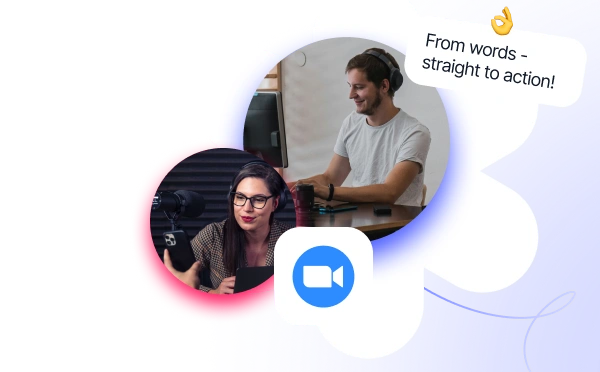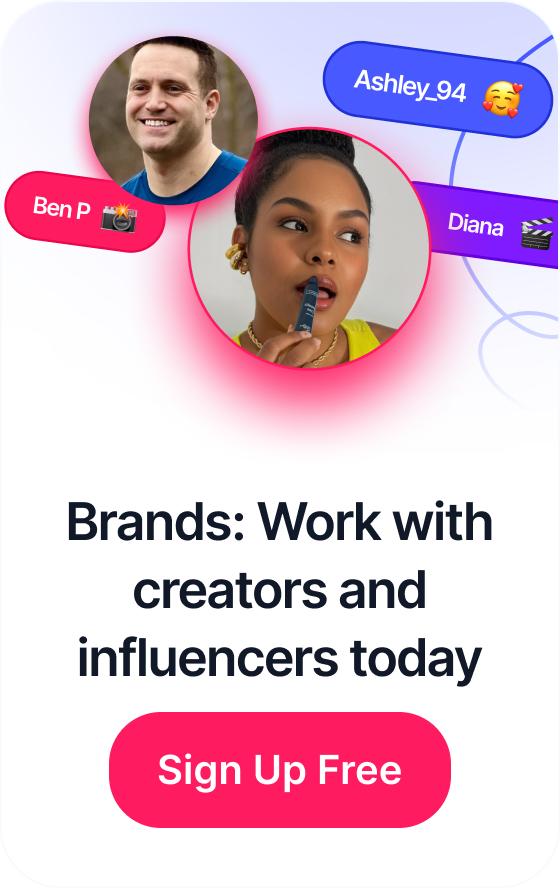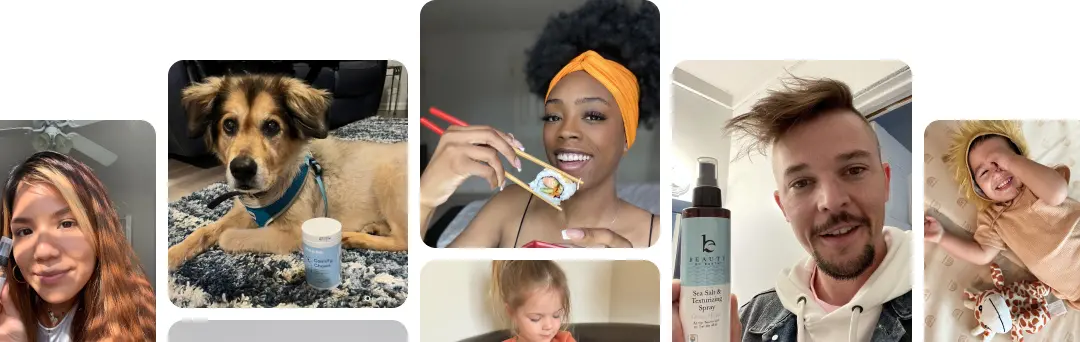How to Going Live on TikTok: Easy Tips for Beginners
How to Going Live on TikTok: Easy Tips for Beginners
Shopify Ads are promotional campaigns created and managed within the Shopify e-commerce platform. With millions of users, they offer a significant tool for brand owners to effectively promote and sell their products or brand online, targeting their desired audience and driving sales growth.
In this article, we’ll discuss how you can create Shopify ads as well as how to optimize them. Lastly, we’ll answer some frequently asked questions (FAQs) regarding Shopify ads.

Table of Contents
How to Create Ads for Shopify (12-Step Guide)
Creating effective ads for Shopify involves several key steps, each designed to attract and engage potential customers. Here’s a breakdown of the process:
1. Identify Your Target Audience
Start by understanding who your ideal customers are. This includes knowing their interests, buying habits, and which platforms they frequent. For instance, if your Shopify store sells fitness gear, your target audience might be fitness enthusiasts who are active on platforms like Instagram and Facebook. Use this knowledge to tailor your ads to resonate with this group.
2. Craft Compelling Ad Content
The content of your ad should be engaging and relevant to your audience. Use high-quality images or videos of your products, and write concise, attractive copy that highlights the benefits of your products. For example, if you’re selling eco-friendly water bottles, focus on the sustainability aspect and the quality of the material. Include a clear call-to-action (CTA) like “Shop Now” or “Discover More”.
3. Choose the Right Advertising Platform
Select platforms where your target audience is most active. For Shopify stores, Facebook, Instagram, and Google Ads are popular choices. Each platform has its own set of tools and targeting options. For instance, Facebook allows you to target users based on interests, behaviors, and demographics.
4. Set a Budget and Schedule
Determine how much you want to spend on your ads and set a schedule. It’s wise to start with a small budget and gradually increase it based on the ad performance. Utilize the platform’s analytics tools to track the performance of your ads, focusing on metrics like click-through rate (CTR) and conversion rate.
5. Optimize and Iterate
Finally, regularly review the performance of your ads. Test different images, ad copy, and targeting options to see what works best. For example, you might find that ads with user-generated content perform better than professional photos. Use these insights to continuously improve your ad strategy.
6. Leverage Retargeting Campaigns
Implement retargeting campaigns to re-engage visitors who have previously interacted with your store but haven’t made a purchase. Use cookies to track their browsing behavior and display relevant ads to them on other websites or social media platforms. For example, if a customer looked at a particular pair of shoes on your Shopify store but didn’t buy them, you can show ads for those shoes as they browse other sites.
7. Utilize A/B Testing
Experiment with different versions of your ads (known as A/B testing) to determine which elements resonate most with your audience. Test different headlines, images, ad copy, and calls-to-action. This method helps you understand what combinations are most effective in driving conversions.
8. Incorporate User Feedback
Pay attention to customer feedback and reviews. Use this information to create ads that highlight the features your customers love most. Positive customer testimonials can be a powerful tool in your ads, lending credibility and trust to your brand.
9. Optimize for Mobile Devices
Ensure your ads are optimized for mobile devices, as a significant portion of online shoppers use their smartphones. This means using mobile-friendly layouts, fast-loading images, and clear, concise text that is easily readable on smaller screens.
10. Analyze and Adapt to Trends
Keep an eye on the latest e-commerce and advertising trends. Platforms and consumer behaviors change, so it’s important to stay updated and adapt your strategies accordingly. For example, if video content becomes more popular, consider incorporating more video ads.
11. Engage with Social Media Influencers
Partner with social media influencers who align with your brand to expand your reach. They can create authentic content that showcases your products to their followers, which can drive traffic and sales.
12. Monitor and Adjust Your Strategy Regularly
Continuously monitor the performance of your ads. Make adjustments based on data and insights gathered from your analytics. This could mean changing your target audience, trying new ad formats, or adjusting your budget allocation.
By incorporating these steps into your advertising strategy, you can further enhance the effectiveness of your Shopify ads, ultimately leading to increased brand awareness, engagement, and sales. Remember, the digital marketing landscape is dynamic, so it’s crucial to stay agile and open to new approaches. Now, let’s learn how to optimize Shopify ads.

How to Optimize Your Shopify Ad Campaign (25-Step Guide)
Optimizing ads for Shopify involves several key strategies, each aiming to enhance ad performance and maximize return on investment:
1. Understand Your Audience
Begin by deeply understanding your target audience. This includes their preferences, online behaviors, and shopping habits. Use Shopify’s analytics to gather data about your customers, such as age, location, and purchase history. Tailoring your ads to match these insights ensures better engagement and relevance.
2. Use High-Quality Visuals
Invest in high-quality images and videos for your ads. Products should be displayed clearly and attractively. Use professional photos or create engaging graphics that showcase your products’ features and benefits. Remember, visually appealing ads are more likely to grab attention and generate interest.
3. Write Compelling Ad Copy
Craft ad copy that speaks directly to your audience’s needs and desires. Highlight the benefits of your products, not just the features. Use persuasive language that calls for action, like “Limited Offer” or “Buy Now to Save”. Keep the language clear, concise, and focused on the value your product brings to the customer.
4. Optimize for Mobile Devices
Ensure your ads are mobile-friendly. Most online shoppers use mobile devices, so ads should be optimized for smaller screens. This includes using larger fonts, mobile-responsive layouts, and fast-loading images. Mobile optimization is crucial for reaching a wider audience and improving user experience.
5. Test and Refine Using A/B Testing
Continuously test different elements of your ads. A/B testing lets you compare different versions of an ad to see which performs better. Experiment with various headlines, images, and call-to-actions. This data-driven approach helps you understand what resonates with your audience and refine your ads accordingly.
6. Set and Adjust Your Budget Wisely
Allocate your ad budget based on performance. Start with a modest budget and increase it for ads that perform well. Use tools provided by ad platforms to track metrics like click-through rates and conversions. Adjusting your spending based on these metrics ensures a better return on investment.
7. Leverage Retargeting Techniques
Use retargeting to reach people who have shown interest in your products but haven’t purchased. Display ads to these potential customers on other websites or social platforms. Retargeting helps in reminding them of your products, increasing the chances of conversion.
8. Analyze and Adapt to Data
Regularly review ad performance data. Use insights from analytics to make informed decisions. Pay attention to metrics like conversion rate, cost per click, and return on ad spend. Adapting your strategy based on this data helps in continuously optimizing your ad campaigns.
9. Utilize Seasonal and Thematic Campaigns
Align your ads with seasonal events, holidays, or current trends. This approach keeps your content fresh and relevant. For example, create special promotions during the holiday season or tie your products to popular events or trends. This tactic can increase engagement and capitalize on times when customers are more likely to make purchases.
10. Incorporate Customer Reviews and Testimonials
Leverage social proof in your ads. Include positive customer reviews or testimonials in your ad content. People often trust peer recommendations, so showcasing satisfied customers can enhance the credibility and attractiveness of your ads.
11. Optimize Landing Pages
Ensure that the landing pages your ads link to are optimized for conversions. They should load quickly, display well on mobile devices, and have a clear call-to-action (CTA). The messaging on the landing page should align with the ad to provide a seamless user experience.
12. Target and Retarget Smarter
Go beyond basic demographics for targeting. Use behavioral data, such as past purchase history or browsing behavior, for more precise targeting. In retargeting, segment your audience based on their interaction level with your site, such as visitors who added items to the cart but didn’t complete the purchase.
13. Implement Dynamic Product Ads
Use dynamic product ads which automatically show products to people who have expressed interest in them on your site. These ads use your Shopify product catalog and are highly effective in reminding customers of what they viewed, making them more likely to return and complete a purchase.
14. Use Clear and Urgent Calls-to-Action
Your CTAs should be clear, compelling, and convey a sense of urgency. Phrases like “Shop Now,” “Limited Time Offer,” or “While Supplies Last” can encourage quicker decision-making from potential customers.
15. Track and Analyze Customer Journey
Understand the customer journey from the ad click to purchase. Use tools like Google Analytics in conjunction with Shopify’s analytics to track this path. Analyzing this data helps in identifying drop-off points and opportunities to improve the conversion path.
16. Stay Updated with Platform Changes
Keep up-to-date with changes and updates on ad platforms (like Facebook, Instagram, Google Ads). Platforms often update their algorithms, ad formats, and targeting options. Staying informed allows you to adapt your strategies and take advantage of new features.
17. Engage with Interactive Ad Formats
Explore interactive ad formats like polls, quizzes, or augmented reality experiences. These formats can increase engagement by encouraging active participation from your audience. For instance, a quiz can help customers find the perfect product, while an augmented reality ad can let them visualize products in their own space.
18. Leverage Email Marketing
Integrate your ad strategy with email marketing. Capture the email addresses of visitors through your ads and follow up with personalized email campaigns. This can help in nurturing leads who have shown interest in your products but haven’t made a purchase yet.
19. Create Value-Driven Content
Develop ads that offer more than just product promotion. Include valuable content like how-to guides, product usage tips, or interesting facts related to your products. This approach can help in building brand authority and trust.
20. Collaborate with Complementary Brands
Partner with brands that offer complementary products or services. This can help in cross-promotion, reaching a wider audience while sharing advertising costs. For example, if you sell sports apparel, partnering with a fitness equipment brand can be beneficial.
21. Monitor Competitor Strategies
Keep an eye on your competitors’ ad campaigns. Analyze what they are doing well and where they might be falling short. This insight can provide you with ideas for your campaigns and help you identify opportunities to stand out in the market.
22. Focus on Ad Placement
Experiment with different ad placements across platforms. The placement of your ad can significantly impact its performance. Test various options like news feed, sidebar, or in-stream ads to find out where your ads get the most engagement.
23. Utilize Cross-Channel Marketing
Don’t rely solely on one platform. Use a cross-channel marketing strategy to reach your audience on different platforms like social media, search engines, and display networks. This approach ensures a broader reach and multiple touchpoints with potential customers.
24. Regularly Update Creative Elements
Refresh your ad creatives regularly to avoid ad fatigue. Rotate images, tweak copy, and try new headlines to keep your content fresh and engaging. Regular updates can maintain interest and prevent your target audience from becoming desensitized to your ads.
25. Focus on Customer Retention
Tailor some ads specifically for customer retention. Reach out to previous customers with special offers, new product launches, or loyalty rewards. Retaining existing customers is often more cost-effective than acquiring new ones.
By implementing these additional steps, you can optimize your Shopify ads. Each step focuses on making your ads more targeted, relevant, and engaging, ultimately driving better performance and higher ROI. Remember, the key to successful advertising is continuous testing, learning, and adapting. Now, let’s answer some frequently asked questions (FAQs).
Frequently Asked Questions (FAQs)
What are the initial steps to create an ad for my Shopify store?
To create an ad for your Shopify store, start by defining your target audience and ad objectives. These initial steps are fundamental, similar to beginning any advertising campaign on platforms like Google Ads or Facebook. Precise targeting and clear objectives are crucial for effective ad campaigns.
How can I choose the right ad format for my Shopify store?
Choose the right ad format for your Shopify store based on your products and objectives. Options include image ads, video ads, and carousel ads. Similar to ad formats on other e-commerce platforms, the choice should align with what best showcases your products and engages your audience.
What content should I include in my Shopify store ads?
Your Shopify store ads should include engaging visuals, a clear value proposition, and a compelling call-to-action. This content mirrors successful ad elements on other digital platforms, focusing on attracting and persuading potential customers effectively.
How do I set a budget for my Shopify ads?
Set a budget for your Shopify ads based on your marketing goals and the average cost-per-click or cost-per-impression in your industry. Like budgeting for other online ad platforms, it’s essential to balance affordability with the potential for high returns on investment.
What tools can I use to create ads for my Shopify store?
To create ads for your Shopify store, you can use tools like Canva for visuals, Shopify’s own ad creator, or Adobe Creative Suite for more advanced designs. These tools are similar to those used for creating ads on other platforms, offering a range of functionalities from basic to professional levels.
How can I set up adding custom fonts to Shopify?
To add custom fonts to your Shopify store, follow these steps:
- Upload your custom font files to a web server.
- Access your Shopify admin panel.
- Go to “Online Store” and select “Themes.”
- Click “Actions” and choose “Edit Code.”
- In the theme editor, open the “Assets” folder and upload your font files.
- Edit your theme’s CSS file (usually “theme.scss.liquid”) to define the font-family for specific elements using @font-face.
- Save your changes, and the custom fonts will be applied to your Shopify store.
How can I set up adding sections to pages in Shopify?
To add sections to pages in Shopify, follow these steps:
- Access your Shopify admin panel.
- Go to “Online Store” and select “Pages.”
- Click on the page you want to edit.
- In the page editor, click “Add section” or “Insert content.”
- Choose from available section types or create custom sections using the “Custom content” option.
- Customize the section content and settings.
- Save your changes to add sections to the page.
How to set up Shopify banner ads?
To set up banner ads in Shopify, follow these steps:
- Access your Shopify admin panel.
- Go to “Online Store” and select “Themes.”
- Click “Customize” for the theme you want to edit.
- In the theme editor, navigate to the “Sections” or “Header” section.
- Add a new section or customize an existing one to include your banner ad image and link.
- Adjust design and placement as needed.
- Save your changes to display the banner ad on your Shopify store.
How to use the Shopify ad maker or Shopify ads manager (Shopify ads app)?
To use the Shopify ad maker or Shopify ads manager, first install the Shopify ads app from the Shopify App Store. Then, access the app from your Shopify admin dashboard. Follow the intuitive interface to create and manage your ads, customizing for your target audience and budget. Monitor ad performance directly within the app for optimized results.
Conclusion
In conclusion, we provide a comprehensive guide to crafting effective and engaging ads. From understanding your audience to leveraging advanced ad formats and analytics, this tutorial equips you with the tools and strategies needed to excel in Shopify advertising and drive meaningful results for your online store.