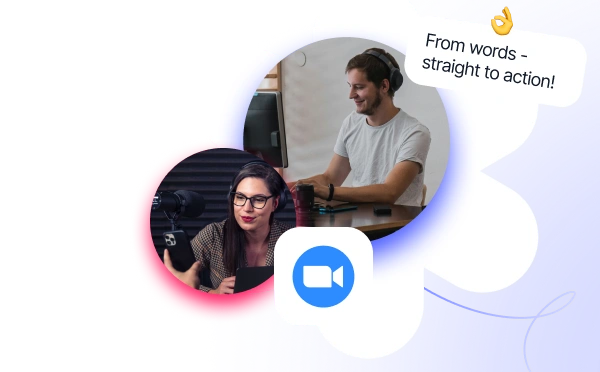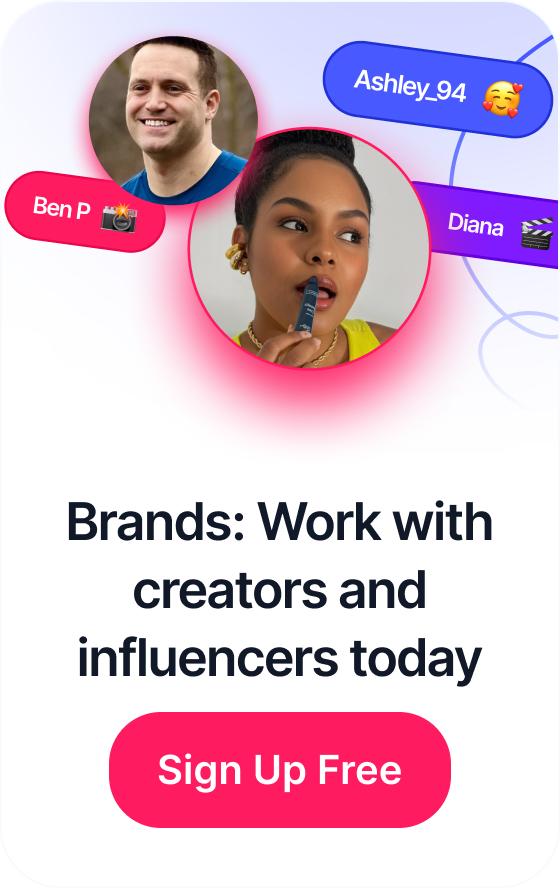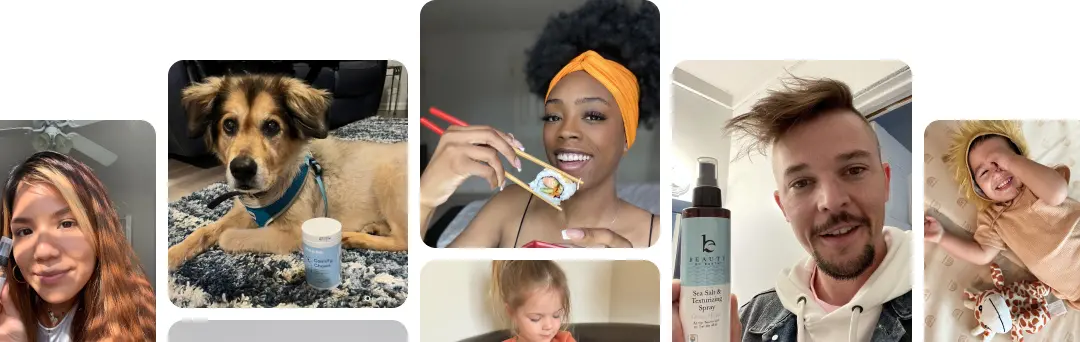7 YouTube Shorts Best Practices for Viral Growth in 2025
7 YouTube Shorts Best Practices for Viral Growth in 2025
Campaign management software is essentially the central command hub for all your marketing efforts. Imagine it as the conductor of an orchestra. Each marketing channel—your email blasts, social media posts, PPC ads, and influencer shoutouts—is an instrument. The software ensures they all play in perfect harmony, creating a powerful, unified message instead of a jumble of noise.
Table of Contents
What Is the Purpose of Campaign Management Software

At its heart, campaign management software is designed to bring order to the beautiful chaos of modern marketing. Gone are the days of juggling a dozen disconnected spreadsheets, messy email threads, and separate social media schedulers. Instead, your team gets a single source of truth.
This centralized platform gives marketers a bird's-eye view of the entire campaign while still allowing them to zoom in on the tiniest details. The main goal? To graduate from clunky, manual processes that just don't scale. When you rely on separate tools, you create data silos, making it almost impossible to figure out what's really working and what your true return on investment (ROI) is. A dedicated platform tears down those walls.
Unifying Marketing Channels for Better Results
Truly effective campaigns deliver a consistent message everywhere your customer looks. To see why this software is so critical, it helps to understand how all the pieces fit together—from understanding what PPC in Amazon is to coordinating with your influencer partners. These platforms are built to integrate all those channels into one cohesive strategy.
Think of it this way: a unified platform gets your whole team rowing in the same direction. Without it, everyone is just paddling furiously in circles, hoping to eventually reach the shore. It's the difference between coordinated action and wasted effort.
It's no surprise that demand for these systems is exploding. The market for campaign management software was valued at around USD 7.53 billion and is on track to hit USD 15.24 billion by 2031. This surge shows a clear industry-wide shift toward more integrated, data-driven marketing tools.
From Manual Tasks to Strategic Automation
Ultimately, this software becomes the central nervous system for your marketing strategy. It automates the tedious, repetitive tasks that eat up your team's day, tracks performance in real-time, and serves up the analytics you need to make smarter, faster decisions.
Our guide on digital marketing campaign management digs deeper into these strategic elements. By handling the grunt work, the software frees up your marketers to focus on what humans do best: being creative, thinking strategically, and building real relationships with customers.
Core Features Every Marketing Team Needs

So, you get what campaign management software is all about. Now, let's pop the hood and see what makes these platforms tick. The best ones aren't just a random box of tools; they're more like a world-class orchestra, with every feature playing its part in perfect harmony.
Think of these core features as the absolute non-negotiables for your team. They’re the foundation you need to handle the chaos of modern marketing, from hitting customers on every channel they use to making every interaction feel personal.
When you're shopping for a campaign management platform, certain features are simply essential. They're the building blocks that support every successful campaign. Here’s a quick rundown of what to look for and why it matters.
| Feature | Description | Primary Benefit |
|---|---|---|
| Omnichannel Support | Manages and coordinates campaigns across multiple channels (email, social, web, mobile) from one place. | Delivers a consistent and seamless customer experience, no matter where they engage. |
| Audience Segmentation | Divides your audience into smaller groups based on demographics, behavior, or interests. | Enables highly personalized and relevant messaging that boosts engagement. |
| Workflow Automation | Sets up automatic "if-then" triggers for repetitive marketing tasks like sending emails or assigning leads. | Saves time, reduces human error, and ensures no customer opportunity is missed. |
| Analytics & A/B Testing | Tracks key performance metrics and allows you to test different versions of your content against each other. | Provides data-backed insights to prove what's working and optimize for better results. |
Each of these features plays a critical role in turning a good marketing strategy into a great one. Let's dig a little deeper into how they work in the real world.
Unified Omnichannel Support
Today’s customers don’t follow a straight line. They bounce between email, social media, your website, and your mobile app. Omnichannel support is the feature that connects all those dots, ensuring your message is consistent whether they’re scrolling through Instagram or opening a promo email.
This means you can launch a single, coordinated campaign across all fronts from one dashboard. For instance, if someone abandons their shopping cart, they might get an automated reminder email, followed by a targeted social media ad showcasing that exact product a day later. It’s a seamless experience for them and a powerful tool for you.
Advanced Audience Segmentation
Blasting the same message to everyone is a surefire way to get ignored. Audience segmentation gives you the power to slice your contact list into smaller, more precise groups. It’s the difference between using a sledgehammer and a scalpel.
You can build segments based on all sorts of data:
- Demographics: Things like age, location, or job title.
- Behavioral Data: Who bought what, which pages they visited, and how often they open your emails.
- Psychographics: What are their interests, values, and lifestyle choices?
A retailer, for example, could create a segment of "VIP customers" who have spent over $500 in the last six months and send them an exclusive early-access offer. This level of targeting makes customers feel seen and understood, not just like another number on a list.
Workflow Automation
Imagine having an assistant who works 24/7, handling all your repetitive marketing tasks without ever getting tired. That’s workflow automation. This feature lets you build simple "if this, then that" rules that trigger actions automatically, saving you tons of time and cutting down on human error.
Automation isn't about replacing marketers; it’s about freeing them from manual drudgery. It allows your team to stop focusing on how a task gets done and start focusing on the strategic why behind it.
Simple automations, like sending a welcome email series to new subscribers or assigning a lead to a sales rep after they download a whitepaper, ensure every follow-up is timely and consistent—no manual effort required.
Analytics and A/B Testing
How do you really know if your campaign is working? The answer is always in the data. Strong analytics and reporting tools give you a clear, honest look at your campaign's performance. You can track crucial metrics like open rates, click-throughs, and, most importantly, conversions. Getting a handle on your social media campaign reporting is especially vital for fine-tuning your future efforts.
Hand-in-hand with analytics is A/B testing. This lets you test different versions of your content to see what your audience actually responds to. Is it subject line A or subject line B? Does this ad copy work better than that one? By showing variations to small segments of your audience, the software finds the winner and automatically sends it to everyone else. It’s a simple way to make sure you’re always putting your best foot forward. If you're looking for ideas, checking out some effective email campaign examples is a great way to spark inspiration for your own tests.
The Real Benefits of Centralized Campaign Management

Jumping into campaign management software isn't just a tech upgrade. It's a fundamental change in how your marketing team actually works and gets results.
When you move away from scattered spreadsheets and a mishmash of tools, you stop being reactive. Your team is no longer bogged down by disconnected data. Instead, they become a proactive force making sharp, data-backed decisions on the fly.
The biggest win here is getting that single source of truth. Imagine all your campaign data—email opens, social clicks, ad spend, and final conversions—living together in one place. Suddenly, you have a clear, honest view of the entire customer journey. This kind of visibility is the first real step toward marketing intelligence.
Gaining a 360-Degree Customer View
Without a central system, trying to understand a customer's path is like piecing together a puzzle with pieces from ten different boxes. You might see they opened an email, but you'll completely miss that they also clicked a social ad and then spent five minutes on your pricing page. This fragmented view leads to missed opportunities and seriously inconsistent messaging.
A unified platform connects these dots for you automatically. It lays out the complete sequence of touchpoints that led to a sale, giving you priceless insight into what’s actually moving the needle.
This all-in-one perspective lets you:
- Improve Attribution: Finally give proper credit to the channels that are actually bringing in the sales.
- Enhance Personalization: Tailor your next message based on a customer's full interaction history, not just a tiny slice of it.
- Boost Customer Loyalty: Create seamless, coherent experiences that make customers feel like you actually get them.
Breaking Down Silos and Boosting ROI
One of the first things you'll notice with good campaign management software is that the walls between your internal teams start to crumble. When the email, social, and content teams are all looking at the same dashboard, collaboration just happens.
Everyone sees the same numbers, works toward the same goals, and understands how their piece fits into the bigger picture.
This unity has a direct impact on your return on investment (ROI). With crystal-clear performance data for every channel, you can stop guessing where to put your budget. You can confidently double down on what’s working and cut what isn't, making sure every marketing dollar is spent for maximum impact.
A centralized system doesn't just organize your work; it sharpens your strategy. It transforms marketing from a cost center into a predictable, data-driven revenue engine by tying every action directly to business outcomes.
The market is definitely waking up to this need for smarter, integrated solutions. The global advertiser campaign management software market hit USD 10,327.4 million in a recent year and is on track to reach USD 25,710.1 million by 2033. This growth is all about the demand for effective, centralized tools that can keep up with modern marketing. You can check out more on this market trend at cognitivemarketresearch.com.
Navigating the Different Types of Campaign Software
Stepping into the world of campaign management software can feel like walking into a massive car dealership. You've got powerful, all-terrain SUVs, sleek and speedy sports cars, and reliable, specialized work trucks. Each one serves a different purpose, and the "best" one depends entirely on your specific needs, team size, and the roads you plan to travel.
Not all campaign tools are created equal. The software landscape is diverse, ranging from gigantic, all-encompassing platforms to nimble, specialized tools designed for a single task. Understanding these categories is the first step to narrowing down your options and finding the perfect fit for your marketing engine.
All-in-One Marketing Clouds
Think of all-in-one marketing clouds as the enterprise-level SUVs of the software world. Platforms from giants like Adobe, Salesforce, and HubSpot are built to do everything. They combine campaign management with a CRM, sales tools, customer service hubs, and deep analytics, offering a single, unified system for massive organizations.
Their greatest strength is integration. With everything under one roof, data flows seamlessly between marketing, sales, and service, giving you an unmatched 360-degree view of the customer. Large enterprises with multiple global teams benefit most from this centralized power.
But this immense capability comes with a trade-off. These systems can be incredibly complex to implement and often require specialized teams to manage. The cost is also substantial, making them a non-starter for most small to mid-sized businesses (SMBs).
An all-in-one suite is like a professional chef's kitchen. It has every possible tool for any culinary creation imaginable, but it can be overwhelming and unnecessarily expensive if all you really need to do is make a great sandwich.
Specialized Channel-Specific Tools
On the other end of the spectrum are specialized, channel-specific tools. These are the high-performance sports cars, engineered to do one thing exceptionally well. Think of tools built exclusively for email marketing, social media scheduling, or SMS campaigns.
These platforms offer deep functionality within their niche. For example, an email-focused tool will provide far more advanced template designs, deliverability analytics, and automation sequences than the email module of an all-in-one suite. They are often more user-friendly and affordable, too.
The main drawback is the need for integration. To run a true multi-channel campaign, you'll need to stitch several of these tools together, which can create data silos if not managed carefully. A small business focused heavily on social media, however, might find a specialized tool is all they need to excel.
Solutions Tailored for Business Size
Finally, many campaign management software options are built with a specific business size in mind. It's less about features and more about fit.
- For Startups and SMBs: These tools prioritize simplicity, affordability, and ease of use. They offer core automation and multi-channel features without the enterprise-level complexity, allowing small teams to get up and running quickly.
- For Mid-Market Companies: Solutions here balance robust features with scalability. They offer more advanced segmentation and analytics than SMB tools but remain more agile and cost-effective than enterprise clouds.
- For Large Enterprises: These platforms are built for complexity, security, and global scale. They can handle millions of contacts, intricate workflows, and provide the granular reporting large corporations require.
To help visualize the trade-offs, let's break down how these software types stack up against each other.
Comparison of Campaign Software Types
This table offers a comparative look at the different categories of campaign management software to help businesses identify the right solution for their scale and needs.
| Software Type | Best For | Pros | Cons |
|---|---|---|---|
| All-in-One Marketing Clouds | Large enterprises with complex, multi-departmental needs and big budgets. | Unified data and a single source of truth; comprehensive feature set; seamless cross-departmental collaboration. | High cost; complex implementation and management; can be overkill for smaller teams. |
| Specialized Channel-Specific Tools | SMBs or teams with a deep focus on a single marketing channel (e.g., email, social). | Deep functionality in one area; user-friendly; often more affordable; quick to implement. | Potential for data silos; requires multiple tools for multi-channel campaigns; integrations can be tricky. |
| Size-Specific Solutions (SMB/Mid-Market) | Growing businesses that need more than a single tool but less than an enterprise suite. | Balanced feature set for the price; designed for scalability; easier to manage than enterprise clouds. | May outgrow the platform; might lack the deep specialization of channel-specific tools. |
Ultimately, choosing the right type of campaign management software starts with an honest assessment of your team’s budget, technical expertise, and primary marketing channels. Whether you need a powerful, all-encompassing cloud or a focused, best-in-class tool, understanding these distinctions empowers you to make a smarter, more effective choice.
How to Choose the Right Campaign Management Software
Picking the right campaign management software is a huge deal. It’s like choosing a new central nervous system for your marketing team—it touches everything you do, from daily tasks to long-term growth. Get it wrong, and you're stuck with a costly mismatch. Get it right, and you unlock serious potential.
To cut through the noise of flashy sales pitches and endless feature lists, you need a clear game plan.
The first step isn't looking at vendors; it's looking in the mirror. Before you even think about booking a demo, get crystal clear on your marketing goals. Are you all about generating leads? Boosting customer retention? Or is brand awareness the name of the game? Your core objectives are your compass here.
Next, take a hard look at your current tech stack. The best software is a team player. List out your essential tools—your CRM, analytics platform, e-commerce engine, you name it—and hunt for platforms that offer seamless, pre-built integrations. A tool that creates more data silos is a step in the wrong direction.
Define Your Core Needs and Priorities
Think about your team's biggest headaches right now. Is it the mind-numbing hours spent on manual data entry? The frustrating inability to track ROI accurately? Or the constant struggle to keep your messaging consistent across every channel?
Turn those pain points into a non-negotiable checklist of features. It's pretty straightforward:
- Struggling with personalization? Prioritize a tool with advanced audience segmentation.
- Is your team stretched thin? Workflow automation should be at the very top of your list.
- Can't prove marketing's value? Demand robust analytics and dashboards you can actually customize.
This simple exercise helps you move past generic "best of" articles and zero in on solutions that solve your specific problems. It's also the perfect time to figure out what you'll be tracking. Our guide on measuring marketing campaign effectiveness can help you nail down the right key performance indicators (KPIs) from day one.
Evaluate Scalability and User-Friendliness
Here's a pro tip: don't shop for the business you have today. Shop for the one you want to be in three years. A platform might seem perfect for your current team of five, but will it crumble when you grow to twenty? Ask vendors about their pricing tiers, contact limits, and how the platform performs under a heavy campaign load.
User-friendliness is just as crucial. A tool packed with powerful features is worthless if no one on your team wants to use it. When you're in a demo, pay close attention to the user interface (UI). Does it feel intuitive? Can you find what you need without a map? Remember to factor in the learning curve and training time for your team.
A platform's true value isn't in its number of features, but in its rate of adoption. The "best" software is the one your team will actually log into and use every single day.
This decision tree gives you a good visual of how your business size can steer your choice—whether you need a massive all-in-one suite or a more nimble tool.
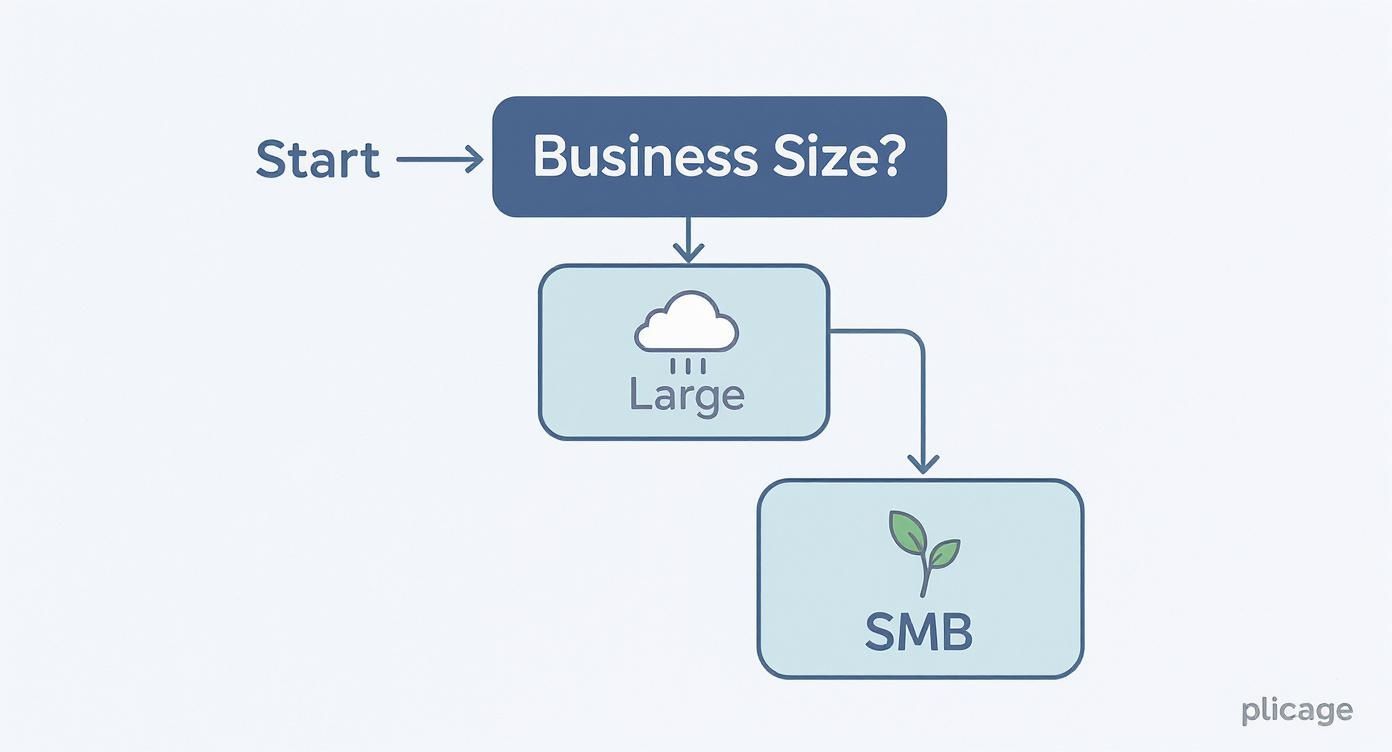
As you can see, large enterprises often need comprehensive, cloud-based systems, while smaller businesses might get more bang for their buck from a specialized, agile platform. The market is definitely growing to meet everyone's needs, with a projected value of USD 11.28 billion by 2030. This growth is fueled by the unstoppable demand for automation and smarter, data-driven marketing.
Common Questions About Campaign Management Software
Diving into the world of campaign management software can bring up a lot of practical questions. As you start looking at different platforms, it’s only natural to wonder about costs, how these tools will play with the systems you already use, and if they’re even right for your size of business.
This section is all about giving you clear, straightforward answers to the questions we hear most often from marketers. Our goal is to tackle those practical concerns and clear up any lingering confusion so you can move forward with confidence.
Campaign Software Versus a CRM
One of the biggest points of confusion is the difference between campaign management software and a Customer Relationship Management (CRM) tool. They often work hand-in-hand, but they’re built to do very different things.
Think of it this way: your CRM is the detailed address book, while campaign software is the megaphone.
A CRM is built to store and manage data about individual customers and their one-on-one interactions with your company. Its job is to help you build and maintain relationships. Campaign software, on the other hand, uses that data to plan, execute, and analyze marketing messages sent out to large groups of people across many channels.
When they team up, they’re a powerhouse. The CRM feeds rich, detailed audience data into the campaign platform, which then uses that info to create highly targeted and personal campaigns that really hit the mark.
Typical Software Costs
The price tag on campaign management software can vary wildly depending on the features you need, the number of contacts in your database, and who the provider is trying to sell to. There’s no single price, but the costs generally fall into a few tiers.
- For Small Businesses: Simpler, more focused tools can start anywhere from $50 to $200 per month. Pricing here is often tied to how many contacts you have or the number of emails you send.
- For Mid-Market Companies: More powerful solutions with advanced automation and analytics typically run from several hundred to a few thousand dollars a month.
- For Enterprise-Level Needs: The all-in-one marketing clouds from major players like Adobe or Salesforce can easily cost tens of thousands of dollars per month, not including some hefty implementation fees.
Always ask vendors for the total cost of ownership. You need the full picture, which includes one-time setup fees, any mandatory training costs, and the contract terms. That way, there are no surprises down the road.
Benefits for Small Businesses
There's a common myth that campaign management software is only for huge corporations with massive marketing teams. In reality, small businesses often see some of the most dramatic benefits, and quickly.
For a small, nimble team, the single biggest win is time. Automation is a total game-changer, taking care of the repetitive, manual tasks that can eat up a huge chunk of the workday. This frees your people up to focus on what really matters—strategy, creative ideas, and actually talking to customers.
Ultimately, this kind of software lets a small business run sophisticated, multi-channel campaigns that would be flat-out impossible to manage by hand. It helps you work smarter, not just harder, and compete with much larger companies.
First Steps for a Successful Implementation
A smooth rollout starts long before you ever log in for the first time. Getting the groundwork right is the key to seeing a return on your investment without a lot of headaches.
Here are your first steps:
- Clean Your Data: Your customer data is the fuel for your new software. Before you move anything over, take the time to clean, de-duplicate, and organize your contact lists.
- Define a Pilot Project: Don't try to boil the ocean. Pick one or two clear, achievable goals for the first 90 days, like launching an automated welcome email series for new subscribers.
- Assign a Project Lead: Designate one person to own the implementation process and make sure your team has dedicated time blocked off for training.
Starting with a small, focused campaign gives your team a chance to learn the ropes in a low-stakes environment before you transition all of your marketing over to the new platform.
Ready to streamline your marketing and amplify your brand's voice? JoinBrands connects you with over 250,000 creators to produce authentic content that drives sales. Manage your next campaign with us.