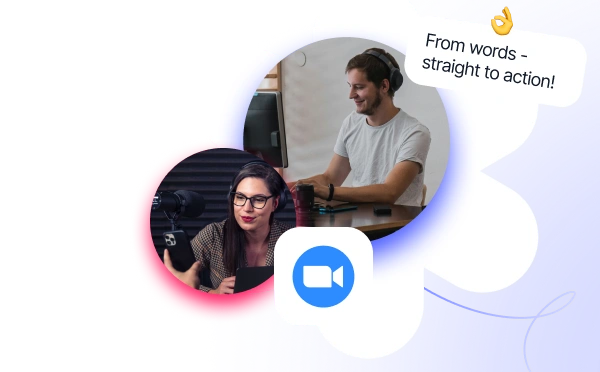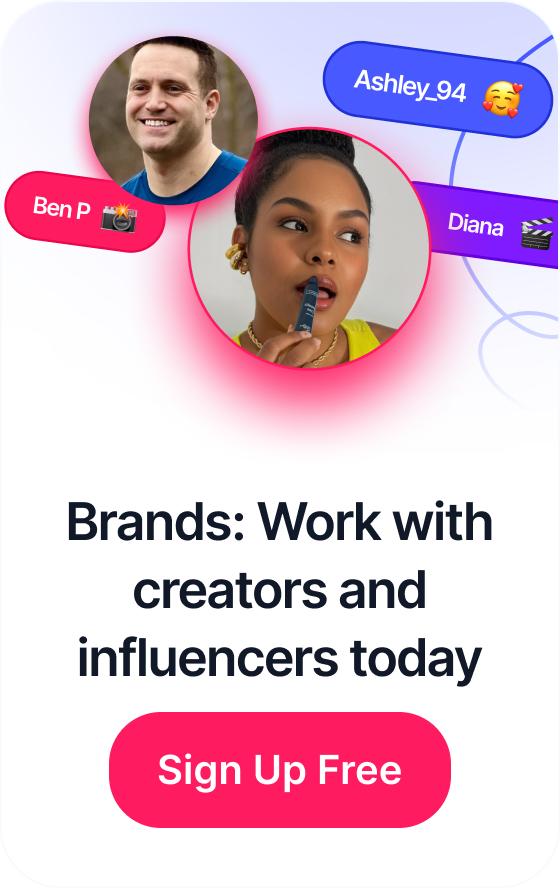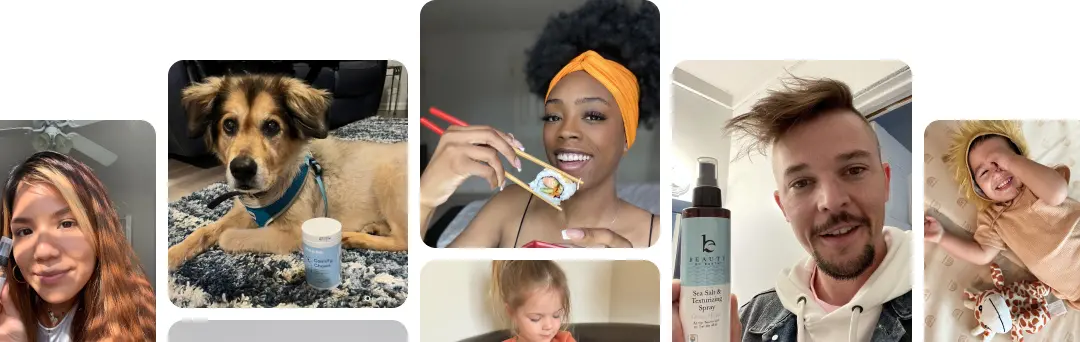Where to Find UGC Creators: Top Platforms in 2025
Where to Find UGC Creators: Top Platforms in 2025
Table of Contents
Understanding Why Your Current Approval Process Is Broken
Let’s be honest: does your content approval workflow feel less like a well-oiled machine and more like a maze of endless email chains and confusing feedback? If you’ve ever felt the sting of a campaign launch being delayed because a crucial piece of content is stuck in someone’s inbox, you know exactly what I’m talking about. This isn’t just an annoyance; it’s a massive productivity drain. The hidden costs of a broken content approval workflow are very real, as teams waste valuable time just chasing feedback or trying to make sense of conflicting notes.
This kind of breakdown usually happens because the process was never intentionally designed for the people who actually use it. More often than not, it grew piece by piece over time, with new layers and steps added on, leaving you with a system that’s clunky, confusing, and anything but clear. If you want to dig deeper into this, there are some great insights on how slow processes impact revenue that are worth a read.
Common Warning Signs of a Broken Workflow
So, how do you know for sure if your process is the real problem? Keep an eye out for these tell-tale signs:
- Feedback Scavenger Hunts: You spend more time hunting down stakeholders and trying to piece together comments from ten different emails and three versions of a Google Doc than you do actually creating content.
- The “Final_Final_v3” File Name: When your file naming convention becomes a running joke on the team, it’s a glaring sign that your version control is out of control. Nobody is ever sure which file is the actual final version, which leads to a lot of wasted work.
- Stakeholder Avoidance: Key approvers consistently miss deadlines or just seem to disappear when it’s their turn to review. This often means the process is too complex or time-consuming for them to deal with.
- Inconsistent Quality: Some content pieces fly through with barely a glance, while others get stuck in a seemingly endless cycle of revisions. The result is an unpredictable final product and a ton of team frustration.
The Real-World Impact on Your Team
When the approval process becomes a bottleneck, creativity and morale are the first casualties. I once worked with a marketing director whose team was so beaten down by their chaotic content approval workflow that they simply stopped pitching their most ambitious ideas.
They knew that the truly innovative concepts would face the toughest scrutiny and longest delays, so they started defaulting to safer, less exciting content just to get something published. This is the ultimate price of a broken system: it doesn’t just slow you down; it actively discourages the kind of creative thinking that fuels growth. Acknowledging these issues is the first step toward building a workflow that empowers your team instead of holding it back. For social media teams facing unique challenges with speed, it’s particularly helpful to learn how to streamline your social media approval process.
Mapping Your Content Journey From Creation to Publication
Every piece of content has a story, but its journey to publication shouldn’t be a mystery. To build a solid content approval workflow, you first need to visualize its entire path, from the initial spark of an idea to the final click of the “publish” button. Think of it like a roadmap; without one, your team is just guessing at the directions, leading to missed turns and frustrating delays.
A great way to start is by getting your team together and whiteboarding every single touchpoint. Who drafts the content? Who gives the first round of feedback? Who handles legal or compliance checks? Who gives the final green light? This simple exercise will quickly show you where your process gets bogged down. You might discover that legal review takes days longer than expected, or perhaps feedback from the marketing director consistently arrives late. By pinpointing these specific bottlenecks, you can start to address them head-on.
This visualization below breaks down a typical content journey into three main phases: creation, stakeholder review, and final sign-off.
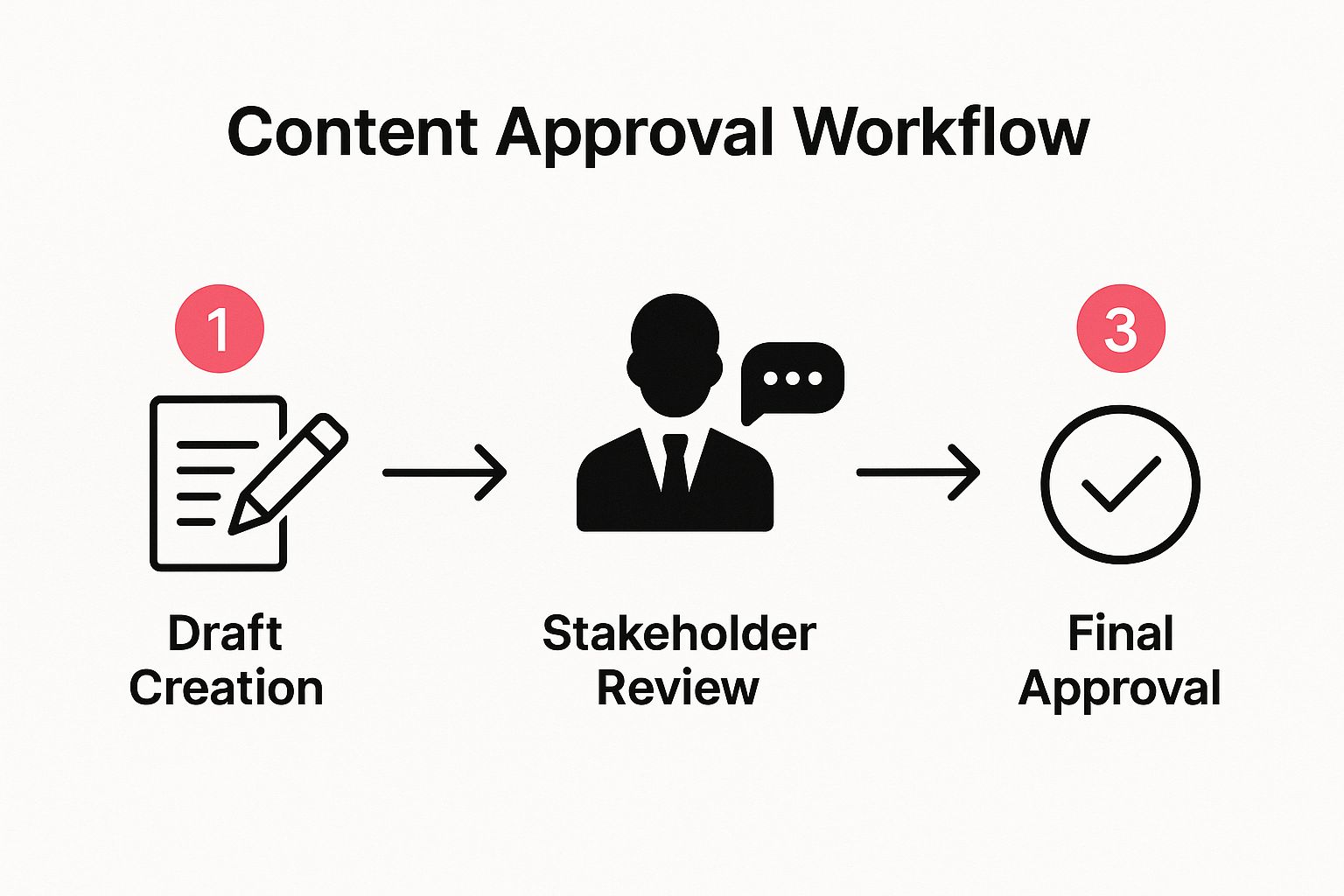
Seeing the path laid out like this helps everyone understand how their role connects to the larger process, making it much easier to assign tasks and set realistic timelines for each phase.
Defining Timelines and Ownership
Once you’ve mapped the journey, it’s time to get specific with deadlines. A simple social media post might move from draft to publication in a day, while a detailed blog post could take a week or more. The trick is to create processes that fit the content, not the other way around. Workflows will naturally differ based on the content type and where it’s being published. For instance, you can explore how workflows adapt to different content types to see just how much they can vary.
To help you get started, here’s a quick comparison of what you might expect for different kinds of content.
Content Type Approval Requirements Comparison
A detailed comparison of approval stages, stakeholders, and timelines for different content types
| Content Type | Approval Stages | Key Stakeholders | Average Timeline | Critical Requirements |
|---|---|---|---|---|
| Blog Post | Draft -> Editorial Review -> SEO Review -> Final Approval | Writer, Editor, SEO Specialist, Marketing Manager | 5-7 business days | SEO optimization, fact-checking, brand voice alignment, internal linking. |
| Social Media Post | Copy Draft -> Design Creation -> Brand Review -> Scheduling | Social Media Manager, Copywriter, Designer, Brand Manager | 1-2 business days | Platform-specific formatting, brand voice consistency, timely relevance. |
| Email Newsletter | Copy & Design -> List Segmentation -> A/B Test Setup -> Final Send-off | Email Marketer, Designer, Copywriter, Data Analyst | 3-4 business days | Compelling subject line, accurate audience segmentation, link tracking. |
| White Paper/Ebook | Outline -> Research & Writing -> Design & Layout -> Legal Review -> Final Approval | Content Strategist, Subject Matter Expert, Designer, Legal Team, Marketing Director | 3-4 weeks | In-depth research, data accuracy, professional design, legal compliance. |
| Video Script | Script Writing -> Storyboarding -> Production Review -> Post-Production Approval | Scriptwriter, Videographer, Editor, Marketing Manager, Product Specialist | 2-3 weeks | Visual storytelling, audio quality, product accuracy, brand messaging. |
This table shows that a one-size-fits-all approach just doesn’t work. A quick social post needs a fast, nimble process, while a detailed white paper requires multiple layers of expert review.
Creating this map also forces a crucial conversation about escalation paths. What happens when a key stakeholder is on vacation, or an urgent request threatens to throw off your schedule? Define a clear backup plan. For example, if the primary approver is unavailable for more than 24 hours, the request could automatically go to a secondary approver. Building these “what-if” scenarios into your workflow prevents panic and keeps your content moving. As your output grows, you’ll need to think about how to scale your content creation processes effectively. This forward-thinking turns your workflow from a rigid set of rules into a flexible system that supports both quality and speed.
Choosing and Implementing Workflow Tools That Actually Work
After mapping your content’s journey, it’s time to bring in the tech. Choosing a tool for your content approval workflow isn’t about finding the flashiest platform with a million features. It’s about matching the software to how your team actually gets things done day-to-day. A super-complex system might seem impressive, but if it’s a pain for your team to use, it’s just going to create new roadblocks. The real goal is to find software that acts as a bridge, not a barrier, smoothly connecting your creators, reviewers, and publishers.

Evaluating What Really Matters in a Workflow Tool
When you start looking at different options, it’s easy to get mesmerized by long feature lists. Instead, anchor your evaluation on the core functions that will actually solve the problems you identified earlier. I always recommend focusing on these key areas:
- Integration Capabilities: Does the tool play nice with the systems you already depend on? If your team lives in Slack, Google Drive, or a specific project management app, a workflow platform that integrates with them will be adopted much faster. Forcing people to constantly jump between apps is a recipe for frustration and lost productivity.
- Ease of Use: How intuitive is the interface, really? The best tools feel like you already know how to use them, requiring almost no training. If a key stakeholder can’t figure out how to leave feedback or approve a draft in a couple of minutes, they’ll probably just fall back into old habits, like shooting off another confusing email chain.
- Customizable Approval Chains: Can you set up different approval routes for different types of content without calling IT? Your workflow for a blog post is likely very different from your process for a quick social media update. Your tool needs to be flexible enough to handle that reality.
- Clear Version Control: Does the platform make it crystal clear which version is the current one? Look for features that provide a clean, visible history of edits and comments. This is how you finally put an end to the “Final_Final_v3_forreal.docx” nightmare.
The Power of Automation and Remote Collaboration
The right tool doesn’t just keep your process organized; it makes it faster. The effect of workflow automation on marketing performance is huge. Well-designed systems have been shown to drive an 80% increase in the number of leads and a jaw-dropping 451% increase in qualified leads. These stats show that an efficient content approval workflow is more than an internal convenience—it’s a serious engine for business growth. You can read more about these workflow automation statistics to get the full story.
With so many teams working from different locations, it’s essential that your chosen tool supports smooth collaboration from anywhere. When you’re picking out software, it’s a good idea to check out a guide on collaboration tools for remote teams to make sure your choice will help everyone stay connected and productive, no matter where they’re logged in from.
Getting Your Team to Actually Use the New Process
https://www.youtube.com/embed/PLSkgv_uCg0
Let’s be honest: the most perfectly designed **content approval workflow** is completely useless if your team ignores it. The graveyard of failed company projects is littered with systems that were technically flawless but that people just refused to use. This isn’t just about being stubborn; it’s human nature to stick with what’s familiar, even if the “old way” is a mess.
The secret to getting your team on board isn’t about enforcing new rules. It’s about proving that the new process makes their jobs genuinely easier. Success comes from understanding the different personalities on your team and addressing their specific worries. A detail-obsessed editor might fear losing quality control, while a creative director might see any new process as just more red tape. Your job is to show each of them how the workflow directly helps them win.
Building Genuine Buy-In
To get everyone excited, you need to stop mandating and start motivating. Present the new process as the solution to their biggest headaches. Here are a few strategies that have worked for me:
- Show, Don’t Just Tell: Forget presentations about theoretical benefits. Demonstrate immediate value. During your kickoff meeting, run through a real-life example. Show your legal reviewer how they can approve a document with a single click in a tool like Asana or Monday.com, instead of their current routine of downloading, editing, and re-uploading a file. When they see the time saved right there, you’ll see the skepticism melt away.
- Create “Workflow Champions”: Find one or two enthusiastic or tech-savvy people on your team and bring them into the process early. Let them be the first to test the system and give feedback. These champions will become your internal advocates, helping their coworkers figure things out and spreading positive word-of-mouth from the inside.
- Communicate, Then Communicate Some More: Keep the lines of communication wide open before, during, and after the launch. We’ve had great success creating a dedicated channel in Slack for questions, feedback, and even complaints. Being transparent and addressing concerns head-on builds trust and makes the team feel like they’re part of the solution, not just being told what to do.
By focusing on the “what’s in it for me” for every person involved, you change the conversation. The rollout of your new content approval workflow stops feeling like a top-down order and starts feeling like a team upgrade. This approach ensures the process isn’t just implemented; it gets embraced.
Fine-Tuning Your Workflow for Peak Performance
Launching your new content approval workflow isn’t the finish line—it’s the starting gun. The real magic happens when you treat your process like a living system, one that needs continuous care and adjustment to operate at its best. Top-performing teams don’t just set it and forget it; they are always looking for small cracks in the system before they become major chasms. This means actively gathering feedback from everyone involved, from the creator who drafts the initial concept to the final stakeholder who gives the green light.

Identifying Bottlenecks and Making Data-Driven Tweaks
So, how do you spot trouble before it derails your content schedule? It all comes down to tracking the right metrics and asking the right questions. If your average approval time for a blog post creeps up from three days to five, that’s a clear warning sign. Is one specific reviewer consistently behind schedule? Are revision requests becoming vague or contradictory? These aren’t just minor annoyances; they are data points signaling a need for intervention.
Don’t be afraid to get direct feedback. A simple “What’s the most frustrating part of this process for you?” can reveal deep insights that numbers alone can’t. To truly streamline the review of lengthy documents, think about incorporating technology like PDF summarizer AI tools, which can dramatically cut down the time it takes for stakeholders to get up to speed. This focus on continuous improvement is crucial for any content program, but especially for those with ambitious goals, like developing a winning ecommerce content strategy where speed and quality directly impact sales.
To keep a close eye on your process, it helps to have a central place to track performance. A dashboard with key metrics can make it easy to see what’s working and what needs attention.
Workflow Performance Metrics Dashboard
Key performance indicators to track workflow efficiency and identify improvement opportunities
| Metric | Target Range | Warning Signs | Improvement Actions | Measurement Frequency |
|---|---|---|---|---|
| Average Turnaround Time | 2-4 business days | Exceeding 5 days; a steady increase over time | – Simplify review steps – Set clearer deadlines – Identify and train specific reviewers | Weekly |
| Number of Revision Cycles | 1-2 cycles per asset | 3+ cycles; consistent requests from the same stage | – Improve initial creative briefs – Provide reviewers with a clear checklist – Hold a kickoff meeting for complex projects | Bi-weekly |
| Bottleneck Identification | No stage > 48 hours | A specific person or stage consistently delays approval | – Reassign tasks – Provide additional training or resources – Break down the stage into smaller tasks | Weekly |
| Team Satisfaction Score | 8/10 or higher | Scores below 7; negative qualitative feedback | – Conduct 1-on-1 feedback sessions – Run an anonymous survey – Simplify tools or processes | Quarterly |
| Content Quality Score | 90% or higher (based on post-publish metrics) | Increase in post-publish errors; negative audience feedback | – Update style guides – Enhance the final proofreading stage – Add a subject matter expert review | Monthly |
This dashboard isn’t just for show; it’s a tool that empowers you to make informed decisions. When you see a metric slip into the “Warning Signs” column, you have a clear path to getting things back on track.
Adapting as Your Team and Content Evolve
Your workflow must also be flexible enough to grow with your team and business. The process that worked for a team of three will likely cause headaches when you scale to ten. You might need to introduce new approval layers for specialized content, like legal or compliance reviews, or adjust timelines to accommodate seasonal campaigns.
A great practice is to schedule quarterly “workflow check-ins” where the team can openly discuss what’s working and what isn’t. Think of it this way: a static workflow is a future bottleneck. By building in regular reviews and embracing an optimization mindset, you ensure your content approval workflow remains a powerful asset that helps you produce high-quality content faster and more efficiently, no matter what changes come your way.
Handling the Inevitable Workflow Challenges
Even the most well-thought-out content approval workflow will hit some bumps. You’ve got a solid process, the team is aligned, and then an urgent, “we need this out now!” request lands in your inbox, completely sidestepping the system. How you navigate these inevitable curveballs is what makes a process resilient rather than fragile. It’s less about preventing every single problem and more about building a framework that can take a hit without falling apart.

Stakeholder conflict is one of the most common hurdles. Picture this: your Head of Product insists on adding dense technical specs, but your Brand Manager argues it makes the message confusing and off-brand. Now the content is stuck in limbo. This is exactly where a predefined tie-breaker becomes invaluable. This person, usually a director or team lead, gets the final say when reviewers can’t agree, preventing a single disagreement from halting an entire project.
Managing Remote Teams and Version Control
When your team is scattered across different time zones, getting approvals in a timely manner can feel like herding cats. A classic pain point is when feedback trickles in late, forcing frustrating rework after others have already given their approval. To prevent this, I recommend enforcing strict 24-hour review windows. If a reviewer misses their slot, the content automatically moves to the next stage. It sounds harsh, but it fosters accountability and shows respect for everyone’s time.
Another headache is version control chaos, especially when you’re mixing user-generated and AI-generated content. You can learn more about the differences between UGC vs. AIGC in our guide here. To keep everything organized, set a non-negotiable rule: all feedback must live within your central workflow tool. That means no more notes in Slack DMs, email threads, or random documents. If the feedback isn’t in the designated platform, it simply doesn’t count.
Here are a few ways I’ve learned to build flexibility into a workflow for when things inevitably go sideways:
- Create an “Emergency Lane”: Design a simplified, fast-tracked approval path for truly urgent, high-stakes content. This gives you a controlled way to manage rush jobs without letting them tear down your standard process.
- Establish Backup Approvers: For every critical stakeholder, assign a secondary approver. If the primary person is out of office or unresponsive, the request automatically goes to their backup. This simple setup ensures one person’s vacation doesn’t become a team-wide bottleneck.
- Schedule Post-Mortems: After a particularly tricky situation, gather the team for a quick review. Talk openly about what went wrong and brainstorm how the workflow could be tweaked to better handle a similar issue in the future.
By thinking ahead about these common challenges, you can build a content approval workflow that is both organized and adaptable. The real aim isn’t a rigid, unbreakable system but a flexible framework that guides your team toward success, even when things get a little messy.
Key Takeaways and Your Implementation Roadmap
Turning your content approval process from a frustrating bottleneck into a smooth operation isn’t an overnight fix. The most important thing to remember is that there’s no magic, one-size-fits-all template. A great workflow is a living system, built specifically around your team, the kind of content you create, and your company’s goals. Success really comes down to clear communication, defined roles, and the right tools that make life easier, not harder, for everyone.
As you start this journey, your first goal should be to show your team some quick wins. Demonstrate how the new system solves their biggest headaches, like those never-ending email chains or the constant confusion over which version of a document is the latest. A well-designed workflow doesn’t just add rules; it empowers your team by creating clarity and cutting out the busywork, freeing them up to focus on what they do best: creating awesome content.
Your Implementation Checklist
To help you get started, here’s a practical roadmap broken down into manageable phases. Think of these as milestones to keep your team motivated and the project moving forward.
- Phase 1: Discovery & Mapping (Weeks 1-2)
- Goal: Get a crystal-clear picture of your current process and all its pain points.
- Action Items:
- Chat with the key people involved—creators, reviewers, and managers.
- Visually map out the journey for 2-3 of your most common content types.
- Pinpoint the top 3-5 bottlenecks that are causing the most significant delays.
- Success Metric: A complete process map with all the problem spots clearly highlighted.
- Phase 2: Design & Tool Selection (Weeks 3-4)
- Goal: Sketch out the new, improved workflow and pick a platform to make it happen.
- Action Items:
- Draft the ideal workflow based on what you learned in phase one.
- Define who is responsible for what and set realistic turnaround times.
- Look at different workflow tools and choose one that plays nicely with the software you already use.
- Success Metric: A documented new workflow and a software platform selected.
- Phase 3: Implementation & Training (Weeks 5-6)
- Goal: Roll out the new process and tool to the entire team.
- Action Items:
- Set up your chosen software with the new workflow rules.
- Hold hands-on training sessions, maybe starting with a few “workflow champions” who can help others.
- Launch the process with a single, low-risk content project to test the waters.
- Success Metric: 100% of the team is trained, and the first piece of content glides smoothly through the new workflow.
Building a solid workflow is a huge first step. The next is to fill it with incredible content from talented people. JoinBrands connects you with a network of over 250,000+ creators and handles the entire collaboration process, making it simpler than ever to scale your content and get your brand’s voice heard.