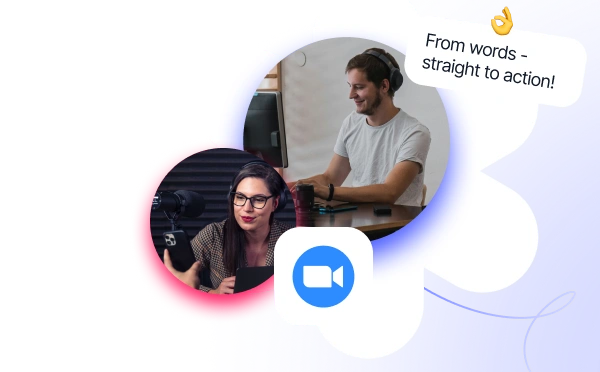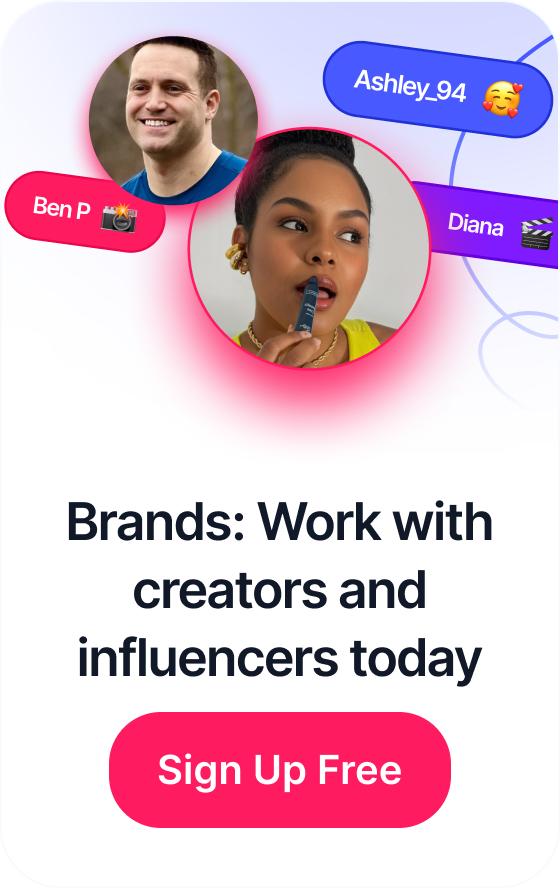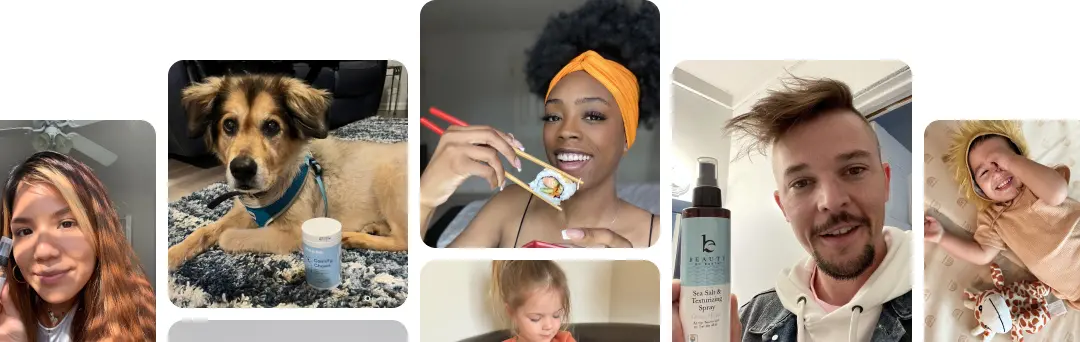Your E-commerce Growth Strategy Playbook
Your E-commerce Growth Strategy Playbook
In the fast-paced world of digital marketing, consistency is king. Juggling blog posts, social media updates, video scripts, and influencer campaigns without a clear plan leads to missed deadlines, inconsistent messaging, and team burnout. The solution isn't to work harder, but smarter. A well-structured content calendar template is the cornerstone of an effective content strategy, transforming your chaotic workflow into a streamlined, predictable, and powerful content engine. It provides a single source of truth for your entire team, aligning everyone on upcoming topics, publication dates, platforms, and strategic goals.
This resource eliminates the guesswork by curating the 12 best content calendar template options available today. We move beyond simple links, offering a detailed analysis of each resource, complete with screenshots and direct download access. You will find versatile spreadsheets for granular control and integrated project management dashboards for team-wide collaboration. To truly conquer content chaos, understanding how to create a social media content calendar is your first major step. We will explore specific use cases, honest limitations, and practical implementation steps to help you choose the perfect template that fits your unique workflow and helps you reclaim control over your content production.
Table of Contents
1. Smartsheet
Smartsheet stands out by offering a massive library of free, high-quality content calendar template options designed for diverse marketing needs. Unlike platforms that offer a single, generic template, Smartsheet provides specialized versions for social media, editorial calendars, marketing campaigns, and more. This variety is its key differentiator, allowing teams to pick a foundation that closely matches their specific workflow from the start.
The real power comes from the multi-format availability. You can download any template as a Google Sheet, Excel file, or even a PDF, making them instantly usable without any platform commitment. This flexibility is perfect for teams testing different planning methods or those with strict software policies.
Our Take: Smartsheet's collection is an excellent starting point for any team formalizing its content process. The ability to download a well-structured Google Sheets or Excel template for free, without signing up, is a significant advantage for quick implementation.
Key Details & Access
- Best For: Marketing teams needing a robust, downloadable template that can operate independently of a larger project management platform.
- Pricing: The templates themselves are completely free to download and use. Advanced features, like automation and real-time collaboration within the Smartsheet application, require a paid subscription.
- Formats: Available in Excel, Google Sheets, Word, and PDF.
- Access: Download Smartsheet's Content Calendar Templates
2. Backlinko
Backlinko, a trusted name in SEO, offers a free content calendar template specifically engineered to align content strategy with search optimization goals. While many templates focus broadly on scheduling, Backlinko’s version integrates core planning and workflow elements that prompt users to think about keywords, content types, and publishing consistency from the outset. This SEO-centric approach is its primary advantage, making it more than just a scheduler.
The template is streamlined and highly practical, providing a clear monthly calendar view alongside a dedicated content planning tab. This dual-view setup simplifies the process of moving from an idea to a scheduled publish date. It’s built for immediate action, stripping away complex features in favor of a clean, functional layout that’s easy to customize.
Our Take: Backlinko provides an excellent, no-frills template for creators and small teams prioritizing SEO. Its simplicity is its strength, helping to build the foundational habit of consistent, planned content creation without overwhelming users.
Key Details & Access
- Best For: Individuals, bloggers, and small marketing teams who need a simple system to ensure consistent, SEO-driven content production.
- Pricing: The template is completely free to download and use.
- Formats: Available in Google Sheets and Excel.
- Access: Download Backlinko's Content Calendar Template
3. Template.net
Template.net distinguishes itself with a vast library of professionally designed templates that prioritize visual appeal and print-readiness. While other platforms focus purely on functional spreadsheets, this site offers a content calendar template collection that looks polished enough for client presentations or internal reports. The designs are clean, modern, and highly customizable, catering to various industries from real estate to restaurants.
Their strength lies in the sheer variety and professional aesthetic. You can find calendars structured for daily, weekly, or monthly planning, each with a unique layout. The ability to download these templates in multiple editable formats means you can tweak colors, fonts, and logos to match your brand identity without needing advanced design skills. This makes them ideal for agencies or freelancers who need to present their content strategy in a visually compelling way.
Our Take: If you need a content calendar that is as much a communication tool as it is a planning document, Template.net is a top-tier resource. The high-quality, editable designs save significant time for anyone needing to create client-facing or presentation-ready materials.
Key Details & Access
- Best For: Marketers, agencies, and freelancers who need visually appealing, brandable, and presentation-ready calendar templates.
- Pricing: A large selection of templates is available for free. A Pro subscription is required to unlock premium designs and advanced customization features.
- Formats: Available in Adobe Illustrator (AI), Photoshop (PSD), Docs, PDF, and Publisher.
- Access: Download Template.net's Content Calendar Templates
4. ClickUp
ClickUp provides a highly integrated content calendar template designed to live within its powerful project management ecosystem. Instead of a standalone file, ClickUp’s templates are dynamic, collaborative workspaces. This approach is ideal for teams that need to connect their content planning directly to task management, approvals, and execution, all in one place. The templates come pre-configured with custom fields for content type, status, and deadlines, but are fully customizable to your workflow.
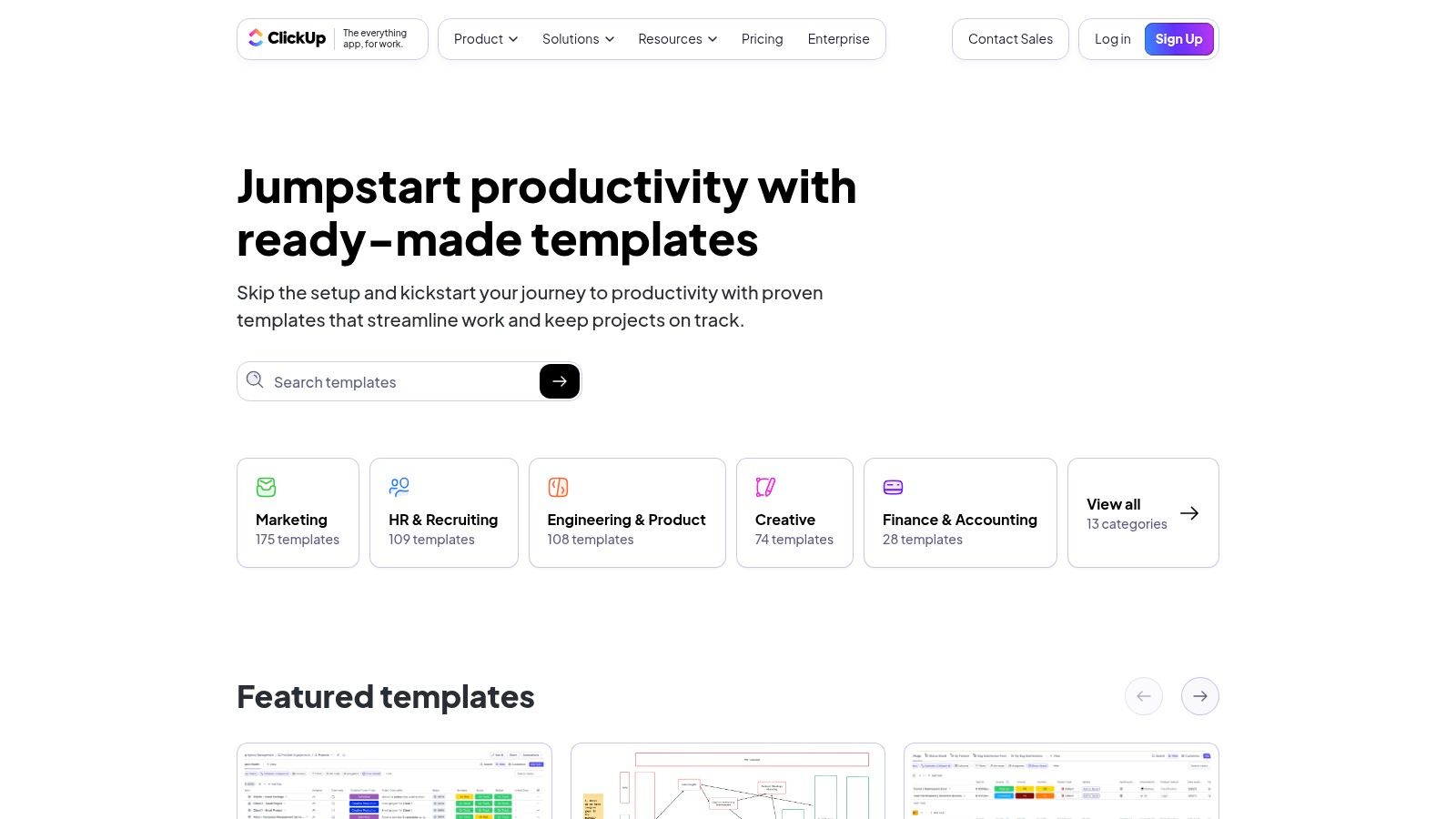
Its key strength is the ability to switch between views. You can visualize your plan on a calendar, manage tasks in a list, track progress on a Kanban board, or organize data in a table without duplicating any information. This flexibility supports the varied preferences of different team members, from visual planners to task-oriented producers.
Our Take: ClickUp is the best choice for teams already using or considering an all-in-one project management tool. The seamless integration between the content calendar and broader project tasks eliminates the need for multiple, disconnected tools.
Key Details & Access
- Best For: Teams seeking a unified system where content planning, task assignments, and project management coexist.
- Pricing: The templates are free to use within ClickUp's platform, which offers a robust free-forever plan. Paid plans unlock more advanced features and automations.
- Formats: Accessible as a native template within the ClickUp application.
- Access: Use ClickUp's Content Calendar Template
5. Later
Later focuses exclusively on social media, offering a free content calendar template crafted by platform experts to streamline post planning. Its key differentiator is the strategic framework built into the template, which prompts users to define monthly goals and content themes before plotting individual posts. This approach shifts the focus from merely filling slots to building a cohesive and purpose-driven social media presence.
The template is designed for immediate usability, helping teams establish a consistent posting schedule and visualize their content mix across platforms. It's a highly practical tool for those who feel overwhelmed by social media management and need a clear, actionable starting point. The expert-driven design ensures the fields and structure are genuinely useful for social media workflows.
Our Take: For teams whose primary bottleneck is social media planning, Later's template is an ideal, no-cost solution. It provides a strategic foundation that many generic templates lack, making it perfect for formalizing a haphazard posting process.
Key Details & Access
- Best For: Social media managers and small businesses needing a simple yet strategic tool to organize their social media posts and establish a consistent publishing rhythm.
- Pricing: The template is completely free to download and use. Later’s main offering is its social media scheduling platform, which is a separate paid service.
- Formats: Available as a Google Sheets file.
- Access: Download Later's Content Calendar Template
6. Callbox
Callbox approaches the content calendar template from an educational, strategic perspective by offering a free, comprehensive ebook. Instead of just a blank spreadsheet, this resource guides users through the process of building a full-year content marketing calendar that aligns directly with sales funnels and business objectives. Its key differentiator is this strategic, long-term focus on planning.
The guide helps you establish monthly themes, break them down into weekly and daily topics, and track performance benchmarks against your goals. This structured methodology is ideal for B2B marketers or any business aiming to create a highly purposeful content engine rather than just filling a schedule. It transforms the template from a simple tool into a complete planning framework.
Our Take: Callbox's ebook is perfect for marketers who need more than just a template; they need a system. It excels at helping you think through the "why" behind your content for an entire year, making it a valuable strategic asset for B2B or sales-focused teams.
Key Details & Access
- Best For: B2B marketing teams and businesses wanting to build a long-term, sales-aligned content strategy from the ground up.
- Pricing: The ebook and accompanying template resources are completely free to download.
- Formats: The guide is provided as a downloadable ebook (PDF), with principles applicable to any spreadsheet tool like Excel or Google Sheets.
- Access: Download Callbox's Content Calendar Template Ebook
7. Inkwell Content
Inkwell Content offers a straightforward and effective content calendar template designed for teams looking to centralize their entire content strategy in one place. Its primary strength lies in its simplicity and focus on core planning elements, making it an excellent choice for organizations moving from scattered documents to a unified system. The template is intentionally built to house everything from initial ideas to final publication details, including SEO keywords and social media copy.
This all-in-one approach prevents information silos, ensuring every team member has access to the same strategic plan. It blends a month-to-month planning view with detailed sections for each piece of content, fostering better collaboration and transparency across the content lifecycle. While it lacks the advanced automation of software platforms, its clean layout in Google Sheets or Excel is its main appeal.
Our Take: Inkwell Content's template is perfect for teams who want a comprehensive, no-frills system. It excels at keeping content ideas, SEO data, and social media plans organized in a single, shareable document without a steep learning curve.
Key Details & Access
- Best For: Small to mid-sized marketing teams aiming to consolidate their content planning, SEO, and social media efforts into one collaborative document.
- Pricing: The template is completely free to download and use.
- Formats: Available for Google Sheets and Excel.
- Access: Download Inkwell Content's Content Calendar Template
8. Coefficient
Coefficient earns its spot by providing a specialized suite of free content calendar template options designed to boost marketing productivity. While many sites offer a single, all-purpose calendar, Coefficient focuses on providing distinct templates for different content formats, including dedicated versions for video, podcasts, social media, and broader editorial planning. This targeted approach helps teams manage the unique workflows associated with specific media types.
The templates are built for immediate use in Google Sheets or Excel, offering a comprehensive overview for strategic planning and easy tracking of deadlines. They are designed to streamline team collaboration by creating a single source of truth for all content-related activities, from brainstorming to publication. This focus on format-specific planning is what makes their collection particularly useful for diverse marketing teams.
Our Take: Coefficient is an ideal choice for teams producing multiple content formats, like podcasts and videos, who need a dedicated planning structure for each. The free, downloadable templates are a practical tool for enhancing team coordination without any initial investment.
Key Details & Access
- Best For: Marketing teams that manage a diverse mix of content formats and need specific templates to organize each channel effectively.
- Pricing: The templates are completely free to download and use. Coefficient’s core product is a data connector, which is separate from these free resources.
- Formats: Available for Google Sheets and Excel.
- Access: Download Coefficient's Content Calendar Templates
9. Nanoo Marketing
Nanoo Marketing provides a free, streamlined content calendar template specifically crafted for copywriters and social media managers. Its core strength lies in its simplicity and direct focus on the content creation lifecycle, from initial brainstorming and strategy alignment to final performance tracking. The template is designed to declutter the planning process, eliminating complex features in favor of a clean, intuitive layout that helps visualize the entire content pipeline.
This laser-focus makes it an excellent tool for freelancers, solo entrepreneurs, or small teams who need an organized system without the steep learning curve of more advanced project management software. It elegantly handles the essentials: planning posts, assigning statuses, noting key copy points, and tracking basic metrics.
Our Take: Nanoo Marketing delivers a no-frills, highly functional template perfect for content creators who prioritize efficiency. It excels at organizing core social media and copywriting workflows without overwhelming users with unnecessary features.
Key Details & Access
- Best For: Freelance copywriters, social media managers, and small marketing teams needing a straightforward, effective planning tool.
- Pricing: The template is completely free to download and use.
- Formats: Available as a user-friendly spreadsheet compatible with Google Sheets or Excel.
- Access: Download Nanoo Marketing's Free Content Calendar Template
10. General Blue
General Blue offers a straightforward collection of printable and downloadable content calendar template options that prioritize simplicity and professional design. The platform focuses on providing clean, well-structured layouts that are immediately ready for use, catering especially to those who prefer a physical or a neatly formatted digital document for their planning sessions. Their templates are designed for social media planning and general content strategy.
What makes General Blue a solid choice is its emphasis on high-quality, professional aesthetics even in its free offerings. The templates are available in familiar formats like Word, Excel, and PDF, ensuring easy access and editability for almost any user. This makes them ideal for individuals or small teams who need a visually appealing planner without the complexity of a dedicated software tool.
Our Take: General Blue is perfect for marketers who value a clean, printable calendar. The ability to download a professionally designed Word or PDF template for free is a huge plus for those who plan offline or need a polished document for presentations.
Key Details & Access
- Best For: Individuals and small teams wanting a simple, aesthetically pleasing, and printable calendar for social media or general content planning.
- Pricing: A selection of templates is available for free. Access to the full library and more advanced designs requires a premium subscription.
- Formats: Available in Word, Excel, and PDF.
- Access: Download General Blue's Content Calendar Templates
11. Clearco
Clearco, a company known for providing capital to e-commerce businesses, offers a surprisingly robust and free content calendar template designed for serious marketing operations. Its main differentiator is the inclusion of dedicated tabs for managing incoming content requests and mapping content to strategic business goals. This structure elevates it from a simple scheduler to a comprehensive planning and collaboration tool.
The template comes in Google Sheets and Excel formats and is built with four key components: a content map for high-level planning, the main calendar for scheduling, an external content catalog for partner tracking, and a content request sheet. This multi-sheet system is ideal for teams managing content production across different departments or with multiple stakeholders, ensuring nothing gets lost in translation.
Our Take: Clearco provides an exceptionally detailed template that is perfect for scaling e-commerce or DTC brands. The content request sheet is a game-changer for teams struggling to manage and prioritize a constant flow of internal content ideas and needs.
Key Details & Access
- Best For: E-commerce and DTC marketing teams that need to align content production with specific business objectives and manage cross-departmental requests.
- Pricing: The template is completely free to download and use.
- Formats: Available in Google Sheets and Excel.
- Access: Download Clearco's Content Marketing Calendar Template
12. TechRadar
While not offering a direct content calendar template for download, TechRadar provides something equally valuable: a comprehensive, up-to-date guide reviewing the best content calendar software. Their expert-curated list is an essential research hub, comparing features, pricing, and integrations across platforms like Canva Pro, Hootsuite, and Sprout Social. This resource helps you make an informed decision before committing to a paid tool or a complex system.
TechRadar’s key differentiator is its comparative analysis. Instead of just giving you a template, it equips you with the knowledge to select the right platform that hosts the template. The guide breaks down which tools are best for specific use cases, from solo creators to large enterprise teams, saving you hours of independent research.
Our Take: TechRadar is the ideal pre-planning stop. Before you download any template, use their guide to understand the landscape of dedicated tools. It ensures the system you choose aligns with your long-term goals, budget, and team structure.
Key Details & Access
- Best For: Teams evaluating dedicated software solutions rather than starting with a basic spreadsheet template.
- Pricing: Access to the guide is completely free. The tools reviewed within it have their own pricing models, including free and subscription-based tiers.
- Formats: This is a resource guide, not a template download. It links out to various software platforms.
- Access: View TechRadar's Best Content Calendar Tools Guide
Content Calendar Template Tools Comparison
| Product | Core Features & Unique Selling Points ✨ | User Experience & Quality ★★★★☆ | Value Proposition 💰 | Target Audience 👥 | Price Points 💰 |
|---|---|---|---|---|---|
| Smartsheet | Diverse customizable content calendar templates; integrates with project management | User-friendly; comprehensive template variety | Free templates; subscription for advanced features | Marketing teams, social managers | Free with paid subscription option 🟢 |
| Backlinko | SEO-focused content planning; monthly calendar; simple workflow | Simplifies planning; consistent content creation | Free to use; basic functionalities only | Individuals, small teams | Completely free 🟢 |
| Template.net | Extensive, professionally designed templates; editable & printable | High-quality designs; easy customization | Free templates; some require subscription | Professionals, various industries | Free with premium templates 🚩 |
| ClickUp | Multiple content types; integrated with project management; collaborative | Enhances team collaboration; flexible views | Free templates; advanced features require account | Teams, content managers | Free with paid ClickUp plan 🚩 |
| Later | Social media-focused; content themes + goals; consistent scheduling | Expert-designed; easy to implement | Free to download; social media specialization | Social media marketers | Free 🟢 |
| Callbox | Year-long content marketing calendar; aligned with sales & benchmarks | Detailed long-term planning | Free; may be complex for small teams | Businesses focused on strategy | Free 🟢 |
| Inkwell Content | Month-to-month planner; SEO and social media friendly; centralized info | Improves organization; basic but effective | Free; lacks advanced tools | Teams needing SEO focus | Free 🟢 |
| Coefficient | Templates for various content types; deadline tracking; team collaboration | Boosts marketing productivity | Free; may need customization | Marketing teams, varied formats | Free 🟢 |
| Nanoo Marketing | Organizes workflow from brainstorming to tracking; simple format | Efficient and suitable for individuals/teams | Free; basic functionalities | Copywriters, social managers | Free 🟢 |
| General Blue | Downloadable templates in PDF, Word, Excel; editable & printable | Professional designs; easy customization | Free & premium templates | Social media planners, general use | Free with premium options 🚩 |
| Clearco | Content mapping, scheduling, request sheets; team collaboration | Comprehensive, organized planning | Free; possibly too detailed for small teams | Teams with detailed planning needs | Free 🟢 |
| TechRadar | Reviews of top calendar tools; features, pricing, ease of use | Comprehensive curated info | Free guide; some recommended tools are paid | All user groups seeking guidance | Free guide; tools mostly paid 🚩 |
From Planning to Publishing: Your Next Step
Navigating the landscape of content planning tools can feel overwhelming, but you've now explored a comprehensive suite of options, from robust project management platforms like ClickUp and Smartsheet to highly accessible spreadsheet-based solutions from experts like Backlinko and Coefficient. We’ve dissected the unique strengths of each content calendar template, whether it’s the social-media-first design of Later’s template or the versatile, multi-format offerings from Template.net. The journey from chaotic content creation to a streamlined, strategic workflow begins with a single, deliberate choice.
The core takeaway is that there is no universal "best" template. The ideal solution is deeply personal to your team’s structure, your content’s complexity, and your specific strategic goals. A solo creator or a small startup might find the simplicity and cost-effectiveness of a Google Sheets template from Inkwell Content perfectly sufficient. In contrast, a fast-growing e-commerce brand juggling multiple campaigns, platforms, and contributors will likely benefit immensely from the collaborative power and automation features inherent in a tool like ClickUp.
Making Your Final Selection
Before you commit, reflect on the practical realities of your workflow. Your decision should be guided by a few critical factors:
- Team Size and Collaboration: How many people need to access, edit, and comment on the calendar? For larger teams, a platform-based template (ClickUp, Smartsheet) with user permissions and real-time updates is almost non-negotiable to prevent version control issues.
- Content Volume and Variety: Are you publishing one blog post a week or managing a multi-channel strategy that includes video, social media, email newsletters, and influencer campaigns? High-volume, multi-format strategies demand a template with robust filtering, tagging, and custom field capabilities.
- Integration Needs: Does your calendar need to connect with other tools in your marketing stack, such as analytics platforms, digital asset managers, or scheduling software? This is where templates within project management ecosystems shine.
- Learning Curve and Adoption: How much time can you realistically dedicate to training your team? A simple, intuitive spreadsheet might be adopted instantly, while a more powerful platform could require a dedicated onboarding process. Be honest about your team’s capacity for change.
The First Step is Implementation
Choosing the perfect content calendar template is a critical milestone, but the real transformation happens when you put it to use. The most powerful template is worthless if it remains an empty file on a shared drive. Your immediate next step is to block out time to populate it. Don't aim for perfection; aim for progress. Start by planning just one week or one major campaign.
Get your team involved early. Walk them through the new calendar, assign initial tasks, and solicit feedback. This collaborative implementation fosters a sense of ownership and ensures the tool truly serves the team, rather than becoming another mandated task. By making content planning a consistent, repeatable habit, you are not just organizing tasks. You are building a predictable, scalable engine for growth that frees up your team's creative energy to focus on what matters most: crafting content that resonates deeply with your audience and drives tangible business results.
Once your content calendar is humming, the next challenge is creating a steady stream of high-quality, authentic user-generated content (UGC) to fill it. This is where JoinBrands can amplify your efforts by connecting you with a vast network of vetted creators ready to produce stunning photos and videos for your brand. Seamlessly source compelling UGC to populate your new calendar and bring your content strategy to life by visiting JoinBrands.