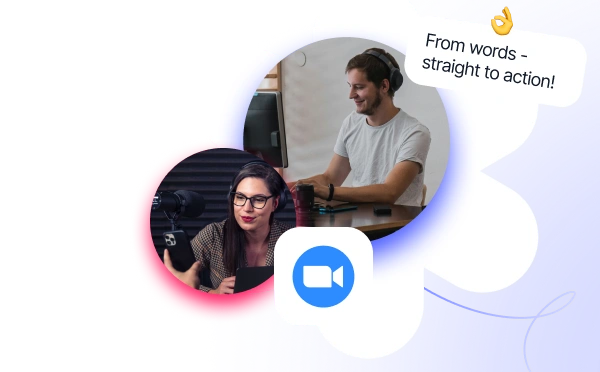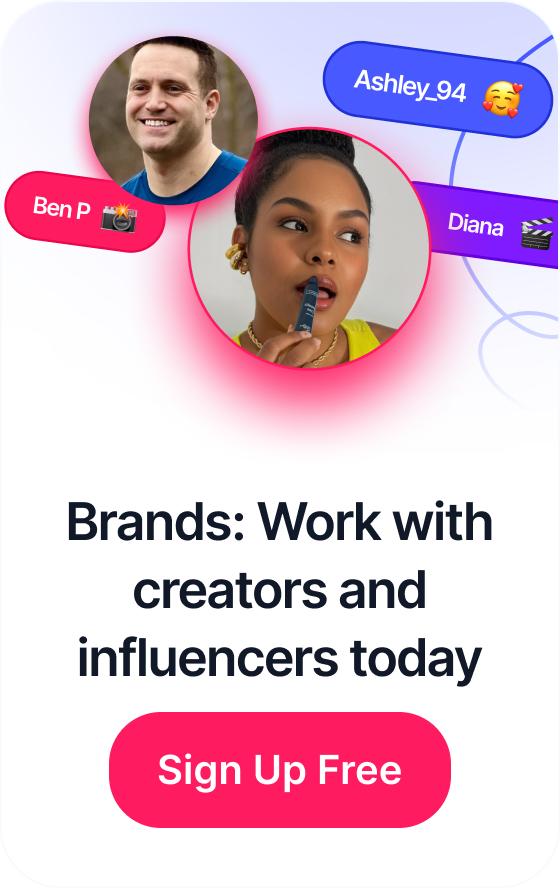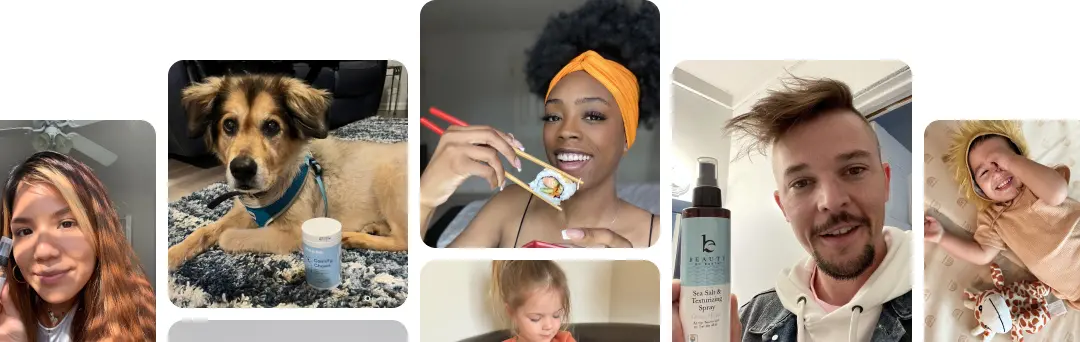Your Guide to Winning User Generated Campaigns
Your Guide to Winning User Generated Campaigns
In a market saturated with digital content, managing your brand's assets is no longer a simple storage problem; it's a strategic imperative. From high-resolution videos for TikTok campaigns to user-generated content fueling social proof, every image, video, and document is a valuable piece of your brand's story. Without a robust system, these assets quickly become digital clutter, lost in a sea of shared folders and costing your team critical time and resources. This disorganization directly impacts campaign velocity, brand consistency, and ultimately, revenue.
This guide cuts through the noise. We are not just talking about storing files. We are diving deep into the 10 essential digital asset management best practices that transform operational chaos into a streamlined, ROI-driving machine. You will learn how to build a single source of truth for all creative assets, automate tedious approval workflows, and implement intelligent search functions that give your team instant access to the exact content they need.
By implementing these strategies, you can unlock new levels of efficiency, secure brand integrity across all channels, and empower your creative and marketing teams to work smarter, not harder. Prepare to move beyond basic file management and build a scalable asset ecosystem.
Table of Contents
1. Establish a Centralized Digital Asset Repository
A cornerstone of effective digital asset management best practices is the creation of a centralized repository. This is a single, unified platform where every digital asset your organization owns, from images and videos to documents and audio files, is stored, organized, and managed. Moving away from scattered folders on local drives or various cloud storage services eliminates asset duplication and provides a definitive "single source of truth" for all creative and brand content.
This centralized model ensures that every team member accesses the most up-to-date and approved version of an asset, which is critical for maintaining brand consistency. Companies like Adobe, with its powerful Adobe Experience Manager (AEM) Assets platform, have long championed this approach, helping enterprises like Coca-Cola manage a global library of brand materials from a single hub. The primary benefit is transforming chaotic, siloed files into a streamlined, searchable, and secure library that boosts efficiency and protects brand integrity.

How to Implement a Centralized Repository
Successfully launching a centralized system requires a strategic, phased approach rather than an overnight switch. Start small to ensure long-term adoption and success.
- Launch a Pilot Program: Begin with a single department or project team. This allows you to identify potential workflow issues and gather user feedback in a controlled environment before a full-scale rollout.
- Gradual Asset Migration: Avoid disrupting ongoing projects by migrating assets in planned phases. Prioritize the most current and frequently used assets first, then work through archival content over time.
- Establish Naming Conventions Early: Before you upload a single file, define a clear and consistent file naming convention and metadata structure. This foundational step is crucial for making assets easily searchable and understandable for everyone.
- Prioritize User Training: A powerful tool is only effective if people know how to use it. Conduct comprehensive training sessions tailored to different user roles (e.g., designers, marketers, sales teams) before granting full access to the system.
2. Implement Rigorous Metadata and Tagging Standards
If a centralized repository is the library, then metadata is its card catalog. Implementing rigorous and consistent metadata standards is a critical digital asset management best practice that transforms a simple file storage system into a powerful, searchable database. Metadata, which is data about data, includes details like keywords, creation date, usage rights, and campaign information, making assets easily discoverable and contextually relevant.
This systematic approach prevents assets from becoming lost in a digital abyss and ensures their value is maximized over time. For example, Getty Images utilizes a comprehensive metadata system that allows users to find a specific image among millions based on highly detailed tags, from subject matter to camera angle. Similarly, news organizations like the BBC rely on IPTC standards to embed crucial journalistic information directly into their media files. Strong metadata governance is the engine that drives asset retrieval, usage rights management, and workflow automation.

How to Implement Metadata and Tagging Standards
A successful metadata strategy requires clear rules and consistent application. It’s about building a shared language to describe your assets.
- Develop a Metadata Governance Policy: Create a formal document outlining your metadata schema, required fields, and controlled vocabularies (a predefined list of terms). This ensures everyone applies tags consistently.
- Leverage Standardized Frameworks: Don't reinvent the wheel. Adopt established standards like Dublin Core for general assets or IPTC for photos and videos to provide a robust and widely understood foundation.
- Utilize AI-Powered Tagging: Modern DAM systems offer AI tools that can automatically suggest tags based on image recognition, reducing manual effort and improving consistency. Use this to create a baseline, then have users refine the tags.
- Conduct Regular Training and Audits: Regularly train all users on your tagging conventions. Perform quarterly audits to check for metadata quality, identify inconsistencies, and clean up incorrect or missing information to maintain the system's integrity.
3. Implement Role-Based Access Control (RBAC)
A critical component of modern digital asset management best practices is implementing robust Role-Based Access Control (RBAC). This security framework ensures that users only have access to the digital assets relevant to their specific job functions. Instead of granting universal permissions, RBAC restricts actions like viewing, editing, downloading, and deleting content, which is essential for protecting sensitive information, maintaining compliance, and preventing accidental or malicious misuse of company assets.
This principle is not just for large enterprises; it's a fundamental security layer for any organization. For example, a financial institution can use RBAC to ensure only the compliance team can approve and publish marketing materials containing sensitive financial data. Similarly, healthcare organizations rely on it to protect patient-related content and maintain HIPAA compliance. Platforms like Microsoft Active Directory and Okta have popularized this model, allowing organizations to manage complex permissions at scale and secure their most valuable digital content.
How to Implement Role-Based Access Control
Rolling out an effective RBAC system requires careful planning to ensure security without creating workflow bottlenecks. A thoughtful approach will empower teams while safeguarding assets.
- Define Clear Role Hierarchies: Start by mapping out user roles such as Administrator, Manager, Creator, and Viewer. Document the specific permissions each role needs to perform its duties effectively.
- Apply the Principle of Least Privilege: Grant users the minimum level of access necessary to do their jobs. A freelance designer, for instance, may only need to upload and edit assets within a specific project folder, not access the entire library.
- Establish Approval Workflows: For sensitive or brand-critical assets, create multi-step approval workflows. This ensures that content is reviewed and signed off by the appropriate stakeholders before it can be published or shared externally.
- Conduct Regular Audits: Schedule quarterly reviews of all user permissions and access levels. This helps you remove permissions for former employees or those who have changed roles, closing potential security gaps.
4. Automated Workflow and Approval Processes
Implementing automated workflows is a crucial digital asset management best practice for eliminating bottlenecks and accelerating content delivery. This involves creating systematic, automated processes for the entire asset lifecycle, from initial creation and review to final approval and distribution. By moving away from manual email chains and spreadsheet tracking, you create a transparent, efficient system that reduces human error, enforces quality control, and significantly speeds up your time-to-market.
This streamlined approach ensures that every asset passes through the required stages and receives sign-off from the correct stakeholders. Companies like Unilever leverage this to manage complex global marketing campaigns, ensuring all assets are vetted for brand compliance and regional accuracy before launch. The core benefit is transforming a potentially chaotic and slow approval process into a predictable, fast, and accountable operational workflow.
How to Implement Automated Workflows
Building effective automation requires careful planning to mirror and improve your real-world processes. A structured rollout is key to gaining team buy-in and achieving efficiency.
- Map Existing Processes First: Before automating anything, thoroughly document your current review and approval workflows. Identify every step, stakeholder, and potential bottleneck to create a clear blueprint for your automated system.
- Start with a Single Workflow: Begin by automating one straightforward, high-impact process, such as social media graphic approval. This allows you to test the system and demonstrate its value before tackling more complex, multi-departmental workflows.
- Establish Clear Service Level Agreements (SLAs): Define and communicate expected turnaround times for each approval stage. This creates accountability and ensures that assets do not get stuck waiting for feedback, a key part of an effective content approval workflow.
- Build in Flexibility: Your automated system should include pathways for exception handling. Design the workflow to allow for manual overrides or alternate routes when an asset requires special attention or deviates from the standard process.
5. Version Control and Asset Lifecycle Management
Effective digital asset management best practices must include robust version control and lifecycle management. This involves implementing a system to track the evolution of an asset from its creation to its archival, ensuring that teams can access previous iterations, review change history, and manage asset retirement. It prevents the costly error of using outdated or unapproved content and provides a clear audit trail for creative and legal purposes.
This practice is essential for maintaining brand consistency and operational clarity. For example, creative agencies like Ogilvy rely on meticulous versioning to manage client feedback and campaign asset iterations, ensuring the final deliverable reflects all approved changes. Similarly, software companies use it to manage different versions of product screenshots and UI graphics for various releases. This structured approach, popularized by systems like Git and Adobe Creative Cloud, transforms asset management from a simple storage solution into a dynamic record of your brand's creative history.
How to Implement Version Control and Lifecycle Management
A successful versioning strategy requires clear rules and automation to prevent confusion and ensure compliance. It's about creating a predictable process for asset evolution.
- Establish Clear Versioning Rules: Define a straightforward naming convention like
AssetName_v1.0_Status(e.g.,SpringCampaign-Ad_v2.1_Final). This makes it immediately clear which version is the most current and approved for use. - Automate Version Creation: Configure your DAM system to automatically create a new version whenever a critical asset is edited and saved. This removes the risk of human error in manually saving new iterations.
- Use Version Notes for Context: Mandate that users add brief, descriptive notes when saving a new version. Documenting what changed (e.g., "Updated logo per client feedback") provides invaluable context for future reference.
- Define Asset Retention Policies: Set clear rules for how long old versions are kept and when assets should be archived or retired. This prevents library clutter and reduces storage costs while ensuring compliance with data retention requirements.
6. AI-Powered Search and Discovery
One of the most transformative digital asset management best practices is the integration of artificial intelligence for search and discovery. This technology automates the laborious process of manual tagging by using machine learning algorithms to analyze and understand asset content. AI can identify objects, colors, text, and even sentiment within images and videos, making assets discoverable through intuitive, natural language searches rather than precise keyword matching.
This intelligent approach dramatically reduces the time teams spend searching for files and ensures valuable content doesn't get lost in the system. Tech giants like Google and Amazon have popularized this with services like Google Photos' visual search and Amazon Rekognition, which can identify specific elements within vast media libraries. For brands, this means a marketer can find all images featuring a "red dress outdoors" without anyone ever having to manually apply those specific tags. As the lines between different types of content blur, understanding the distinctions between user-generated and AI-generated content becomes even more crucial for effective management.

How to Implement AI-Powered Search
Integrating AI effectively requires a balanced strategy that combines automated intelligence with human oversight to maximize accuracy and relevance.
- Start with Auto-Tagging: Begin by enabling AI-powered auto-tagging for new asset uploads. This immediately provides a baseline of searchable metadata and reduces the initial manual workload on your team.
- Use a Hybrid Approach: Combine AI-generated tags with a curated, manual taxonomy of brand-specific terms. AI is excellent at identifying general objects, but manual tags are essential for campaign names, product codes, or internal project identifiers.
- Regularly Review AI Tags: Designate a team member to periodically review and correct AI-generated tags. This not only improves the accuracy for that specific asset but also helps train the machine learning model.
- Train the Model with Feedback: Most advanced DAM systems allow users to confirm or reject suggested tags. Encourage your team to provide this feedback consistently, as it refines the algorithm's accuracy over time, making it more intelligent and aligned with your organizational needs.
7. Integration and API Connectivity
A powerful digital asset management system should not operate in a vacuum. One of the most critical digital asset management best practices is ensuring your DAM can integrate seamlessly with the other business applications in your technology stack. This is achieved through APIs, webhooks, and pre-built connectors, which allow digital assets to flow automatically into marketing, e-commerce, publishing, and other operational systems without manual intervention.
This level of connectivity transforms your DAM from a simple storage library into an active, dynamic content hub that powers your entire brand ecosystem. Platforms like Bynder and Cloudinary have built their reputations on robust API offerings, enabling e-commerce sites to automatically pull the latest product images for storefronts or marketing automation tools to access campaign assets directly. The primary benefit is the creation of a "headless" content engine that increases operational speed, eliminates redundant work, and ensures brand consistency across every channel.
How to Implement DAM Integrations
Building a connected ecosystem requires careful planning and a clear understanding of your cross-departmental workflows. Focus on creating reliable, automated pathways for your most critical content.
- Document Integration Requirements Upfront: Before selecting a DAM or building a connection, map out exactly how and where assets need to flow. Identify the trigger points, the required data, and the destination systems.
- Leverage Pre-Built Connectors First: Many DAMs offer out-of-the-box integrations with popular tools like Salesforce, Adobe Creative Cloud, or Shopify. Prioritize these established connectors to save development time and reduce maintenance.
- Use Established API Standards: When custom integrations are necessary, adhere to modern API standards like REST or GraphQL. This ensures your connections are scalable, secure, and easier for developers to work with.
- Monitor Integration Performance: Actively monitor the uptime and performance of your API connections. Implement robust error handling and logging to quickly diagnose and resolve any issues that disrupt content delivery.
8. Rights Management and Licensing Tracking
A crucial component of digital asset management best practices is the rigorous tracking of rights and licenses. This involves implementing systems to monitor usage rights, licensing terms, and expiration dates for every asset, especially third-party content like stock photos, music, or fonts. Failing to manage licenses properly can lead to significant legal and financial penalties, making this practice essential for risk mitigation and brand protection.
Effective rights management ensures your organization remains legally compliant and avoids the unauthorized use of copyrighted material. Companies like Getty Images and Shutterstock have built their entire business models on sophisticated rights management, providing a clear blueprint for how to associate specific usage terms with individual assets. This prevents costly mistakes, such as using an image online that was only licensed for print, and protects the company from copyright infringement claims.
How to Implement Rights Management
Integrating rights management into your DAM requires a proactive and systematic approach to ensure every asset is used correctly and legally.
- Embed Licensing Data in Metadata: The most effective way to track rights is to embed licensing information directly into an asset's metadata. Create dedicated fields for "License Type," "Expiration Date," "Usage Restrictions," and "Credit/Attribution Requirements."
- Set Automated Expiration Alerts: Configure your DAM system to send automated notifications to asset managers or relevant teams when a license is nearing its expiration date. This allows ample time for renewal or for replacing the asset. A critical aspect of rights management in today's digital landscape involves verifying asset integrity; for insights on this, refer to the guidelines for image authenticity in the AI era.
- Create Clear Usage Profiles: Establish user roles or permission sets that restrict access to assets based on their licensing terms. For example, a social media team might only be able to see and use assets cleared for global online use.
- Conduct Regular Compliance Audits: Periodically audit your public-facing channels (website, social media, ad campaigns) to ensure all visible assets are being used in compliance with their licenses. This helps catch and rectify any violations before they become major issues.
9. Performance Monitoring and Analytics
A key component of advanced digital asset management best practices is implementing comprehensive performance monitoring and analytics. This involves using the DAM system's built-in tools or integrating with platforms like Tableau or Power BI to track usage, asset performance, and user behavior. Instead of viewing your DAM as just a storage unit, analytics transform it into an intelligent system that provides actionable insights into your content's value, reach, and overall return on investment (ROI).
This data-driven approach allows marketing teams to see which campaign assets are downloaded most frequently, helping them identify top-performing creative. It also empowers creative agencies to measure asset reuse rates, justifying the cost of content production. By analyzing search queries, organizations can uncover content gaps and better understand user needs. To effectively gauge the impact of your DAM initiatives, it's crucial to establish robust performance tracking. For a deeper dive, explore these essential metrics and reporting strategies to build a solid foundation. Ultimately, analytics prove the DAM's value and guide future content strategy.
How to Implement Performance Monitoring and Analytics
To get meaningful insights from your DAM, you need a clear strategy for tracking and interpreting data. Start with focused metrics before expanding your analysis.
- Define Key Performance Indicators (KPIs): Before you track anything, identify KPIs that align directly with your business goals. These could include asset download frequency, user engagement rates, time-to-market for campaigns, or asset reuse statistics.
- Create Automated Dashboards: Set up automated, role-based dashboards that provide stakeholders with easy-to-understand visualizations of key metrics. A marketing manager might see campaign asset performance, while an administrator might monitor system health and storage capacity.
- Analyze Search and Usage Patterns: Regularly review what users are searching for, which assets they download, and how they share them. This data reveals popular content, highlights undiscovered assets, and identifies potential gaps in your library.
- Share Insights Regularly: Schedule periodic meetings with key stakeholders to review analytics and discuss findings. This keeps the value of the DAM front and center and fosters a data-driven culture for content creation and management. Learn more about tracking content performance metrics to enhance your strategy.
10. User Training and Change Management
A powerful Digital Asset Management system is only as effective as the people who use it. This is why robust user training and a strategic change management plan are among the most critical digital asset management best practices. This approach addresses the human element of technology adoption, ensuring that teams not only understand how to use the new system but also embrace it as an essential part of their workflow. Ignoring this step often leads to low adoption rates, inconsistent usage, and a failure to realize the full return on investment.
Leading change management methodologies, like Prosci's ADKAR model, emphasize that successful adoption hinges on building awareness, desire, knowledge, ability, and reinforcement. For example, when Nike rolls out system updates to its global marketing teams, it pairs technical training with clear communication on how the changes will simplify campaign launches and protect brand integrity. This comprehensive strategy transforms a technical implementation into a successful organizational shift, ensuring the DAM system becomes an indispensable tool rather than a cumbersome requirement.
How to Implement Training and Change Management
A successful rollout requires a proactive and structured plan to guide users through the transition and build their confidence from day one.
- Create Role-Specific Training Paths: Avoid a one-size-fits-all approach. Develop tailored training materials for different user groups, such as designers, marketers, and sales teams, focusing on the specific features and workflows relevant to their daily tasks.
- Empower Super-Users: Identify enthusiastic and tech-savvy individuals within each team to act as DAM champions. These super-users can provide peer-to-peer support, advocate for the system, and offer valuable feedback from the front lines.
- Train Before Launch: Conduct mandatory training sessions before the system goes live. This ensures everyone has the foundational knowledge needed to start using the DAM effectively immediately, preventing initial frustration and misuse.
- Provide Ongoing Support Resources: Adoption is a continuous process. Establish a resource hub with video tutorials, FAQs, and quick-reference guides that users can access anytime they need help, reinforcing learning and promoting self-sufficiency.
10-Point DAM Best Practices Comparison
| Item | Implementation Complexity 🔄 | Resource Requirements ⚡ | Expected Outcomes 📊 | Ideal Use Cases 💡 | Key Advantages ⭐ |
|---|---|---|---|---|---|
| Centralized Digital Asset Repository | 🔄 High — large-scale integration & migration | ⚡ High — storage, licensing, infra | 📊 Single source of truth; reduced duplication | 💡 Large enterprises, global brands, multi-team organizations | ⭐ Consistency, version control, reduced redundancy |
| Metadata and Tagging Standards | 🔄 Medium–High — governance & schema design | ⚡ Medium — taxonomy tools, training | 📊 Dramatically improved searchability & automation | 💡 Archives, media organizations, content-heavy teams | ⭐ Better discoverability, reusability, compliance |
| Role-Based Access Control (RBAC) | 🔄 Medium — permission modeling & workflows | ⚡ Low–Medium — admin overhead, SSO integration | 📊 Secure access, audit trails, reduced risk | 💡 Regulated industries, finance, healthcare, enterprises | ⭐ Protects sensitive assets; ensures compliance |
| Automated Workflow and Approval Processes | 🔄 High — process mapping & conditional routing | ⚡ Medium–High — automation platform & integrations | 📊 Faster reviews; fewer manual errors; consistent quality | 💡 Marketing, publishing, e-commerce campaign workflows | ⭐ Efficiency at scale; enforceable quality controls |
| Version Control and Asset Lifecycle Management | 🔄 Medium — versioning rules and retention policies | ⚡ Medium — additional storage and management | 📊 Traceable change history; rollback and archival | 💡 Creative agencies, software/media teams, archives | ⭐ Prevents overwrites; enables collaboration and audits |
| AI-Powered Search and Discovery | 🔄 High — ML models, tuning, privacy controls | ⚡ High — compute, training data, licensing | 📊 Improved discovery; reduced manual tagging; recommendations | 💡 Large image/video libraries; under-tagged repositories | ⭐ Smart search, auto-tagging, increasing accuracy over time |
| Integration and API Connectivity | 🔄 Medium–High — custom connectors & sync logic | ⚡ Medium — developer effort, monitoring | 📊 Seamless asset flow; omnichannel distribution | 💡 Martech stacks, e‑commerce, CMS-driven publishers | ⭐ Eliminates manual transfers; real-time synchronization |
| Rights Management and Licensing Tracking | 🔄 Medium–High — legal models & metadata policies | ⚡ Medium — tracking tools, legal support | 📊 Reduced license risk; automated expirations and royalties | 💡 Agencies, media houses, organizations using third-party content | ⭐ Prevents violations; automates compliance and renewals |
| Performance Monitoring and Analytics | 🔄 Medium — KPI definition and dashboards | ⚡ Low–Medium — analytics tools & data engineering | 📊 Visibility into asset use, ROI, and content gaps | 💡 Marketing teams, DAM program owners, executives | ⭐ Data-driven optimization; justifies DAM investment |
| User Training and Change Management | 🔄 Medium — program design and stakeholder engagement | ⚡ Medium–High — training resources, ongoing support | 📊 Higher adoption, reduced errors, empowered users | 💡 Large rollouts, cross-functional deployments | ⭐ Improves adoption and lowers long-term support burden |
From Best Practices to Business Impact
Navigating the landscape of digital content requires more than just organized folders; it demands a strategic, scalable approach. The digital asset management best practices we've explored, from establishing a centralized repository and standardized metadata to implementing automated workflows and robust analytics, are the foundational pillars of that strategy. They represent a fundamental shift from reactive file-chasing to proactive content orchestration, turning your creative library from a cost center into a powerful revenue-generating engine.
The core takeaway is that a successful DAM system is not merely a piece of software but an ecosystem built on process, governance, and user adoption. Each practice, whether it’s granular role-based access control or AI-powered search, works in concert to achieve a singular goal: getting the right asset to the right person at the right time, while ensuring brand consistency and compliance every step of the way. This is how you reclaim countless hours lost to administrative tasks and empower your creative and marketing teams to focus on what they do best: creating campaigns that resonate and drive growth.
Turning Theory into Action
Mastering these concepts transforms how your business operates. A well-implemented DAM strategy directly translates to tangible business outcomes: faster campaign launches, improved brand consistency across all channels, reduced risk of copyright infringement, and a higher return on your content investment.
To begin your journey, focus on a phased approach. You don't need to tackle all ten practices at once. Start with the most pressing pain points:
- Centralize Everything: Begin by migrating your most critical assets into a single source of truth. This step alone can eliminate significant redundancies and confusion.
- Define Your Metadata: Establish a basic, consistent metadata schema. Even a simple framework for tags, keywords, and usage rights will dramatically improve searchability.
- Automate One Key Workflow: Identify a high-volume, repetitive process, like social media content approval, and automate it. This will provide a quick win and build momentum for broader adoption.
Adopting these digital asset management best practices is the difference between simply storing content and strategically deploying it. It's the infrastructure that enables agility, protects your brand, and unlocks the true potential of your creative investments.
By moving from abstract principles to concrete implementation, you create a system that scales with your ambition. Your digital assets become more than just files; they become intelligent, trackable, and optimized tools that fuel your entire marketing and sales flywheel. This strategic foundation is what separates market leaders from the competition.
Ready to integrate best-in-class asset management directly into your content creation pipeline? JoinBrands connects you with a network of over 250,000 creators and provides the tools to manage campaigns and approve user-generated content seamlessly, ensuring every asset is on-brand and ready for deployment. Supercharge your content strategy by visiting JoinBrands to learn how you can create and manage high-impact content at scale.