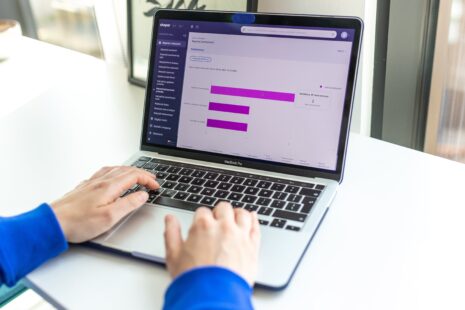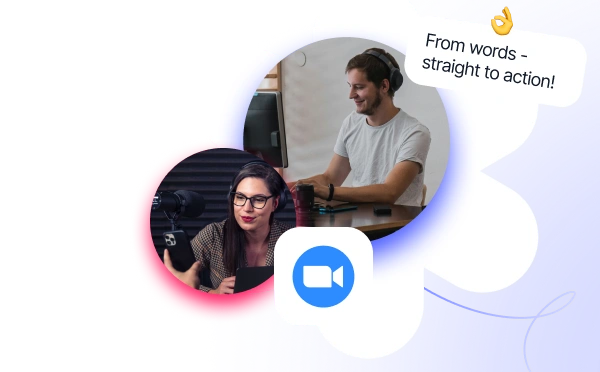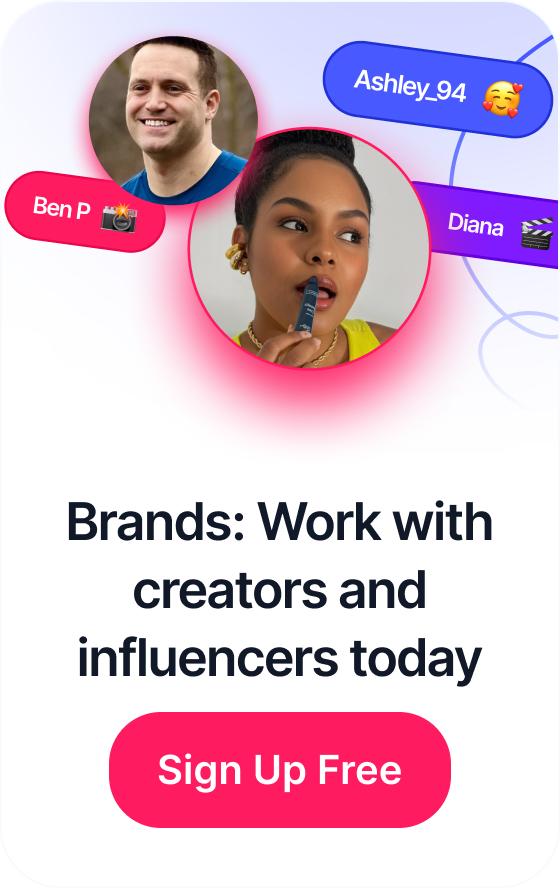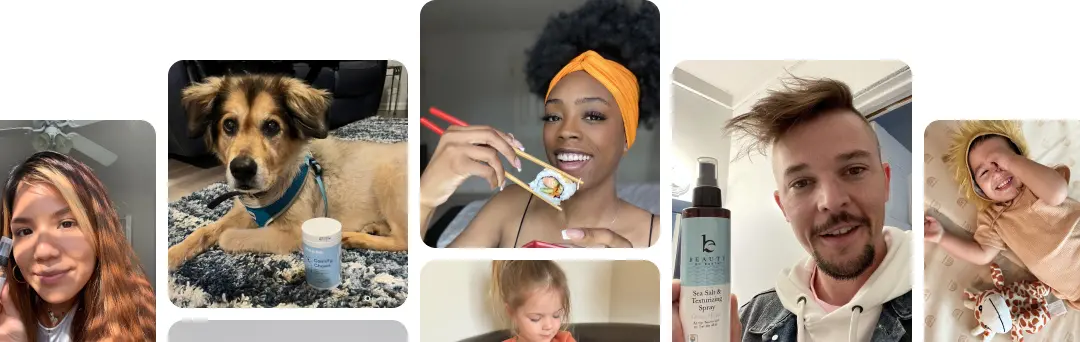The Ultimate Guide to Creating Effective Ads for Your Shopify Store
The Ultimate Guide to Creating Effective Ads for Your Shopify Store
Shopify store is an e-commerce platform that allows individuals and businesses to create their own online stores. It’s significant for its user-friendly interface and scalability, with over 1 million businesses using the platform globally. Shopify stores provide brand owners with a comprehensive set of tools to promote and sell their products which streamlines online sales processes and expands market reach.
This article guides us through the different types of Google ads. Next, we’ll look at how to optimize your Shopify store for Google ads. Next, we’ll look at some performance metrics and how to interpret them. We’ll end by answering some frequently asked questions (FAQs).

Table of Contents
11 Types of Google Ads for Shopify Store
Google Ads offers various formats to cater to different advertising needs, each with unique features and applications:
1. Search Ads
Search Ads appear on Google’s search results page when users search for related keywords. These are text-based ads, typically including a headline, a display URL, and a description. For example, a florist can use Search Ads to appear in search results when someone searches for “flower delivery near me.” These ads are effective for targeting users actively searching for specific products or services.
2. Display Ads
Display Ads appear on websites within the Google Display Network. These ads can be in the form of images, videos, or text. A local gym, for instance, could use Display Ads to showcase their facilities on health and fitness websites. Display Ads are excellent for building brand awareness and retargeting past visitors.
3. Shopping Ads
Shopping Ads display products with an image, price, and store name. These are ideal for e-commerce stores. An electronics retailer could use Shopping Ads to display their gadgets directly in Google search results, making it easy for shoppers to compare prices and products. Shopping Ads are effective for driving direct sales and increasing online store traffic.
4. Video Ads
Video Ads are shown on YouTube and across the Google Display Network. These ads can range from short clips to longer videos. A music school might use Video Ads to showcase student performances or music lessons on YouTube, capturing the interest of potential students. Video Ads are great for engaging users with compelling visual and audio content.
5. App Ads
App Ads promote mobile apps across Google’s properties like Search, Google Play, YouTube, and the Google Display Network. For example, a mobile game developer can use App Ads to encourage downloads of their latest game. These ads can be optimized to increase app installations or in-app actions.
6. Local Ads
Local Ads are designed to drive traffic to physical stores. These ads can appear on Google Maps or search results. A coffee shop, for instance, could use Local Ads to appear when someone searches for “coffee near me.” Local Ads are crucial for businesses looking to attract local customers and increase foot traffic.
7. Responsive Search Ads
Responsive Search Ads automatically adjust their content and format to fit available ad spaces. Advertisers provide multiple headlines and descriptions, and Google’s AI optimizes the combination for performance. For instance, a travel agency can input various headlines about holiday packages, and Google will combine them based on search queries. This ad type is beneficial for testing different messages and optimizing ad content.
8. Remarketing Ads
Remarketing Ads target users who have previously interacted with your website or mobile app. These ads can be displayed across the Google Display Network or within search results. A bookstore, for example, can use Remarketing Ads to target users who visited their site but didn’t make a purchase, showing them ads for books they viewed. This is effective for re-engaging potential customers and increasing conversions.
9. Discovery Ads
Discovery Ads appear on Google’s ‘Discover’ feed, YouTube home feed, and Gmail, offering a reach to users in various contexts. They typically include rich media and are tailored to user interests. A health and wellness brand could use Discovery Ads to reach users interested in fitness and health topics, presenting engaging content that blends into the user’s feed. These ads are ideal for reaching new audiences in a non-disruptive way.
10. Call-Only Ads
Call-Only Ads are designed to encourage phone calls to your business directly from the ad. They appear on devices capable of making calls and show your phone number prominently. A local plumbing service could use Call-Only Ads to target users searching for emergency repair services, making it easy for potential customers to call them instantly. This ad type is ideal for businesses that rely on phone calls for leads or appointments.
11. Dynamic Search Ads
Dynamic Search Ads use your website content to target your ads to searches. Google automatically generates ad headlines and landing pages based on website content. For instance, an online clothing retailer can use Dynamic Search Ads to automatically show ads for the latest fashion trends based on the content of their site. This is particularly useful for businesses with a large inventory or frequently changing product ranges.
Each type of Google Ad serves a specific purpose, from driving online sales with Shopping Ads to increasing local store visits with Local Ads. By understanding and utilizing these different ad types, businesses can effectively reach their target audience and achieve their advertising goals.
Now let’s discuss how you can optimize your Shopify store for Google ads.
20 Steps to Optimize Your Shopify Store for Google Ads
Optimizing a Shopify store for Google Ads involves several strategic steps to ensure that your advertising efforts are effective and drive the desired results.
Here’s a detailed guide on how to do this:
1. Keyword Selection
Keywords are the foundation of your Google Ads campaign. Choose keywords that are relevant to the products you sell and the queries your potential customers are likely to use. Use tools like Google Keyword Planner for research. For example, an online store selling handmade candles can target keywords like “scented handmade candles” or “eco-friendly candles.” The right keywords can help them appear in relevant searches, leading to increased traffic and sales.
2. Ad Placement
Determine where your ads will be most effective. Google offers various placements, including on search result pages, websites in the Display Network, and on YouTube. An electronics store, for instance, could place ads on tech review sites within the Display Network to reach a tech-savvy audience. Effective ad placement ensures that your ads reach the right audience, in the right context, increasing the likelihood of conversions.
3. Budget Management
Managing your budget effectively is crucial to the success of your ad campaigns. Set a budget based on your marketing goals and the competitive landscape of your keywords. Regularly review and adjust your spending based on campaign performance. For example, a boutique clothing store may start with a modest budget, gradually increasing it as they see which ads and keywords perform best. Effective budget management helps in maximizing ROI and avoiding overspending.
4. Optimizing Product Pages for SEO
Ensure that your product pages are optimized for SEO. This includes using relevant keywords in your product titles and descriptions, high-quality images, and detailed product information. An online bookshop, for instance, can optimize their pages with keywords like “contemporary fiction books” or “bestselling non-fiction,” making their pages more likely to be shown in relevant searches, thereby increasing the chances of ad clicks leading to purchases.
5. Mobile Optimization
With a significant number of users shopping on mobile devices, ensure your Shopify store is mobile-friendly. This includes having a responsive design, fast loading times, and easy navigation. A store selling fitness equipment could enhance their mobile site to ensure a smooth browsing and checkout experience, which can lead to higher conversion rates from mobile ad clicks.
6. Use of Google Analytics and Conversion Tracking
Integrate Google Analytics and set up conversion tracking to monitor the effectiveness of your ads. This data helps in understanding user behavior and the performance of different ad campaigns. For example, a gourmet food store can track which ads lead to sales and adjust their campaigns accordingly, focusing on the most profitable ad strategies.
7. Landing Page Optimization
The landing page to which your ads direct users should be optimized for conversions. This includes clear call-to-actions (CTAs), relevant and engaging content, and a straightforward user journey. For instance, a store specializing in outdoor gear could ensure that their ad for hiking boots leads to a landing page specifically about hiking boots, with compelling product descriptions and an easy path to purchase. This step helps in converting ad traffic into sales effectively.
8. Competitive Analysis
Analyze what your competitors are doing in their Google Ads campaigns. Look at their keyword strategy, ad copy, and offers. A small business selling artisan coffee can learn from competitors’ ads to understand what appeals to their shared audience and refine their own strategy. Competitive analysis can provide insights into market trends and help in crafting more effective ad campaigns.
9. Ad Copy and Creative Optimization
Your ad copy and creative elements should be compelling and aligned with your brand voice. Test different versions of ad copy and visuals to see what resonates best with your target audience. A boutique specializing in sustainable fashion, for example, could experiment with different messages emphasizing sustainability to see which generates more clicks and conversions. Regularly updating and optimizing ad copy keeps your campaigns fresh and engaging.
10. Utilize Remarketing Strategies
Remarketing allows you to target users who have previously visited your store but didn’t make a purchase. Implementing remarketing ads can remind those visitors of the products they viewed, nudging them towards making a purchase. A jewelry store might use remarketing to display ads showcasing products that a visitor looked at but left without buying, increasing the chances of converting previous visitors.
11. Integrate with Shopify’s Google Ads Features
Utilize Shopify’s built-in features for Google Ads integration, like automated marketing campaigns and Google Smart Shopping. For example, a pet supplies store can use Shopify’s integration to easily set up Google Shopping ads, saving time and streamlining their advertising efforts.
12. Continuous Learning and Adaptation
The digital advertising landscape is constantly evolving. Stay informed about the latest Google Ads features, best practices, and industry trends. Attend webinars, participate in online forums, and read up-to-date resources. Continuous learning allows you to adapt your strategies to changing market dynamics and maintain a competitive edge.
13. Implement Structured Data for Richer Ad Displays
Utilizing structured data on your Shopify store can enhance your Google Ads’ visibility. This involves using schema markup to provide Google with detailed product information. A furniture store can use structured data to display product ratings, prices, and availability directly in the ad. This makes ads more informative and can improve click-through rates.
14. Test Different Campaign Types
Google Ads offers various campaign types, such as Search, Display, Shopping, and more. Experiment with different types to find what works best for your store. A cosmetics brand could try both Search Ads for specific product queries and Display Ads for broader brand awareness. Testing different campaign types helps in identifying the most effective approach for your business.
15. Use Seasonal Campaigns to Boost Sales
Tailor your campaigns for different seasons or holidays to capitalize on increased shopping during these periods. For a toy store, creating a special Christmas campaign with themed ad copy and targeting holiday shoppers can lead to a significant boost in sales.
16. Optimize for Voice Search Queries
With the rise of voice assistants, optimizing for voice search queries can be beneficial. Incorporate natural, conversational phrases in your SEO and ad strategies. An electronics retailer might optimize for phrases like “best wireless headphones under $100” which are likely to be used in voice searches.
17. Stay Compliant with Google’s Advertising Policies
Ensure that your ads comply with Google’s advertising policies to avoid penalties or campaign shutdowns. This includes accurate representation of products and avoiding prohibited content. Regularly reviewing and adhering to these guidelines is crucial for maintaining a good standing with Google Ads.
18. Leverage Customer Reviews and Testimonials
Positive customer reviews and testimonials can be used in your ad campaigns to build trust and credibility. A fitness equipment store could highlight customer testimonials in their ads to show the effectiveness and quality of their products.
19. Focus on Local SEO for Local Stores
If your Shopify store has a physical location, optimize your ads for local SEO. This includes targeting local keywords and using Google My Business effectively. A local bakery could target ads to local customers searching for “fresh baked goods near me” to drive foot traffic.
20. Continuously Monitor and Optimize Ad Keywords
Regularly review the performance of your keywords and make adjustments as needed. Remove underperforming keywords and test new ones to continually refine your campaigns. This ongoing optimization ensures that your ads remain effective and relevant.
By implementing these additional steps, Shopify store owners can maximize the effectiveness of their Google Ads campaigns, driving more targeted traffic to their store and increasing sales. Each step, from using structured data to optimizing for voice searches, plays a key role in creating successful ad campaigns.
Now, let’s look at some important performance metrics and how you can interpret them for success.

12 Google Ads Performance Metrics for Shopify Store Optimisation and How to Interpret Them
Analyzing performance metrics for a Shopify store’s Google Ads campaign is crucial in understanding its effectiveness and areas for improvement.
Here are key performance metrics and how Shopify store owners can interpret them:
1. Click-Through Rate (CTR)
CTR is the percentage of people who clicked on your ad after seeing it. It indicates how relevant and appealing your ad is to the target audience. A high CTR suggests that your ad is effective and resonates with viewers. If it’s low, consider revising your ad copy or creative to make it more engaging. For instance, a store owner with a low CTR might need to make their ad headline more compelling or offer a clearer value proposition.
2. Conversion Rate
The conversion rate measures the percentage of visitors who take a desired action after clicking on your ad, such as making a purchase. A high conversion rate indicates that your landing page effectively persuades visitors to complete a purchase. A low rate could signify issues with the landing page experience or that the ad is attracting the wrong audience. In this case, the store owner should optimize their landing page for conversions and ensure their ad targets the right demographics.
3. Cost Per Click (CPC)
CPC is the amount you pay each time someone clicks on your ad. It’s a measure of how cost-effective your ad campaign is. A high CPC could deplete your budget quickly without guaranteeing conversions, suggesting a need to refine your targeting or bid strategy. Conversely, a low CPC is generally positive, indicating cost-effective ad spending. However, if the CPC is too low with minimal conversions, it might mean the ad isn’t reaching a high-quality audience.
4. Return on Ad Spend (ROAS)
ROAS measures the revenue generated for every dollar spent on ads. A high ROAS indicates a successful campaign where ad spend translates into substantial revenue. A low ROAS means the campaign isn’t generating enough revenue to justify the expenditure. Store owners should regularly track ROAS to assess the profitability of their Google Ads campaigns and adjust their strategies accordingly.
5. Quality Score
Quality Score is Google’s rating of the quality and relevance of your keywords and ads. It affects your CPC and ad position. A high Quality Score means Google views your ad and keywords as highly relevant, leading to lower CPCs and better ad positions. If your Quality Score is low, review your ad relevance, keyword targeting, and landing page quality to improve it.
6. Impressions
Impressions count how often your ad is shown. High impressions indicate your ad has good visibility, but if it’s not translating into clicks, your ad might not be compelling enough. Low impressions could mean your targeting is too narrow or your bid is too low. Adjust your targeting criteria and bid strategy based on your campaign goals and budget.
7. Average Order Value (AOV)
AOV tracks the average dollar amount spent each time a customer completes an order. A high AOV suggests that customers are purchasing more expensive items or buying in larger quantities. If the AOV is low, consider strategies to increase it, like upselling or bundling products. For example, a store selling home decor might bundle related products at a discount to increase AOV.
8. Customer Lifetime Value (CLV)
CLV estimates the total revenue a business can reasonably expect from a single customer account. It’s crucial for understanding long-term profitability. A high CLV indicates strong customer loyalty and repeat business. If CLV is low, focus on customer retention strategies like loyalty programs or post-purchase engagement. A clothing retailer, for instance, might implement a loyalty program to encourage repeat purchases.
9. Cost Per Acquisition (CPA)
CPA measures how much it costs to acquire a new customer. A high CPA means you’re spending too much to gain a new customer, which could be unsustainable. A low CPA is ideal, but it should be balanced with the quality of acquired customers. For instance, a store owner noticing a high CPA might need to refine their ad targeting or offer incentives to new customers to improve efficiency.
10. Impression Share
Impression share indicates the percentage of impressions your ads received compared to the total number they were eligible to receive. A low impression share might suggest increased competition or insufficient budget. If the impression share is high but with few conversions, the ad content or targeting might need adjustment.
11. Click Conversion Rate (CCR)
CCR is the percentage of ad clicks that result in a conversion. A low CCR suggests that while people are clicking on the ad, they’re not completing a desired action like making a purchase. This could point to a mismatch between the ad and the landing page or unmet customer expectations.
12. Page Load Time
Page load time affects both SEO and user experience, which indirectly impacts your ad performance. Slow-loading pages can lead to higher bounce rates and lower conversion rates. Continuously monitoring and improving your Shopify store’s page load time is essential for maintaining optimal performance.
Now that we’ve looked at important performance metrics and how to interpret them, let’s answer some frequently asked questions (FAQs) regarding Google ads for Shopify.
Frequently Asked Questions (FAQs)
How can you optimize a Shopify store for Google Ads?
You can optimize a Shopify store for Google Ads by focusing on improving your website’s SEO, using relevant keywords, creating high-quality content, and ensuring your site is mobile-friendly. Also, track your ad performance using analytics.
What are effective SEO practices for a Shopify store?
Effective SEO practices for a Shopify store include using relevant keywords in product descriptions and titles, optimizing meta tags and images, and ensuring your website has a fast loading speed. Regularly updating content also boosts SEO.
How important are keywords in Google Ads for Shopify?
Keywords are extremely important in Google Ads for Shopify as they help your ads appear in relevant search queries, increasing the chances of attracting potential customers who are interested in your products.
What role does content quality play in Google Ads optimization?
Content quality plays a crucial role in Google Ads optimization as high-quality, relevant content can improve click-through rates, lower ad costs, and enhance user engagement.
How can analytics improve Shopify’s Google Ads performance?
Analytics can significantly improve Shopify’s Google Ads performance by providing insights into customer behavior, ad effectiveness, and conversion rates, allowing for data-driven decisions and optimizations.
What is the significance of mobile optimization for Shopify stores in Google Ads?
Mobile optimization is crucial for Shopify stores in Google Ads as a significant number of users shop on mobile devices. A mobile-friendly website ensures a better user experience, potentially leading to higher conversion rates.
How do you select the right Google Ads campaign type for your Shopify store?
Selecting the right Google Ads campaign type for your Shopify store involves understanding your marketing objectives, whether it’s brand awareness, traffic, or conversions, and choosing a campaign type that aligns with these goals.
Can integrating Google Analytics with Shopify affect ad performance?
Integrating Google Analytics with Shopify can positively affect ad performance by providing detailed insights into customer behavior and ad effectiveness, which helps in fine-tuning ad strategies.
What are the benefits of using Google Remarketing Ads for a Shopify store?
Google Remarketing Ads benefit Shopify stores by targeting previous visitors, which can increase the likelihood of conversions as these users have already shown interest in your products.
How does site speed impact Google Ads for Shopify?
Site speed significantly impacts Google Ads for Shopify as faster loading times improve the user experience, potentially leading to higher ad quality scores and better ad performance.
Conclusion
In conclusion, optimizing your Shopify store for Google Ads is a strategic approach to maximize your online visibility and drive targeted traffic. By focusing on key aspects such as keyword selection, ad placement, and budget management, you can enhance your ad campaigns’ performance and ultimately boost your store’s success. Keep in mind that continuous monitoring and adaptation are essential for staying competitive in the dynamic digital landscape.