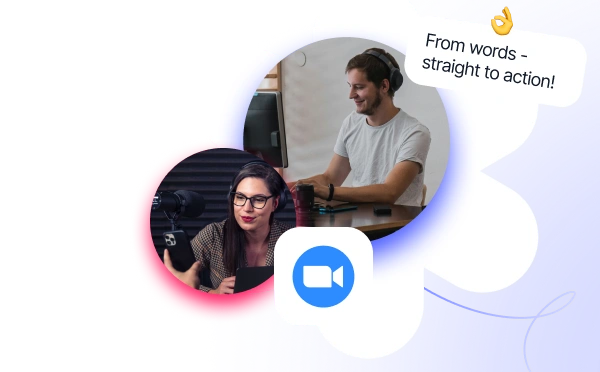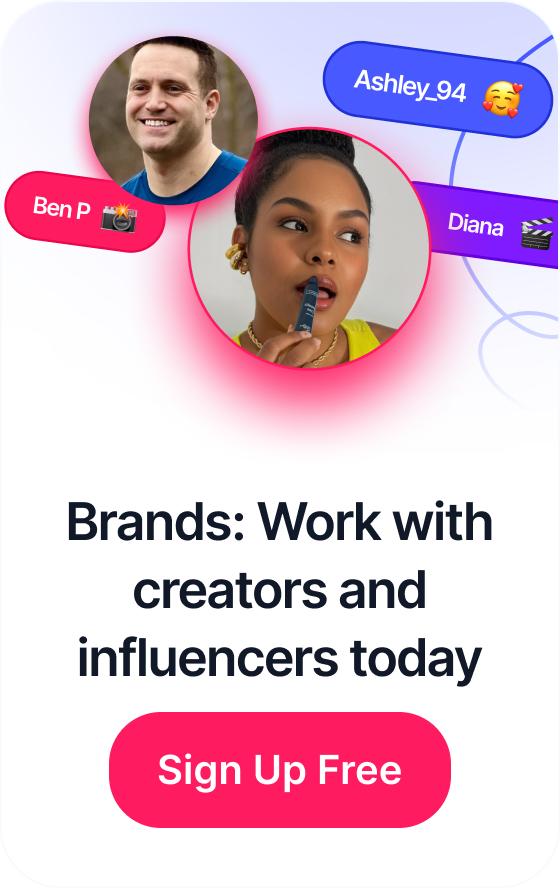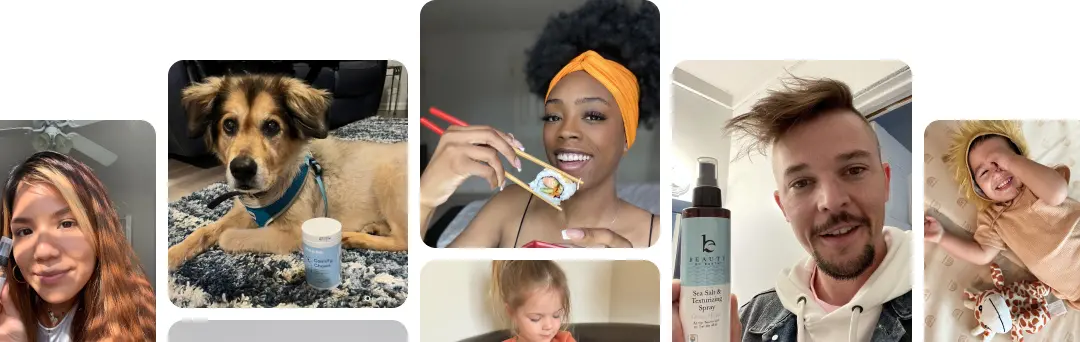10 Social Media Sales Strategies to Boost Revenue in 2025
10 Social Media Sales Strategies to Boost Revenue in 2025
Writing a video script isn't just about putting words on a page; it's a strategic process that kicks off long before you type "SCENE 1." The real work starts with a clear plan. This means nailing down your target audience and goal, outlining your core message, and structuring your content with a hook, body, and call-to-action—all before you even think about writing a single line of dialogue.
Table of Contents
Build Your Script on a Strong Foundation
Before you get lost in the weeds of dialogue or camera angles, remember that the best scripts are built on a solid strategic foundation. This planning phase is absolutely crucial. It's what separates a video that actually gets results from one that just gets ignored.
So many people make the mistake of rushing this part, and it almost always leads to a confusing message and a lot of wasted time in production.
Think of this pre-production work as your creative North Star. It ensures every single decision you make—from that all-important opening line to the final call-to-action—is intentional and serves a clear purpose.
Define Your Target Audience and Goal
First things first: who are you talking to? You have to get specific here. "Everyone" is not an audience.
Instead, dig into their pain points, what makes them laugh, and what they might already know about your topic. A script for a group of tech-savvy developers will sound completely different from one aimed at first-time small business owners.
Next, you need to lock in one primary goal for your video. What is the single most important action you want someone to take after watching?
- To Generate Leads: The script should be all about guiding viewers to a landing page to download a resource or book a demo.
- To Explain a Feature: Here, the focus is on clarity and showing value, ending with a clear prompt for them to try the feature out.
- To Build Brand Awareness: The goal is creating an emotional connection, so your script might lean more into storytelling and your brand's core values.
Sticking to one clear objective prevents your script from becoming a jumbled mess of competing messages. It simplifies the writing process and makes the final video far more powerful. And if you're creating educational videos, a strong foundation also means weaving in solid instructional design principles to really make the information stick.
To help you map this out, here's a simple breakdown of the core elements you need to define.
Core Elements of Video Script Planning
This table summarizes the essential components to define before writing your script. Getting these pillars locked in early will ensure a focused and effective final video.
| Pillar | Key Question to Answer | Why It Matters for Your Script |
|---|---|---|
| Target Audience | Who, specifically, is this video for? | Influences your tone, language, examples, and the problems you address. |
| Primary Goal | What's the one action you want viewers to take? | Shapes your call-to-action and the entire narrative leading up to it. |
| Core Message | What is the single most important takeaway? | Keeps your script focused and prevents you from trying to say too much at once. |
| Tone & Style | How should the video feel? (e.g., funny, serious) | Dictates word choice, pacing, music, and overall vibe to match your brand. |
Thinking through these questions is non-negotiable. It's the blueprint that guides the rest of your creative process.
Choose Your Tone and Create a Brief
Your video's tone needs to feel like an extension of your brand's personality. Are you professional and authoritative? Or are you more quirky and informal? This choice will guide your word choice, pacing, and the entire feel of the video. When your tone is consistent, you build trust and make your brand instantly recognizable.
Finally, pull all these ideas together into a simple video brief. This doesn't need to be a novel—a single page is usually perfect. Just summarize your audience, goal, key message, and the tone you're going for. This brief becomes the go-to reference for everyone involved, making sure the project stays on track.
The demand for well-structured content like this has fueled huge growth in the tools that support writers. The global screen and script writing software market was valued at around USD 178.8 million and is on track to hit USD 494.0 million by 2033. This boom really shows how professionalized content creation has become.
Structure Your Script for Viewer Engagement
A powerful video script isn’t just a random collection of good ideas. It's a carefully structured journey that needs to guide your viewer from "I'm curious" all the way to "I'm taking action." If you don't have a solid framework, even the best message gets lost, and your viewers will just click away.
The most reliable tool in your arsenal is the classic three-part storytelling structure: the hook, the body, and the conclusion. Think of it as building a bridge. The hook is the on-ramp that gets them interested, the body is the sturdy path that carries them across, and your call-to-action is the exit sign telling them exactly where to go next.
This infographic breaks down the foundational process of outlining your script before you even start writing a single word.
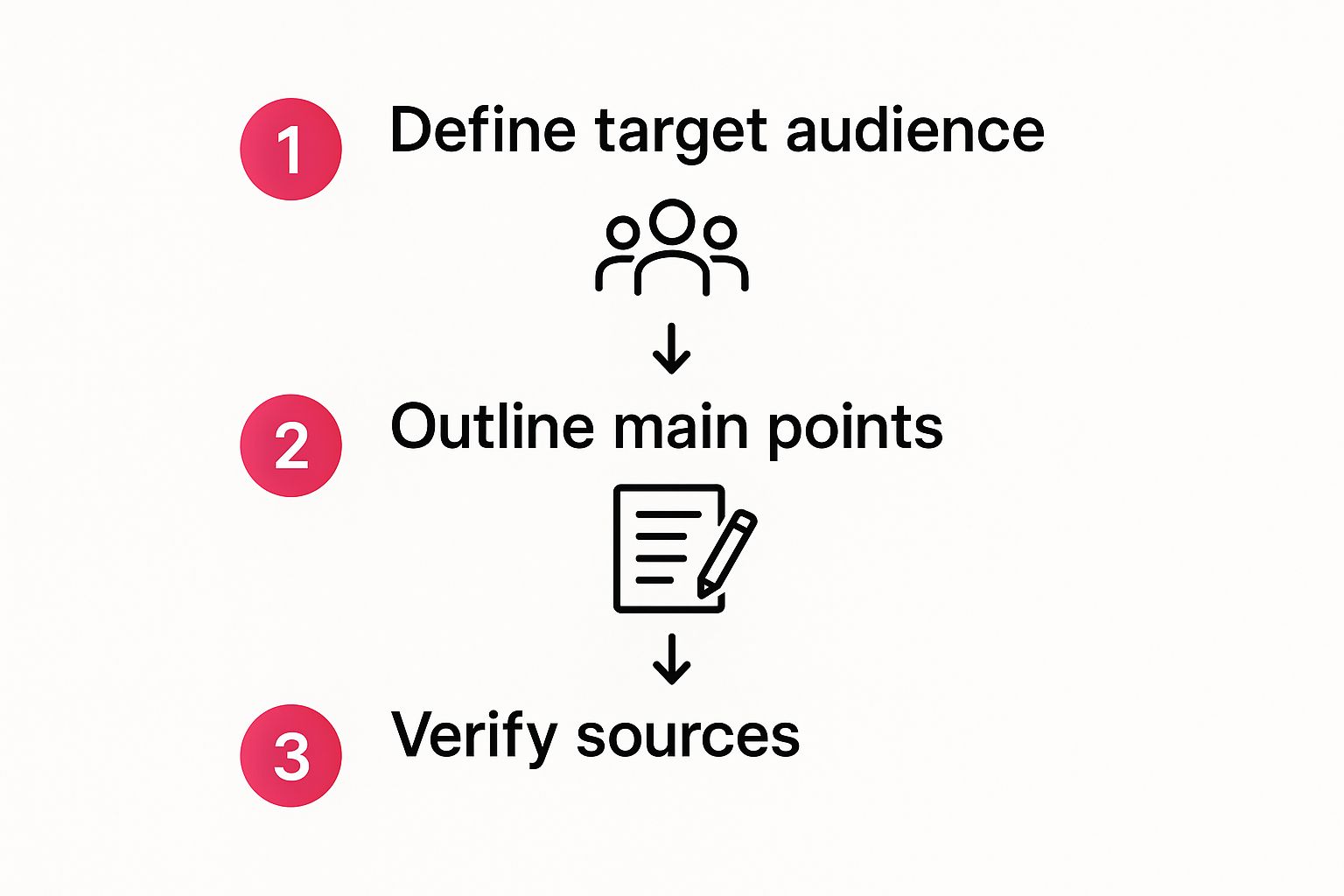
This visual shows how strategic planning—from defining your audience to verifying your sources—directly feeds into a strong script structure. Each step builds on the last, making sure your final script is coherent, targeted, and credible.
Craft a Compelling Hook
You have about three to five seconds to convince someone to keep watching. That's it. Your hook is, without a doubt, the single most critical element of your script. It has one job: to immediately answer the viewer's unspoken question, "What's in this for me?"
A great hook makes a promise. It might be a startling statistic, a relatable problem, or an intriguing question that makes them stop scrolling.
Here are a few ways to approach it:
- Problem-Agitate Hook: "Still struggling to get your product photos to look professional? You’re not alone, and that grainy photo might be costing you sales."
- Question Hook: "What if you could film all your social media videos for the month in just one afternoon?"
- Statistic Hook: "Did you know that videos on a landing page can increase conversions by 80% or more? Here’s how to create one that works."
The goal is to stop the scroll and give the viewer a compelling reason to invest their next 60 seconds (or more) with you.
Build Value in the Body
Once you’ve hooked your audience, the body of your script has to deliver on that initial promise. This is where you provide the real meat of your content, whether it's educational tips, a product demo, or a brand story. The key is to keep up the momentum and stay crystal clear.
Don't try to cram too much information into a single video. It's a classic rookie mistake. Instead, pick a few key points and explain them simply. Use a conversational tone and break down complex ideas into bite-sized chunks. A well-structured body follows a logical flow, with each point building on the last, guiding the viewer smoothly toward your conclusion.
A common pitfall when learning how to write video scripts is over-explaining in the body. If your hook promised a solution to one specific problem, the body should focus exclusively on delivering that solution—nothing more.
Drive Action with a Strong CTA
The end of your video needs to be clear, direct, and motivating. After providing all that value, you’ve earned the right to ask your viewer to do something. This is your Call-to-Action (CTA).
A weak or missing CTA is a massive missed opportunity. Don't just let the video fade to black. Tell people exactly what you want them to do next. Be specific and use action-oriented language.
- Weak CTA: "So, yeah, that's our new feature."
- Strong CTA: "Click the link in our bio to start your free trial and try this feature yourself!"
Your CTA should tie directly back to the primary goal you set during the planning phase. Whether it's to subscribe, download a guide, or visit your website, a strong CTA is what turns passive viewers into active participants.
Write Like You Talk

Here's the single biggest mistake I see new scriptwriters make: they write for the eyes, not the ears. A script that looks great on the page often sounds stiff, robotic, and totally unnatural when spoken.
Your goal is to sound like you're having a genuine conversation, not reading an academic paper.
That means you have to ditch the complex sentences and corporate-speak. Real people don't talk in long, winding paragraphs stuffed with buzzwords. They use simpler language, shorter sentences, and contractions. They say "don't" instead of "do not."
Adopting this conversational style is the fastest way to make your content more relatable and easier for your audience to actually hear.
How to Craft a Natural Flow
To really nail that conversational tone, you have to shift your focus from how the words look to how they sound. A script is a performance piece, and its rhythm is just as important as the information it delivers.
This is why reading your script out loud is a non-negotiable part of the process. Trust me, what seems perfect in a Google Doc can feel clunky and awkward the moment you try to say it.
Reading it aloud is your secret weapon for catching:
- Awkward Phrasing: You'll immediately spot sentences that are a mouthful or just don't roll off the tongue.
- Stiff Language: It helps you find those overly formal words and swap them for everyday alternatives.
- Monotonous Rhythm: You'll notice if all your sentences are the same length, which can make your delivery sound flat and boring.
This one simple step transforms your script from text on a page into dialogue that feels human. It's the best gut-check you can do before you even think about hitting record.
The ultimate test for a script? Read it aloud to a friend. If it sounds like you're reading a script, you've got more work to do. If it feels unnatural to you, it's going to feel ten times worse for your audience.
The Power of Pacing and Pauses
Ever notice how great speakers use silence? They understand its power. When you're scripting a video, you need to intentionally build in moments for your audience to breathe and process what you're saying. It’s all about controlling the pace.
Don't just rush from one point to the next. Instead, use strategic pauses. You can literally write (pause) in your script or just start a new, short paragraph. These tiny breaks add a ton of emphasis to your key ideas and keep viewers from getting overwhelmed.
For example, right after you drop a surprising statistic or a critical piece of advice, a short pause gives that point a moment to sink in. It adds a layer of confidence to your delivery and makes your message far more memorable. This is the kind of thoughtful pacing that separates a good script from a great one.
Use Professional Formatting for a Smooth Production

You might think script formatting is just about making things look tidy, but it's so much more. A clearly formatted script is the single source of truth for your entire production team. It's the blueprint that guides everyone from the talent to the videographer to the editor, making sure the vision in your head actually makes it to the screen.
Without a standard format, things get messy—fast. An editor might miss a crucial graphic cue, or the person on camera could mistakenly read an action note out loud. Trust me, that kind of confusion leads to frustrating delays and costly reshoots.
The go-to solution in the industry? The two-column Audio/Visual (A/V) script. This simple layout is a total game-changer for bringing clarity to your project, and it's incredibly easy to set up.
Mastering the Two-Column A/V Format
Think of your script as a simple table with two columns. On the left, you put everything your audience will see. On the right, you put everything they will hear. Simple as that.
This structure forces you to think visually while you write, which is exactly what you need to do to create a video that captivates your audience. It immediately clarifies the relationship between the visuals and the audio, moment by moment.
Visual Column: This is where you'll describe all the on-screen action. Be specific. Note camera angles like "close-up on product," call out on-screen text or graphics like "Text: 50% Off Today!", and detail any B-roll you need, such as "B-roll: Customer smiling while using the app."
Audio Column: This side is for all spoken words, whether it's dialogue from an actor or a voiceover. It's also the place for sound effects ("SFX: triumphant chime") and music cues ("Music: Upbeat instrumental begins").
By separating the audio and visual elements, you create a clear and actionable blueprint for your production team. Every line of dialogue is perfectly timed with its corresponding visual, leaving no room for guesswork.
This level of detail is becoming even more crucial as technology blurs the lines between the creative and technical sides of video production. For example, the rise of AI-powered tools has added +3.1% to the CAGR of the script writing software market by directly embedding features like camera angle suggestions into the workflow. You can dig deeper into these trends in script writing software to see where the industry is heading.
Anatomy of a Two-Column A/V Script
To really nail this format, it helps to see each part broken down. This table gives you a clear look at what goes where, ensuring every member of your team is on the same page.
| Column | Content It Contains | Example Snippet |
|---|---|---|
| Visual (Left) | Everything the viewer sees. This includes camera shots, character actions, on-screen text, graphics, and B-roll descriptions. | SCENE 1 A finger taps the JoinBrands app icon on a smartphone screen. |
| Audio (Right) | Everything the viewer hears. This includes dialogue, voiceover narration, sound effects (SFX), and music cues. | VOICEOVER: Finding the right creator for your brand can feel overwhelming. |
Having this clean separation makes it easy for your production crew to execute your vision precisely without having to stop and ask for clarification.
A Practical Example
Let's see how this looks in a real script for a quick explainer video.
| VISUAL | AUDIO |
|---|---|
| SCENE 1 Close-up shot of a smartphone screen showing the JoinBrands app icon. A finger taps the icon. ON-SCREEN TEXT: Find Your Perfect Creator | VOICEOVER: Finding the right creator for your brand can feel overwhelming. |
| Cut to a fast-paced montage of diverse creators (TikTok, Instagram, YouTube). | VOICEOVER: But with a network of over 250,000 creators, JoinBrands makes it simple. |
| SOUND EFFECT: A subtle "whoosh" sound with each creator transition. | MUSIC: Upbeat, inspiring music fades in. |
See how clear that is? Your production team knows exactly what to film, what graphics to add in post-production, and how to pace the final edit. No confusion, just a smooth and efficient process.
Refine Your Script from Good to Great

Your first draft is just the starting line, not the finish. The real magic in learning how to write video scripts happens during the editing process. This is where you elevate a decent script into something exceptional that truly connects and converts.
Far too many writers skip or rush through this refinement stage, but it’s precisely what separates amateur content from professional-grade video. Taking the time to polish your work ensures every word, sentence, and visual cue serves a purpose, maximizing your video’s impact.
Conduct a Table Read for Flow
Before you dive headfirst into word-by-word edits, you absolutely need to hear how your script sounds in the real world. This is where a table read comes in. It doesn't have to be a formal affair; even reading it aloud to yourself or a colleague is incredibly effective.
The goal here is to hunt down awkward phrasing, sentences that are too long to say in a single breath, and any points that just don't land right. You'll instantly catch clunky dialogue that looked perfectly fine on the page but sounds robotic when spoken.
This simple step is your best defense against a stiff, unnatural delivery. It helps you find the rhythm and natural flow of the script, making sure it sounds like a real conversation, not a textbook.
Tighten and Trim Ruthlessly
Now it's time to get surgical. Your next pass should focus on one thing and one thing only: conciseness. In video, every second is precious real estate, and filler words are the enemy of engagement. Go through your script line by line and cut anything that doesn't add real value.
Be on the lookout for these common culprits:
- Filler Words: Words like "just," "really," "basically," and "actually" almost never add meaning. Ditch them.
- Redundant Phrases: Chop phrases like "in order to" (just use "to") or "the reason why is because" (just use "because").
- Weak Verbs: Swap out passive voice with strong, active verbs. It makes your sentences more direct and gives them a punch.
The editing process isn't about removing your personality; it's about amplifying your message. By trimming the fat, you make your key points stand out more clearly and keep your audience locked in from start to finish.
This focus on brevity is more important than ever. With the OTT video market forecasted to hit a staggering $325.4 billion by 2025, viewers have endless options, and their attention is a commodity you have to earn.
Align with Your Original Goal
Finally, pull out that video brief you created way back in the beginning. Does your final script still align perfectly with your primary goal and target audience? It's surprisingly easy to drift away from the original objective during the creative process.
Double-check that your hook, key points, and call-to-action all work together to achieve that one specific goal. If the video is meant to drive sign-ups, does the CTA explicitly ask for that? If it's an educational piece, is the information clear and easy to digest for your intended audience?
This final check ensures your polished script is not only well-written but also strategically sound. And if you're looking to speed up your workflow when drafting or refining, you might want to explore tools like dictation software tailored for writers to get your ideas down faster.
Common Video Scriptwriting Questions Answered
Once you get a few scripts under your belt, the real questions start popping up. It's totally normal. Working through these common challenges is how you go from just writing scripts to writing great scripts.
Let's tackle some of the most frequent hurdles head-on. Getting these answers locked down will help you sidestep roadblocks and keep your creative momentum going strong.
How Long Should My Video Script Be?
Honestly, there’s no single magic number. It all comes down to the platform you're on and what you're trying to accomplish. A quick Instagram Story script might be just 50 words, whereas a deep-dive product tutorial could easily top 1,500 words.
A good rule of thumb to keep in your back pocket is that most people speak at a pace of about 150 words per minute. So if you write a 300-word script, you can expect a video that’s roughly two minutes long.
But instead of getting hung up on word count, focus on being concise. Ask yourself: does this line directly support my video's goal? If the answer is no, it's probably safe to cut it.
What Is the Difference Between a Screenplay and a Video Script?
While they sound almost the same, they're built for completely different worlds. A screenplay is the highly structured, industry-standard format for movies and TV shows. It’s almost entirely focused on dialogue, character actions, and setting the scene for a narrative story.
A video script, on the other hand, especially for the kind of marketing or educational content we're talking about, is all about practicality. It’s a production blueprint. Most use that two-column A/V format we covered to sync up every spoken word with its matching visual—like B-roll, on-screen text, or a specific camera shot. It’s less of a story document and more of a "how-to" guide for your production team.
What Software Should I Use for Scriptwriting?
You really don't need to get fancy here, especially when you're starting out. The simplest tools often work best.
- For Beginners: Seriously, a basic Google Doc or Microsoft Word document is perfect. Just create a simple two-column table and you've got a professional A/V script format ready to go.
- For Teams/Complex Projects: If you find yourself juggling bigger productions with more collaborators, you might look into dedicated software. Tools like Celtx, WriterDuet, or Final Draft offer professional templates and features for more complex projects. Many have free versions, so you can test them out before committing.
The key is to start simple. Only upgrade when the complexity of your project truly demands it.
The best scriptwriting tool is the one that removes friction from your process. If a simple document helps you get ideas down faster and communicate clearly with your team, then it's the right choice for you.
How Do I Write a Script for a Video With No Dialogue?
This is where your script becomes a pure, shot-by-shot visual plan. For a dialogue-free video, your script completely transforms.
The "Audio" column becomes the home for sound design. You’ll map out everything from music cues and sound effects (SFX) to notes about the specific emotional tone you want to evoke.
Meanwhile, the "Visual" column becomes the star of the show. You have to be incredibly detailed here, describing each scene, camera movement, character action, and piece of on-screen text in chronological order. Think of it as painting a picture with words, where every single shot is meticulously planned to carry the story forward.
Ready to connect with creators who can bring your expertly written scripts to life? JoinBrands is an all-in-one platform that links you with over 250,000 creators, from TikTok affiliates to YouTube pros. Find the perfect talent to execute your vision, manage campaigns seamlessly, and get high-quality content faster than ever. Start your campaign on JoinBrands today!