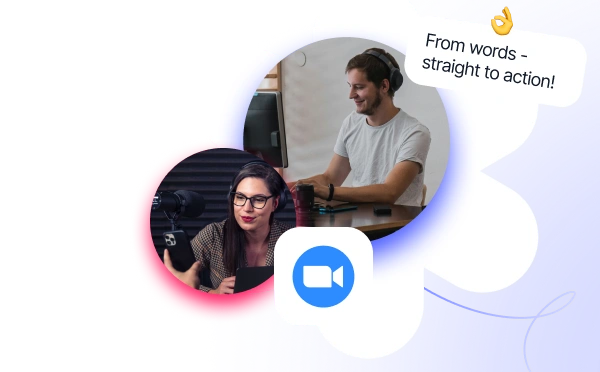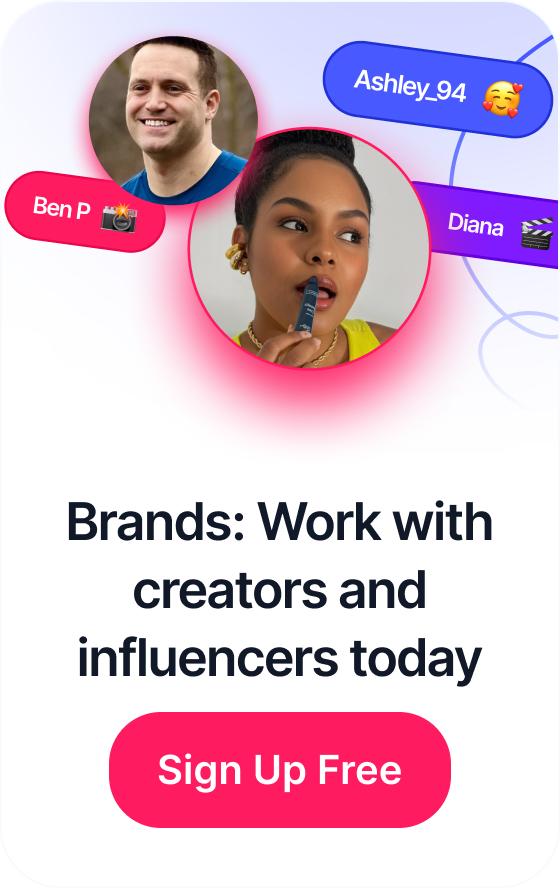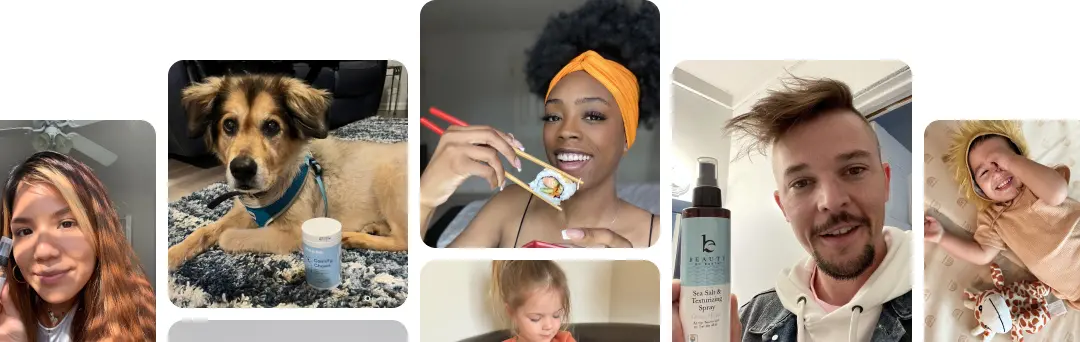Your Guide to an Ironclad Influencer Marketing Contract
Your Guide to an Ironclad Influencer Marketing Contract
So, you’re thinking about Instagram Reel ads. Let's start with the basics: these are the paid, vertical videos you see popping up in the Reels feed, Stories, and even the Explore page. When done right, they look and feel just like organic Reels, letting you slide into new audiences' feeds without being disruptive.
Table of Contents
Why Instagram Reel Ads Are Essential Now

It’s easy to write off Reels as just another trend, but the data tells a completely different story. Short-form video is now the main way people discover new brands and products on Instagram. Period. The platform has shifted its entire focus to prioritize this format, and users have followed. Ignoring Reels isn't just a missed opportunity; it's choosing to be invisible.
The real magic of Instagram Reel ads is their ability to blend in seamlessly. A good Reel ad doesn't feel like a traditional ad that interrupts the experience. It entertains, educates, or inspires first, earning the viewer’s attention instead of just demanding it.
Tapping Into Massive User Engagement
The scale of Reels engagement is honestly staggering. It's the heartbeat of the platform now, where users are spending huge chunks of their time. This deep immersion is the perfect environment for brands to actually make an impact.
Think about it: when someone is actively scrolling, looking for that next hit of entertaining content, your ad can grab them in a way a static feed post just can't anymore.
This high engagement translates directly into advertising gold. Instagram Reels ads can reach a global audience of up to 726 million users—that's more than half of Instagram's total ad audience. With over two billion people interacting with Reels content every single month, it's an unmatched opportunity.
By aligning your ad strategy with existing user behavior—consuming short, entertaining videos—you meet your audience where they are, increasing the likelihood of positive reception and interaction.
The Algorithm Favors Video Content
Instagram’s algorithm isn't shy about its preference for short-form video. The platform actively pushes Reels to users it thinks will be interested, basically acting as a powerful discovery engine for your brand. When you invest in Instagram Reel ads, you're working with the algorithm, not fighting against it.
This algorithmic boost means your ads have a much higher chance of reaching people well outside your existing follower list. It’s a strategic shortcut to building brand awareness and pulling in new customers who are actually interested in what you’re selling. While platforms differ, understanding the core differences between TikTok and Instagram can give you great context on why each platform’s video strategy is so unique.
The Rise of Authentic Marketing
Today's customers are tired of slick, over-produced ads. They crave authenticity. They're far more likely to trust content that feels real and relatable, which is exactly why user-generated content (UGC) is king. Reels are the perfect home for this marketing style.
You can show your products being used in the real world, feature genuine customer testimonials, or share behind-the-scenes clips that build a human connection. This approach ditches the old-school corporate vibe and helps build a community around your brand. For e-commerce and DTC brands, this isn't just a nice-to-have; it's a critical part of building a loyal customer base.
Laying the Groundwork for Your Campaign
Before you even dream of hitting "record" or drafting that perfect hook, we need to talk strategy. A killer Instagram Reel ad isn't just about a flashy video. It's built on a solid foundation where every single decision—from the creative to the call-to-action—ties directly back to a real business goal.
This is the first hurdle where so many brands trip. They get excited and jump straight into content creation, completely skipping the most critical question: What are we actually trying to accomplish here? Without a clear objective, you’re essentially just throwing money at the wall and hoping something sticks.
Matching Campaign Goals to Ad Strategy
This table helps you align your business objectives with the right Instagram Reel Ad strategy, clarifying what success looks like and which metrics to watch.
| Campaign Objective | Primary Goal | Recommended CTA | Key Performance Indicator (KPI) |
|---|---|---|---|
| Brand Awareness | Introduce your brand to new audiences who haven't heard of you yet. | Learn More, Visit Profile | Reach, Impressions, Video Views |
| Lead Generation | Collect contact information (emails, phone numbers) for potential customers. | Sign Up, Get Quote | Cost Per Lead (CPL), Leads |
| Website Traffic | Drive users from Instagram to a specific landing page, blog post, or product page. | Learn More, Shop Now | Clicks, Cost Per Click (CPC) |
| Sales/Conversions | Encourage direct purchases of a product or service. | Shop Now, Book Now | Return on Ad Spend (ROAS), Cost Per Purchase |
By defining your goal upfront, you immediately know which metrics matter most. A brand awareness campaign shouldn't be judged by its sales, just as a sales campaign shouldn't be judged solely by its reach.
First Things First: Define Your Campaign Objectives
Think of your campaign objective as your North Star. It guides everything that follows—your creative style, who you target, and how you measure whether the campaign was a success or a flop. Are you hunting for leads for your coaching service? Driving traffic to a new product launch? Or trying to sell a physical product right from the ad?
Each one of those goals demands a completely different playbook. A campaign built for brand awareness is all about maximizing reach and impressions. But a conversion-focused campaign lives and dies by its Cost Per Acquisition (CPA) and Return on Ad Spend (ROAS).
Your objective needs to be S.M.A.R.T—Specific, Measurable, Achievable, Relevant, and Time-bound. "Get more sales" isn't an objective; it's a wish. A real plan sounds more like this: "Increase online sales by 15% in Q3 by targeting lookalike audiences with a UGC-focused Reel ad."
The stakes are getting higher. Instagram's ad revenue is on track to hit a staggering $67.27 billion in 2025, with video ads fueling a huge chunk of that growth. More ad spend means more noise and competition. A sharp, well-defined strategy is your best weapon to cut through it. For more context on this, check out these powerful Instagram statistics and their implications.
Get to Know Your Ideal Audience
Once your goal is set, you have to know exactly who you're talking to. And I mean exactly. Going beyond basic demographics like age and location is non-negotiable for effective Instagram Reel ads. It's time to build a detailed persona based on real interests, online habits, and pain points.
Don't just stop at "women aged 25-34." Dig deeper by asking questions like:
- What other accounts are they following? (Think competitors, influencers, or brands that sell complementary products).
- What type of content makes them stop scrolling? (Is it tutorials, funny memes, or authentic behind-the-scenes footage?)
- What are their biggest struggles that your product solves? (Maybe they can't find sustainable activewear or are struggling to learn a new piece of software).
Meta’s targeting tools are incredibly powerful here. You can layer these interests and behaviors to build a super-specific audience. For example, a sustainable activewear brand could target users who are interested in Lululemon and Patagonia, who also follow yoga accounts and have shown an interest in environmentalism. That level of precision ensures your ad budget is spent on people who are actually likely to care about what you're selling.
Set a Smart Budget and Bidding Strategy
Budgeting can feel like the scariest part, but it doesn't have to be. The smart way to approach it is to set aside funds for three distinct phases: testing, optimizing, and scaling. Whatever you do, don't dump your entire budget into one unproven ad.
Start small. A daily budget of just $10-$20 is plenty to start gathering data on a new ad set. The goal in this initial testing phase is all about learning. You want to figure out which video hooks, captions, and audiences are resonating without risking a huge chunk of your cash.
You'll have two main budget types to choose from:
- Daily Budget: This sets a steady, average amount to spend each day. It’s perfect for "always-on" campaigns where you want predictable, consistent ad delivery.
- Lifetime Budget: This sets a total amount to spend over the entire campaign duration. It gives the algorithm more freedom to spend more on days it thinks it can get you better results, making it great for short-term sales or promotions.
When it comes to bidding, most advertisers should start with the Lowest Cost bid strategy (which used to be called Automatic). This tells Meta to get you the most results possible for your budget. Once you have more data and experience under your belt, you can start experimenting with manual bid caps to get more granular control.
If you want to go deeper on the financial side of things, our guide on digital marketing budget allocation provides some great frameworks for structuring your ad spend.
Creating Reel Ads That People Actually Watch

This is where the magic happens. A sharp strategy and a solid budget are crucial, but let's be real: a boring ad will flop, no matter how perfectly you target it. The whole game with Instagram Reel ads is to make content that feels so natural and entertaining that people almost forget they're watching an ad.
You have to ditch the old-school commercial mindset. People don't open Instagram hoping to get sold to. They're there for a laugh, a new idea, or to learn something cool. Your ad needs to deliver on that promise first before you can even think about making a sale.
The Make-or-Break First Three Seconds
You've got about three seconds to stop the scroll. That's it. This is your hook, and honestly, it's the most important part of your entire video. If the opening fizzles, the rest of your ad is just shouting into the void.
Forget slow, cinematic intros or flashing your logo. Your hook has to be instant, visually interesting, and tap directly into a problem or desire your viewer has.
Here are a few hook formulas I've seen work time and time again:
- Problem-Agitate-Solve: Kick things off with a relatable pain point. A skincare brand could start with, "Still dealing with adult acne? I thought I tried everything…" It's instantly relatable.
- Intriguing Question: Get them thinking. "What if you could get your Sunday back from doing laundry?" Who wouldn't want to know the answer to that?
- Bold Statement or Stat: Hit them with something surprising. "You're probably cleaning your air fryer wrong." It creates immediate curiosity.
The best hooks create an "open loop" in the viewer's mind. They introduce a problem or an idea that the viewer feels compelled to see resolved, keeping them watching until the end.
Harnessing the Power of Trending Audio
Using trending audio is one of the quickest shortcuts to making your ad feel like it belongs on the Reels tab. But it’s not as simple as slapping a popular song onto your video and calling it a day. The audio has to vibe with the pacing, mood, and message of your ad.
A great approach is to see what sounds are popping off with your target audience and how other creators are using them. Don't just copy—adapt. If a trending sound involves a specific dance but that feels totally off-brand for you, find a creative way to use the audio with visuals that show off your product instead.
Proven Content Formulas for High Engagement
You don't need to reinvent the wheel every time. Leaning on proven content formats gives you a solid framework for creating ads that people actually connect with. These structures are popular for a reason: they work.
User-Generated Content (UGC)
This is the gold standard for authentic advertising. UGC features real people—your actual customers—using and loving your product. It’s powerful social proof that feels more like a recommendation from a friend than a slick ad from a brand. For more ideas on this, check out these strategies for getting great user-generated videos.
Mini-Tutorials or "How-To" Guides
Give away some real value by teaching your audience something. A cookware brand could show a 30-second recipe. A software company could demo a time-saving hack. A fashion brand could style one shirt three different ways. This approach positions your brand as a helpful expert, not just a seller.
Behind-the-Scenes (BTS)
Show the people behind the product. This could be a quick clip of your team packing orders, a mini-tour of your workspace, or the messy-but-fun process of designing something new. BTS content builds a ton of trust and makes your brand feel way more human and relatable.
Mobile-First Production Tips
You don't need a Hollywood budget to make a great video ad. The key is mastering the art of creating effective social media videos that are designed from the ground up for a phone screen.
Here’s a quick-hit list of production best practices:
- Shoot Vertically: This is non-negotiable. Always film in a 9:16 aspect ratio to fill the entire screen.
- Use On-Screen Text: A huge number of users watch with the sound off. Use clear, bold text to land your key messages. Keep it short and place it carefully so it's not hidden by the Instagram interface.
- Keep It Snappy: Use quick cuts and dynamic transitions to hold attention. For a Reel ad, the sweet spot is usually between 15 and 30 seconds.
- Prioritize Good Lighting and Clear Audio: You don't need fancy gear, but make sure your product is well-lit and any voiceover is crisp and easy to hear.
Alright, you’ve got your strategy locked down and a killer Reel ready to go. Now it's time to dive into the belly of the beast: Meta Ads Manager.
If you’re new to it, the dashboard can look pretty intimidating. Don’t worry. We’re going to walk through the exact, no-fluff steps to get your Reel ad live without making the classic budget-burning mistakes.
Start with the Right Campaign Objective
This is the very first thing Ads Manager asks you, and it’s arguably the most important click you’ll make. Your choice here tells Meta's algorithm what you actually want people to do.
For example, picking "Traffic" tells the system, "find me people who like to click links." Choosing "Sales" tells it to hunt down users with a history of buying stuff online. It's critical that this choice mirrors the business goal you set earlier.
A classic rookie mistake is picking a soft objective like "Awareness" when you really want sign-ups. Sure, you'll get some awareness, but selecting "Leads" directly tells the algorithm to find people who actually fill out forms. That's a much smarter way to spend your money.
Dialing in Your Ad Set Details
Once you've set your objective, you're at the Ad Set level. This is where you decide who sees your ad, where they see it, and how much you're willing to pay.
This is where all that work you did building out audience personas pays off. You can start layering interests, behaviors, and demographic info to get super specific. Imagine targeting users interested in "sustainable fashion" who also happen to be people who have clicked a "Shop Now" button in the last week. That's the kind of powerful targeting you can do here.
Next up are your budget and schedule. If you're just starting out, a daily budget of $10-$20 is a safe bet. It's enough to get some initial data without risking a ton of cash. You can let the campaign run continuously or set it to start and end on specific dates.
Isolate the Instagram Reels Placement (This is Key!)
Pay attention here, because this is the step that ensures you’re actually running an Instagram Reel ad. By default, Meta will try to push you into "Advantage+ placements." This setting automatically sprays your ad across all its properties—Facebook feeds, Messenger, you name it.
For a focused test, that’s not what we want. We need to take control.
To make sure your ad budget is spent on Reels, you have to switch over to Manual Placements.
- In the "Placements" section, click "Manual placements."
- Uncheck every platform except for Instagram.
- Now, look at the Instagram-specific options and uncheck everything except for "Instagram Reels." You could also keep "Instagram Stories" checked, since the vertical video format is a perfect match.
Doing this forces Meta to spend your money exactly where you want it. This gives you clean, specific data on how your Reel performs in the Reels feed, which is crucial for figuring out what's working.
Uploading Your Creative and Hitting 'Publish'
The last stop is the Ad level, where you'll finally upload your video and write your copy.
First, make sure your brand's Instagram account is selected as the ad's identity. Then, under "Ad setup," choose "Create ad" and select the "Single image or video" option. This is where you'll upload that awesome vertical video you created. For the best results, it should be a 9:16 aspect ratio (1080×1920 pixels).
Now, add your primary text (this is your caption), a punchy headline, and a clear call-to-action (CTA) button like "Shop Now" or "Learn More." As you type, the ad preview on the right side of the screen will update in real-time, so you can see exactly what your ad will look like to a user scrolling through their Reels.
Give everything one last look—especially the destination URL to make sure it's not broken! Once you’re happy with it, smash that "Publish" button. Your campaign will go into a quick review process with Meta and then go live.
How to Analyze and Optimize Your Ad Performance
Your ad is live—now the real work begins. Launching the campaign is just the starting line. The make-or-break part of the process is digging into the data, understanding what it's telling you, and turning those insights into smart decisions that actually boost your bottom line.
This is what separates the pros from the amateurs. You can't just "set it and forget it." Instead, you have to treat your live campaign as a constant feedback loop, ready to pivot based on how real people are reacting.
The whole process starts way before you hit launch, though. Setting the right foundation is everything.
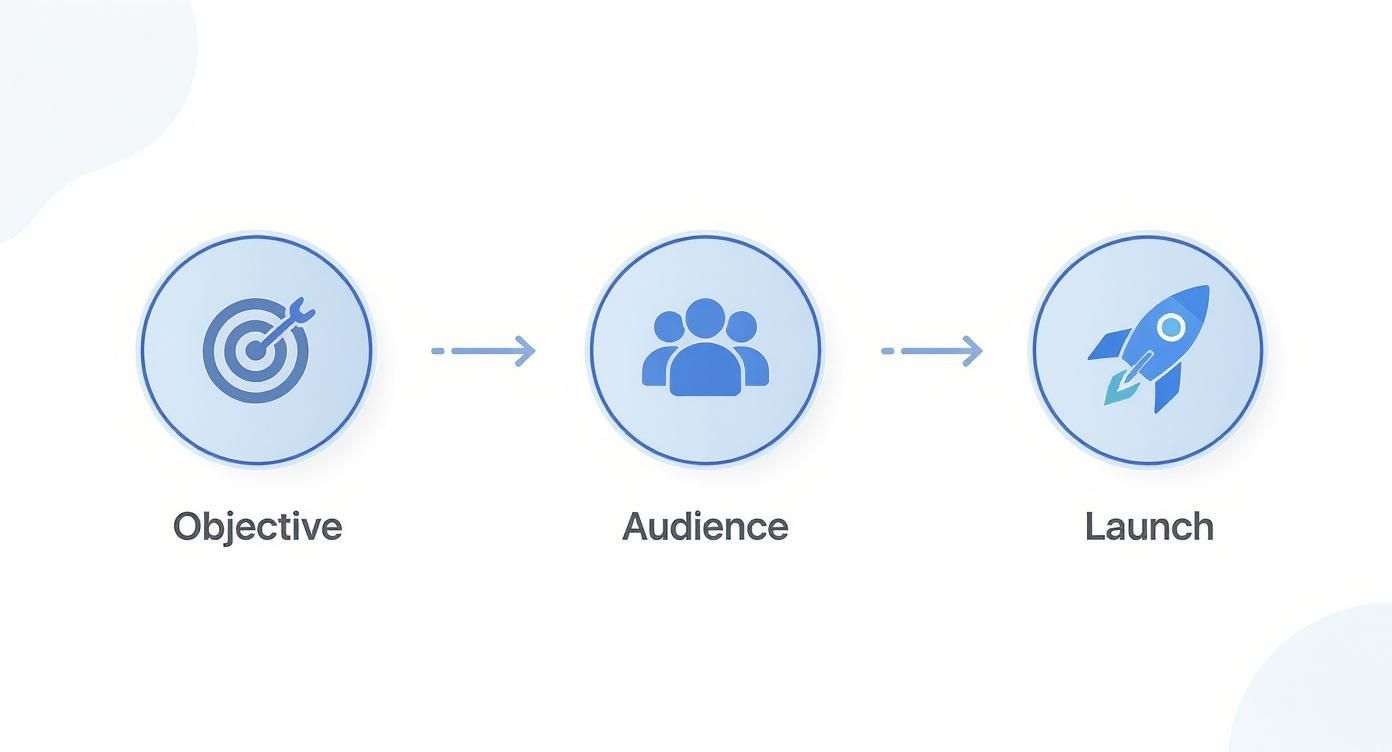
This roadmap shows the core pillars you build before you ever look at a single metric. If your objective is fuzzy or your audience is off, you'll see it reflected in your performance data. No amount of tweaking can fix a broken strategy.
Decoding the Story Your Metrics Tell
When you first open Ads Manager, it's easy to get lost in a sea of numbers. The trick is to tune out the noise and zero in on the handful of metrics that directly impact your campaign goal. If you're trying to drive sales, obsessing over video views is just a distraction.
Here are the essentials you should be watching like a hawk for most Instagram Reel ads:
- Cost Per Result (CPR): This is your north star. It tells you exactly how much you're paying for each lead, click, or purchase. If this number starts creeping up, something's wrong.
- Return on Ad Spend (ROAS): For any e-commerce brand, this is the ultimate measure of success. A 3x ROAS means for every $1 you put in, you're getting $3 back. Simple as that.
- Click-Through Rate (CTR): This shows you how good your creative is at grabbing attention. A low CTR (think under 1%) is a clear sign that your hook, visual, or copy isn't stopping the scroll.
- Conversion Rate (CVR): This metric tells you what happens after the click. If you have a high CTR but a low CVR, you've likely got a disconnect between your ad and your landing page experience.
Don't make knee-jerk decisions based on one or two days of data. You need to give your campaign at least 3-5 days to get out of the "learning phase" and stabilize before you start making any major changes.
Ultimately, your success hinges on your ability to accurately measure marketing ROI. This isn't just about ads; it's about understanding how your marketing efforts translate into real business growth.
To make this even clearer, I've put together a table that breaks down the most important metrics and what to do with the information they give you.
Essential Metrics for Reels Ad Optimization
| Metric | What It Measures | Good Benchmark | Optimization Action |
|---|---|---|---|
| Cost Per Result (CPR) | The cost for each desired outcome (e.g., purchase, lead). | Varies by industry; monitor for upward trends. | If rising, check frequency. If high, your audience or creative may be off. Test new angles. |
| Return on Ad Spend (ROAS) | Total revenue generated for every dollar spent on advertising. | 3:1 or higher is a strong target for e-commerce. | If low, analyze the full funnel. Is the issue ad creative (low CTR) or the landing page (low CVR)? |
| Click-Through Rate (CTR) | The percentage of people who saw your ad and clicked the link. | 1% or higher is a decent starting point. | If low, your first 3 seconds aren't working. A/B test a stronger hook or a different visual. |
| Conversion Rate (CVR) | The percentage of clickers who complete the desired action. | Varies widely; compare against your site's average. | If low, audit your landing page. Is the offer clear? Is the page mobile-friendly and fast? |
| Frequency | The average number of times each person has seen your ad. | Keep below 3-4 in a 7-day period. | If high, your audience is getting tired of the ad. Broaden the audience or swap in fresh creative. |
Think of this table as your diagnostic toolkit. When a metric looks off, you'll know exactly which part of your campaign needs a tune-up.
A Practical Framework for A/B Testing
Systematic testing is how you turn good results into great ones. Instead of throwing spaghetti at the wall, you let the data tell you what works. The golden rule is simple: change only one variable at a time. That's the only way to know for sure what caused the change in performance.
Start by duplicating your best ad set, then tweak just one thing in the new version.
Key Elements to A/B Test for Instagram Reel Ads
- The Hook (First 3 Seconds): This is the most important part of your Reel. Test a completely different opening shot or line of text. For a fitness app, you could test a high-energy workout clip versus a powerful user testimonial.
- The Call-to-Action (CTA): The words you use matter. Pit "Shop Now" against a more benefit-driven CTA like "Get 20% Off" to see which one creates more urgency.
- The Ad Creative: Go beyond small tweaks and test two fundamentally different video concepts. Try a raw, user-generated-style video against a polished, professionally shot tutorial.
- The Audience: Take your winning ad and run it to a completely new group. For example, test a lookalike audience built from your customer list against a broad interest-based audience targeting your competitors' followers.
By isolating these variables, you get crystal-clear answers. If "Get 20% Off" beats "Shop Now" by 50%, you've just found a powerful insight you can apply to every campaign from now on.
Knowing When to Scale, Fix, or Cut
After a few days, your data will tell a story. Your ads will typically fall into one of three buckets, and your job is to take decisive action.
- The Winner (Scale It): This ad has a low Cost Per Result and a killer ROAS. It's a certified winner. The key here is not to touch the ad itself. Instead, gently increase the daily budget by about 20% every 2-3 days. Any sudden, large increase can shock the algorithm and reset the learning phase.
- The Underperformer (Fix It): This ad is showing signs of life—maybe a good CTR but a high CPR. It's time to play detective. Is the conversion rate low? The problem is likely your landing page. Is the cost just too high? Your audience might be too broad or competitive.
- The Loser (Cut It): This ad is just burning through your budget with high costs and nothing to show for it. Don't get emotionally attached to a creative you loved. Turn it off, figure out what went wrong, and use that knowledge for your next test.
Got Questions About Instagram Reel Ads? We've Got Answers.
Jumping into the world of Instagram Reel ads can feel like you're trying to solve a puzzle. Even with the best plan, you’re bound to hit a few snags or have questions pop up. Let's tackle some of the most common issues marketers run into, so you can spend less time troubleshooting and more time getting results.
One of the first things people ask about is ad length. Organic Reels can stretch out a bit, but Instagram Reel ads play by different rules. You've got a maximum of 60 seconds, but honestly, the sweet spot is usually between 15 and 30 seconds. That short window forces you to get straight to the point and hook your viewer from the very first second.
What about using that one Reel that blew up organically? Can you just put some money behind it? Absolutely. In fact, you should. Promoting an existing Reel is a killer strategy because it’s already loaded with social proof—all those likes, comments, and shares tell new viewers that your content is worth watching. This often leads to a much lower cost per result.
Why Is My Ad Not Delivering?
There's nothing more frustrating than launching a campaign and seeing nothing but zeros. No impressions, no reach, nothing. If your ad isn't delivering, it's almost always one of a few usual suspects.
First off, take a look at your audience size. If you've narrowed it down so much that it's super niche, Meta's algorithm might just struggle to find enough people who fit the bill.
Your bid strategy could also be the problem. If you've set a bid cap that's too low for a competitive audience, your ad is going to get outbid and never see the light of day. If you're just starting out, your best bet is to stick with the "Lowest Cost" bid strategy and let Meta handle the bidding for you.
And don't forget about ad fatigue. If you’ve been showing the same video to the same people for weeks, they're going to get tired of it, and performance will tank. The algorithm picks up on this and will stop showing it to avoid annoying users.
Pro Tip: Before you start panicking, check your ad’s approval status. Sometimes an ad just gets stuck in review or gets rejected for a tiny policy violation you missed. A quick edit to your ad copy or video can often be all it takes to get things moving.
Can I Use Licensed Music In My Ad?
This is a huge one, and the short answer is a hard no. You can't just slap a trending Taylor Swift song onto your Instagram Reel ad and call it a day—unless you have the explicit (and very expensive) rights to do so. Using popular music without a license is the fastest way to get your ad rejected and could even put your account at risk.
Don't worry, you're not stuck with silent ads. The safest and easiest route is to use the royalty-free music library right inside Meta's Ads Manager. It's packed with tracks you can legally use for commercial content, so you don't have to stress about copyright strikes.
Here are your best bets for ad-safe audio:
- Meta Sound Collection: This is your go-to. It's a massive library of royalty-free songs and sound effects built right into Ads Manager.
- Original Audio: Record a voiceover or create your own unique sound. This is a great way to make your ad feel more authentic and stand out from the crowd.
- Royalty-Free Music Services: If you need more options, platforms like Epidemic Sound or Artlist offer subscriptions that give you access to huge catalogs of music cleared for commercial use.
Knowing how to navigate these common hurdles will make you a much more confident and effective advertiser. You'll be ready to tackle any issues that come your way and make the smart, data-backed decisions that drive real campaign success.
Ready to connect with a network of over 250,000 creators to produce authentic UGC for your next campaign? With JoinBrands, you can find the perfect influencers and content producers to create high-impact Instagram Reel ads that drive real growth. Streamline your entire creator marketing workflow at https://joinbrands.com.