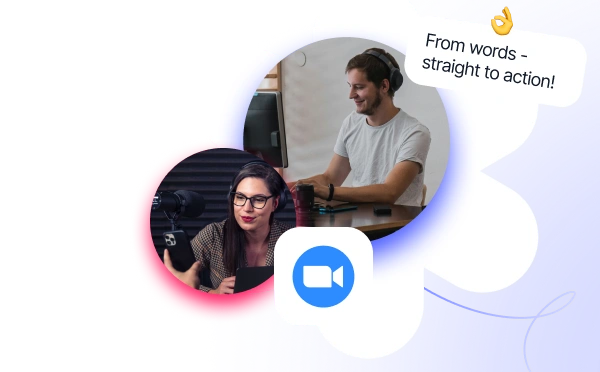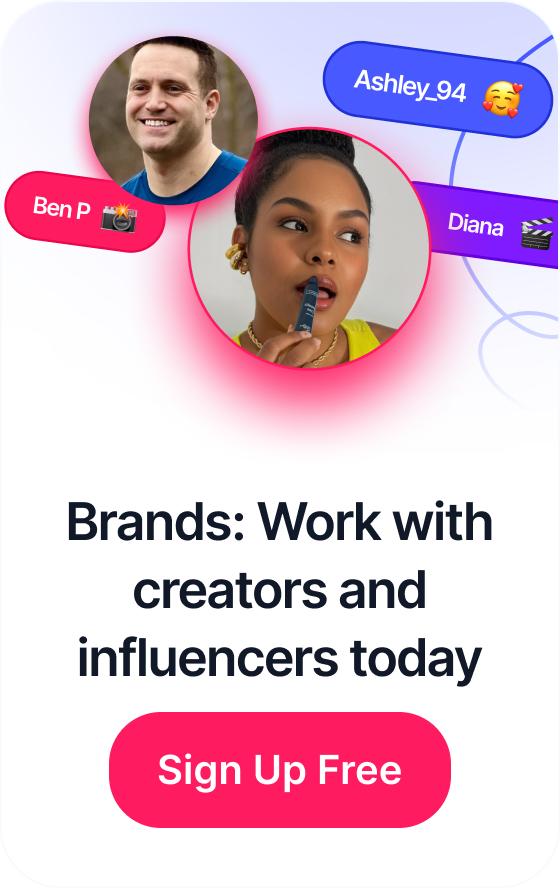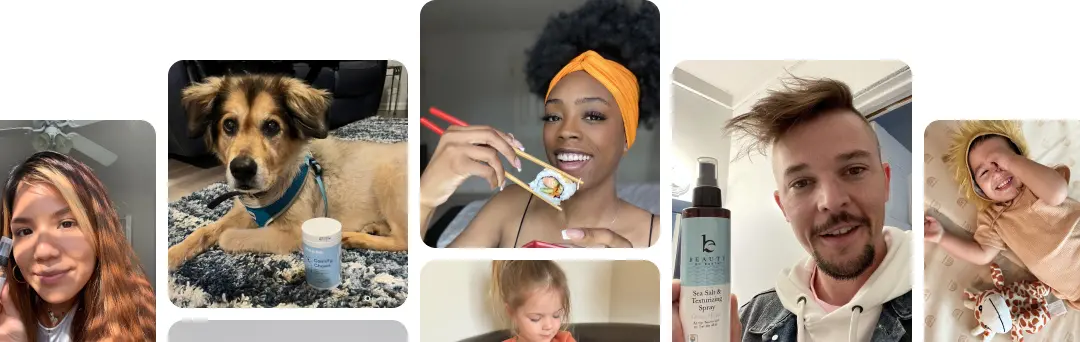A Quick Guide to Using TikTok GMV Max to Grow Your TikTok Shop
A Quick Guide to Using TikTok GMV Max to Grow Your TikTok Shop
A product launch checklist template is your secret weapon. It’s a reusable guide that lays out every single task you need to tackle to get a new product out the door successfully. Think of it as a strategic map that makes sure nothing gets lost in the shuffle—from the first whispers of market research to the final post-launch review.
This isn't just about ticking boxes; it's about preventing the chaos that can sink a launch and getting all your teams marching in the same direction.
Table of Contents
Why Your Launch Needs More Than a To-Do List
We’ve all been there. A product launch has a million moving parts, and a simple to-do list on a notepad just won't cut it. It’s how launches go off the rails. Marketing starts hyping a feature that engineering hasn't finished, or the support team gets swamped with customer questions they have no idea how to answer. These aren't just little hiccups; they're the classic signs of a team that's completely out of sync.
A real product launch checklist is much more than a list of tasks. It’s your command center, the one place everyone turns to for the truth. It forces product, engineering, sales, and support to work from the same playbook, creating a seamless customer experience from day one.
The Foundation of a Coordinated Effort
Your checklist is the blueprint that stops costly mistakes before they happen. It gets everyone on the same page, speaking the same language, and aiming for the same target.
For example, when someone checks off "Finalize Messaging & Positioning," it’s a clear signal to both marketing and sales that the official value prop is locked and loaded. No more mixed messages hitting the market. This kind of coordination isn't just about staying organized—it's a critical piece of any solid new product launch strategy.
A good product launch checklist in 2025 usually breaks down into about 15 key steps, covering everything from pre-launch prep to post-launch follow-up. This detailed structure lines up all your departments and dramatically cuts the risk of embarrassing slip-ups, like last-minute bugs or a sales team that isn't ready to sell.
A checklist isn't about micromanagement; it's about creating clarity. It transforms ambiguity into a clear sequence of actions, giving every team member the confidence to execute their role flawlessly.
From Simple List to Strategic Advantage
Here’s the bottom line: a to-do list tracks what one person needs to do. A launch checklist manages an entire ecosystem of interconnected tasks.
It’s the difference between jotting down "write blog post" and orchestrating a full-blown content strategy that lines up perfectly with what the sales team is pitching and what the support team is prepped for. If you want to make sure your launch has that strategic depth, checking out an Actionable Go-To-Market Strategy Template can provide a great framework. This simple shift in thinking turns a checklist from a chore into your most powerful tool for a smooth, high-impact launch.
Inside a Battle-Tested Product Launch Checklist
Every killer launch I've been a part of started with the same thing: a crystal-clear roadmap. You can't just wing it and hope for the best. This is where we break down our own product launch checklist template, showing you the phases that truly move the needle.
We'll start with the critical Pre-Launch groundwork that sets you up for success. Then, we’ll walk through the high-stakes moments of Launch Day itself, where smooth execution is everything. And finally, we'll cover the Post-Launch follow-up—the part many teams skip—to gather those game-changing insights for the next round.
Pre-Launch Phase
The Pre-Launch phase is all about setting the stage. Think of it as the quiet before the storm. It kicks off with deep-dive market research to make sure you’ve actually validated your audience and nailed your positioning.
During this time, your teams are busy drafting key messaging, getting prototypes into the hands of a few trusted users, and buttoning up all the internal training. The goal is to have your sales reps, support agents, and engineers all singing from the same hymn sheet on day one.
Here’s what that looks like in practice:
- Get your cross-functional leads in a room to hammer out responsibilities and timelines. No ambiguity allowed.
- Run surveys or hop on calls to get that raw, early feedback. Now's the time to adjust features, not after you've launched.
- Get your sales enablement assets ready—from competitor battle cards to slick demo scripts—long before go-live.
- Set goals you can actually measure, like a 20% bump in demo requests or a specific pipeline growth target.
The entire point here is to stamp out misalignment before it can cause problems. In my experience, teams that dedicate a solid 4–6 weeks to pre-launch planning see about 35% fewer last-minute fire drills.
This process flow helps visualize how you get from chaos to a perfectly synchronized launch.
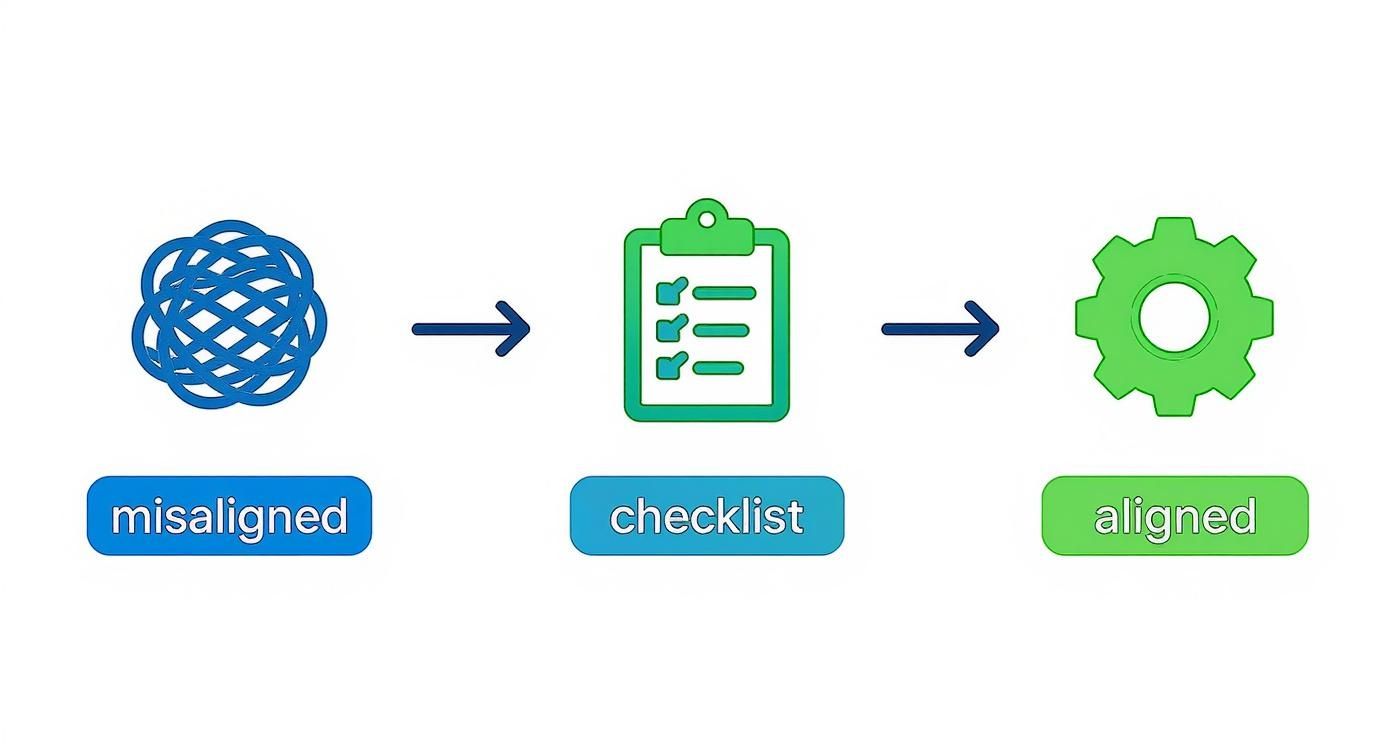
As you can see, a good checklist turns a frantic start into a controlled, strategic rollout.
Launch Day Execution
When launch day arrives, it’s all about communication and monitoring. Every single notification, from a quick Slack alert to the big email blast, needs to be timed and executed according to your checklist.
The playbook is straightforward:
- Fire off an internal "go-live" alert so every stakeholder knows it's showtime.
- Hit "go" on your marketing campaigns across every channel simultaneously.
- Keep your eyes glued to the key metrics—site traffic, sign-ups, support ticket volume.
- Run quick, 15-minute stand-ups to tackle any issues as they pop up. Don't let things fester.
To keep all those channels in sync, it helps to use the right tools. We've put together a guide on marketing campaign management software that can help connect your creative briefs to your automated workflows.
Teams who follow this structure consistently report around 50% faster issue resolution. That's a huge deal on launch day.
Post-Launch Phase
The work isn't over when the product is live. Now you shift into review mode, focusing on data, feedback, and planning your next move. You need to be collecting user feedback, digging into the performance data, and figuring out what to improve.
A few must-do's for this phase:
- Send out surveys to your early adopters to pinpoint their pain points and hear their feature requests.
- Dive into your analytics dashboards. You should be tracking adoption, engagement, and—most importantly—churn.
- Hold a proper retrospective (a "post-mortem") to document what went right, what went wrong, and share those lessons across the company.
Looking at how other industries structure their checklists can be super helpful. For instance, an FBA Prep Checklist for e-commerce sellers offers a great look at how to organize detailed, sequential tasks.
To wrap your head around the whole process, here's a quick summary of what each phase is designed to accomplish.
Key Phases of a Product Launch
| Launch Phase | Primary Objective | Key Activities |
|---|---|---|
| Pre-Launch | Market validation and team alignment | Research, messaging docs, training |
| Launch Day | Flawless execution and real-time fixes | Alerts, campaigns, live monitoring |
| Post-Launch | Feedback collection and iteration | Surveys, analytics review, retrospectives |
By breaking down your launch into these distinct stages, you give your team a clear framework to follow, reducing confusion and improving your odds of success.
Benefits Of Each Phase
Sticking to this structure isn't just about ticking boxes; it delivers real benefits that compound over time.
- The Pre-Launch phase forces you to make informed decisions backed by actual validation, not just gut feelings.
- A tight Launch Day plan prevents those real-time meltdowns by establishing clear communication protocols ahead of time.
- The Post-Launch review fuels continuous improvement by shining a light on both your big wins and your blind spots.
Once you adopt this rhythm, you'll find that new hires get up to speed faster and your launch outcomes become far more consistent.
Customization Tips
Remember, this template is a starting point, not a rigid set of rules. You have to tweak it to fit your team’s size, your product’s complexity, and your company’s culture.
Small, agile teams might be able to combine a few steps, while a big enterprise launch will probably need to add more stakeholder approval gates.
- Adjust your timelines based on who's available and how much risk you're willing to take on.
- Create custom tags for status tracking (e.g., "Blocked," "In Review," "Ready for Launch") in your project management tool.
- Revisit team roles and responsibilities in your monthly retrospectives and make adjustments as needed.
A dynamic checklist turns complexity into clarity, guiding every phase from market research to feedback-driven growth.
Use this walkthrough as a model, and start building a launch process that works for you.
Making the Product Launch Checklist Your Own
A great product launch checklist template isn't meant to be a rigid document you follow without question. Think of it as a solid recipe from a top chef—it's an incredible starting point, but the real magic happens when you start adding your own flair and tweaking it to fit your team's needs.
The ultimate goal is to evolve a generic template into your company's unique, living playbook. A static document just collects digital dust. A dynamic one, on the other hand, becomes the command center for every single launch.
Scaling Your Checklist for Different Launches
Let's be real: not all launches are created equal. Your checklist has to reflect that. Customizing your approach based on the scale of the release is the secret to staying agile and using your resources wisely. A one-size-fits-all checklist will lead straight to burnout or, worse, missed opportunities.
Pushing out a brand-new flagship product is a completely different beast than a minor feature update, and your plan should show it.
- For a Major Product Launch: You’ll need to flesh out every section. This means adding detailed tasks for things like setting up new distribution channels, running in-depth sales training, and coordinating a massive marketing campaign with multiple media buys.
- For a Minor Feature Update: You can strip things way back. Your focus might narrow down to just a few key areas, like in-app messaging, updating a few help docs, and prepping the customer support team for specific questions.
Market research actually backs this up. Companies that adjust their checklists for different types of launches report much better task completion rates and more precise resource allocation. You can find more insights on tailoring launch plans over at aventigroup.com.
A customized checklist ensures you're applying the right amount of pressure. You wouldn't use a sledgehammer to hang a picture frame, so don't use a massive launch plan for a small feature tweak.
Assigning Clear Ownership and Integrating Tools
A checklist without clear owners is just a wish list. To make it truly actionable, every single item needs a name next to it. Accountability is non-negotiable here—it’s what prevents that dreaded "I thought you were handling that" conversation on launch day.
Beyond just assigning owners, you have to bake the checklist right into your team's existing workflow. If it lives in some forgotten spreadsheet, it’s not going to get used.
- Integrate with Project Management Tools: Pull your checklist into platforms your team already lives in, like Asana, Trello, or Jira. This puts the tasks right where the work is already happening.
- Connect to Communication Channels: Set up automated reminders in Slack or Microsoft Teams for upcoming deadlines. This keeps the launch top-of-mind without you having to constantly chase people down.
For example, the task "Develop Marketing Assets" shouldn't just be a line item; it should link directly to the creative brief. Defining this upfront prevents endless revision cycles and gets everyone on the same page from day one. Our creative brief template is a great place to start for this step.
When you connect your checklist items to real documents and workflows, you create a seamless, efficient process that your team will actually want to use.
Tracking What Matters After Launch Day

The champagne’s been popped, the initial press has landed, and the team is buzzing. But the real work has just begun. Launch day isn't the finish line; it’s the starting gun. Your product's true success is written in the weeks and months that follow, and that story is told through data.
Too many teams get hung up on vanity metrics. A flood of social media impressions or a spike in sign-ups feels great, but these numbers don't tell you if your product is actually solving a real problem for anyone. It's time to dig a little deeper.
The numbers don't lie. Only about 40% of new products actually find long-term success, and that figure is tied directly to how well the entire launch process is managed. In fact, companies that use a structured product launch checklist template—one that includes post-launch analysis—report up to a 60% higher chance of hitting their first-quarter goals. You can read more about the impact of these structured plans on livesession.io.
Moving Beyond Vanity Metrics
To really get the pulse of your product, you have to look at KPIs that reflect actual user behavior and, ultimately, business impact. These are the metrics that give you actionable insights to steer your product roadmap and fine-tune your marketing.
Here’s what I’m always keeping an eye on:
- Feature Adoption Rates: Are people actually using that killer feature you spent months building? Knowing which features are getting the most love (and which are being ignored) tells you exactly where your product is shining and where it might need a little help.
- User Activation Funnels: Getting a sign-up is one thing; getting an active user is another. Track the percentage of new users who complete those crucial first steps. If you see a major drop-off somewhere, you've just found a critical friction point that's killing your user experience.
- Customer Lifetime Value (CLV): This one’s a biggie. CLV predicts the total revenue you can expect from a single customer over time. It’s a powerful health check for your business model and a solid indicator of long-term sustainability.
- Churn Rate: How many customers are waving goodbye each month? A high churn rate is a blaring alarm bell. It screams that your product isn't delivering on its promise after that initial excitement wears off.
Your post-launch dashboard shouldn't just be a wall of numbers; it needs to tell the story of your users. Every metric you track should answer a specific question about their journey—what they love, where they're struggling, and what makes them stick around.
Creating Actionable Feedback Loops
Data is worthless if it just sits there. The first step is getting your dashboards set up in a tool like Google Analytics, Mixpanel, or whatever you use internally. But the real magic happens when you connect that data to people.
Build strong feedback loops between your product team and your customer-facing teams.
Schedule regular, informal check-ins with your sales and support folks. They’re on the front lines, hearing the raw, unfiltered feedback straight from your users. It's this blend of hard data from your dashboards and real-world stories from the trenches that turns numbers into a clear path forward.
How a Simple Checklist Can Sidestep Launch-Day Disasters
Every product manager has at least one launch-day horror story. We've all been there—that gut-wrenching moment when a tiny detail you overlooked spirals into a full-blown catastrophe. A solid product launch checklist template isn't just about staying organized; it's your best defense against those exact scenarios.
Picture this: your marketing team just pushed a brilliant campaign live, highlighting a slick new feature. The problem? Engineering hit a last-minute snag and had to push that feature to the next release. Now you have new customers signing up for something that doesn't even exist, and your brand's credibility is taking a nosedive.
It's a complete mess, but it’s also completely avoidable.
Keeping Your Messaging and Your Product in Sync
A great checklist forces everyone onto the same page, creating a single source of truth. When the 'Finalize Go-to-Market Messaging' task is directly linked to the 'Confirm Final Feature Scope with Engineering' task, there's no room for marketing to run with unverified claims.

This simple dependency makes sure what you promise is actually what you deliver. It's no surprise that some studies show nearly 95% of new products fail—often because of a huge disconnect between the product and how it's positioned in the market. A checklist closes that gap for good.
A checklist turns wishful thinking into a series of verifiable checkpoints. It ensures that your launch narrative is built on the solid foundation of your actual product, not on outdated assumptions from a kickoff meeting six months ago.
Getting Your Frontline Teams Ready for Anything
Here’s another disaster I’ve seen play out too many times: the product goes live, and the customer support team is immediately drowning in questions they have no clue how to answer. They weren't trained on the new features and don't have the right documentation, leaving them totally exposed.
This creates a terrible first impression for your most excited early adopters. A well-thought-out checklist template prevents this by making internal readiness a non-negotiable part of the launch, with mandatory items like:
- Host Internal Training: A dedicated session where support and sales can see the product in action and get their questions answered by the people who built it.
- Publish Knowledge Base Articles: Make sure self-serve resources are live and searchable before that first customer ticket ever comes in.
- Share Sales Enablement Assets: Get updated battle cards, one-pagers, and demo scripts into your sales team's hands so they can sell with confidence from day one.
When you treat your internal teams' readiness as a critical launch gate, you're ensuring the entire company is prepared to support the product from the moment it's live. This simple step can transform potential chaos into a smooth, professional customer experience, protecting both your team's sanity and your company's reputation.
Your Product Launch Questions Answered
Even with the best template in hand, you're going to have questions. It’s just the nature of the beast. A launch is a complex, moving machine, and things always come up when you start applying a checklist to your own unique product.
Let's dive into some of the most common questions we hear. Think of this as the fine-tuning that takes a good plan and makes it a great one. We’ll get into timing, what really matters, and the all-important task of getting your team on board.
How Far in Advance Should I Start Using a Product Launch Checklist?
The honest answer? It really hinges on how big of a splash you're trying to make. There’s no single right answer, but I can give you a solid rule of thumb.
For a major, brand-new product launch, you'll want to start digging into that checklist three to six months out. This gives you the breathing room you need for deep market research, nailing your messaging, and building out a real multi-channel marketing strategy without cutting corners. For a smaller feature release or a product update, a four to six-week runway is usually plenty.
The real trick is to work backward from your launch date. Use your checklist to map out every dependency and critical path item. This is how you avoid that last-minute fire drill that kills so many otherwise good plans. It ensures every phase gets the focus it deserves.
What Are the Most Critical Items on Any Launch Checklist?
Look, every item on your checklist has a purpose, but some things are absolutely non-negotiable. If you drop the ball on these, the entire launch is in jeopardy.
These four areas are the absolute pillars of a successful launch:
- Finalized Product Positioning & Messaging: This is your north star. It's the source of truth that dictates how everyone—from sales and marketing to customer support—talks about the product's value.
- Internal Team Readiness & Training: Your customer-facing teams need to be experts on day one. An unprepared team leads to a brutal customer experience right out of the gate.
- Final QA & Bug Testing: Nothing sinks adoption faster than a buggy, unreliable product. This is your final quality gate, and you can't afford to skip it.
- Go-to-Market Execution Plan: This is the playbook that ensures all your marketing and communication efforts go live in a coordinated, impactful way.
How Do I Get Other Teams to Actually Use the Checklist?
Getting buy-in is all about collaboration, not dictation. If you just drop a finished checklist on other teams and expect them to follow it, you're going to be disappointed. It'll get ignored.
The best approach I've found is to involve the leads from product, marketing, sales, and engineering right from the start. Bring them in while you're still customizing the template. When they have a hand in building out their own sections and tasks, their sense of ownership goes through the roof.
You have to frame it as a tool for clarity, not micromanagement. Show them how the checklist prevents confusion, clarifies who depends on who, and cuts down on duplicate work. Once they see it as something that makes their jobs easier, they'll become its biggest champions.
At JoinBrands, we help you connect with over 250,000 creators to generate authentic content that fuels your product launch. Learn how to accelerate your next launch with our all-in-one creator marketing platform.