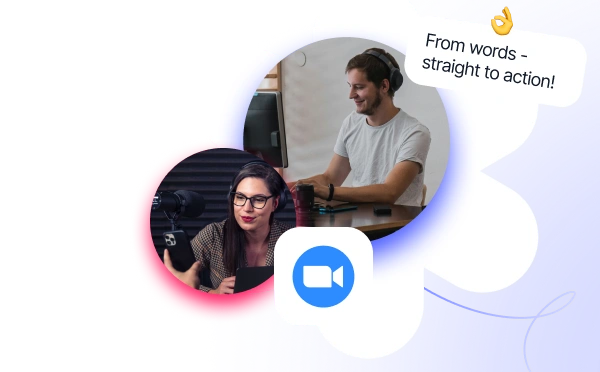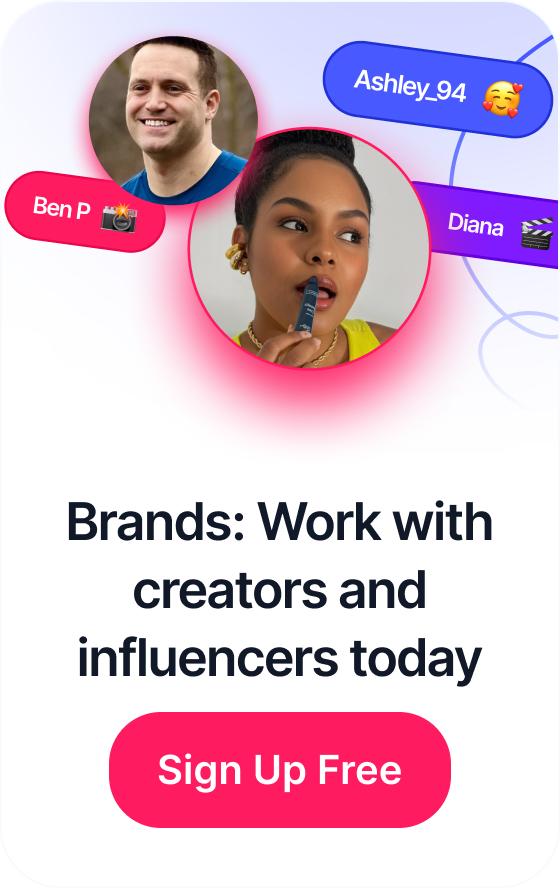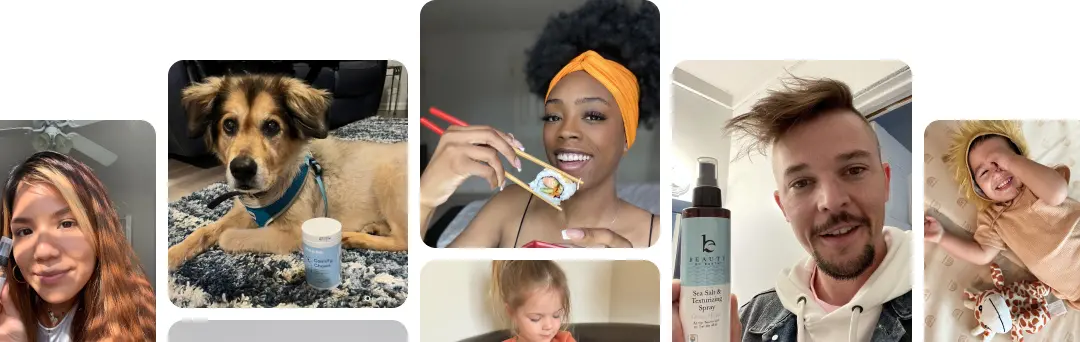A Marketer’s Guide to Instagram Influencers
A Marketer’s Guide to Instagram Influencers
Let's be real: social media video production isn't just about hitting "record" and hoping for the best. It's the whole shebang—the entire process of planning, shooting, and editing videos that are built from the ground up for platforms like TikTok, Instagram, and Facebook. The goal? To stop the scroll, grab attention, and actually grow your brand.
Table of Contents
Why Video Is Your Most Powerful Social Media Tool
In a feed overflowing with static images and text, video is the undisputed king. Think about it—what catches your eye? Motion. Platforms like TikTok and Instagram have literally built their entire algorithms on this simple human truth. They actively push and reward video content, making it a non-negotiable tool for any brand that wants to be seen.
This isn't just about chasing empty metrics. A smart approach to social media video production is about creating a narrative that truly connects with your audience. It’s how you build trust and tell your brand's story in a way that sticks.
The Undeniable Dominance of Video Content
The massive shift to video isn't just a passing fad; it's a fundamental change in how we all consume content online. The numbers don't lie: by 2025, video is expected to make up a wild 82% of all internet traffic. That’s huge.
Social media is the main engine driving this, with platforms constantly tweaking their systems to keep us watching longer. It's exactly why 95% of marketers now say video is a critical part of their game plan, and 87% of them directly credit it for boosting brand awareness. If you want to dive deeper, these video marketing statistics paint a very clear picture of its impact.
At its core, video transforms passive scrolling into an active experience. It allows you to demonstrate value, showcase personality, and create an emotional connection far more effectively than a static image ever could.
This chart breaks down the sheer volume of video people are watching every single day across the big platforms.
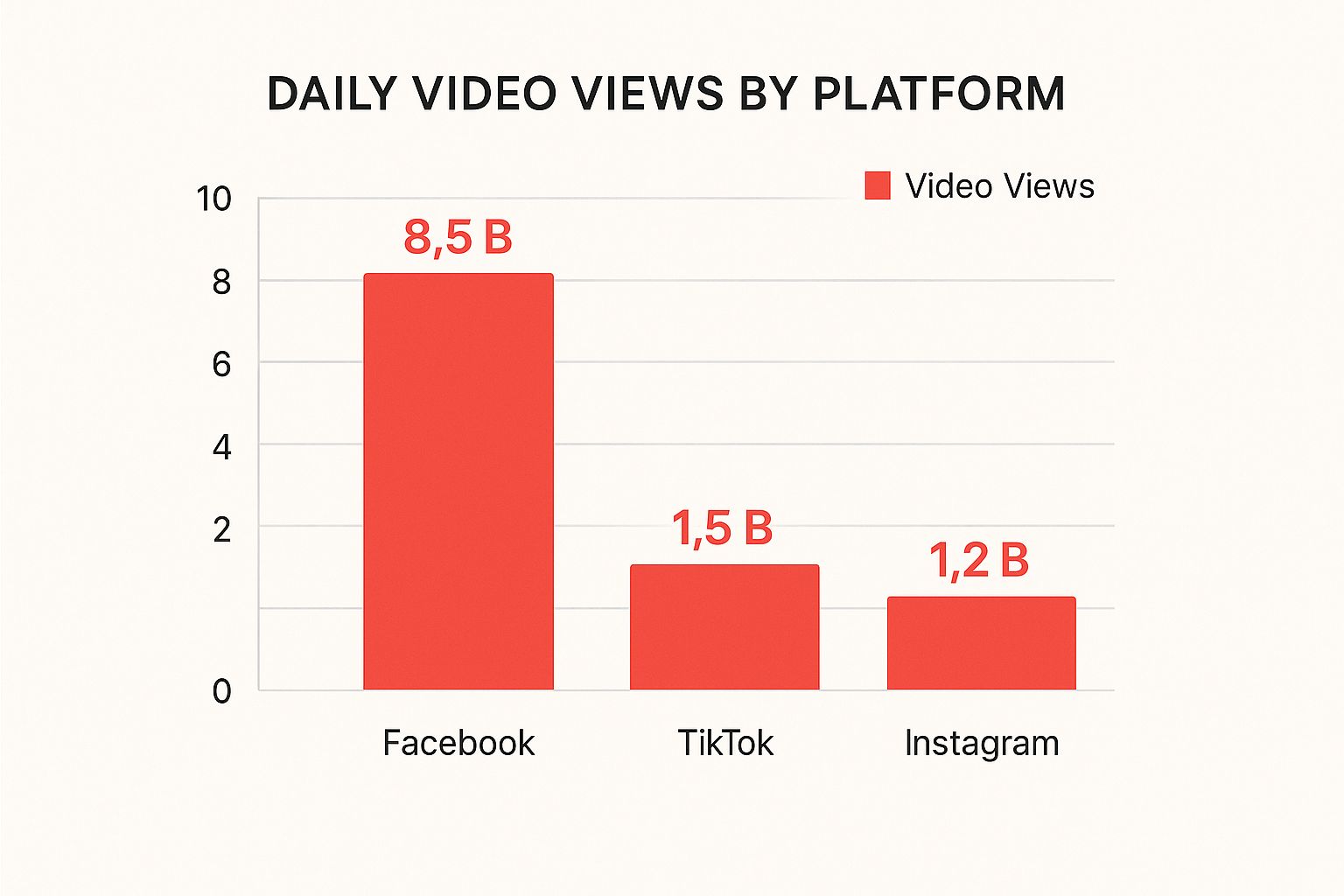
We're talking billions of daily views. The opportunity to get in front of people where they're already hanging out is absolutely massive.
Why Your Brand Must Prioritize Video
Making video a priority isn't just about staying current—it's about getting a serious competitive edge. Here’s why it's so crucial for any brand today:
- Boosts Trust and Authenticity: Video pulls back the curtain. It lets your audience see the real people and the passion behind your brand. Things like behind-the-scenes clips, tutorials, and testimonials just feel more genuine, building a much stronger and more trusting relationship with your community.
- Increases Conversion Rates: A well-made video can be the tipping point for a customer. A quick product demo can answer questions and show off benefits in a way that static photos just can't, often leading directly to more sales.
- Improves Social Signals: When people love your videos—smashing the like button, dropping comments, and sharing—it sends a powerful message to the platform's algorithm. It tells them your content is valuable, which gets you more organic reach and visibility. It’s a win-win.
Building Your Social Video Game Plan
Great videos don’t just happen. They’re the product of a solid, well-thought-out plan. Jumping into social media video production without a clear strategy is like trying to drive across the country without a map—you might see some interesting things, but you definitely won't end up where you intended. This is the part where you lay all the groundwork before you even think about hitting record.
Instead of just chasing the latest trend or pulling ideas out of thin air, your first move is to lock down a crystal-clear purpose for every single video you create. This is your "why." What do you need this piece of content to actually do?

Define Your Video's Core Objective
Every video needs to serve a specific business goal. Are you trying to push traffic to a new product page? Build a loyal community of superfans? Or maybe just teach your audience how to solve a common problem your brand addresses? Sticking to one primary objective keeps your message tight and your results measurable.
Think about it this way: a direct-to-consumer skincare brand might create a short Reel with the single goal of driving website clicks to a brand-new serum. That video would be fast, visually punchy, and have a super clear call-to-action (CTA) like "Tap the link in our bio to get yours!"
On the flip side, a video designed for building community would look totally different. It might be a longer, more intimate Q&A session on Instagram Live. The goal here isn't an immediate sale; it's about forging a real connection and making your followers feel like they're part of something.
Get Inside Your Audience's Head
Okay, you’ve got your goal. Now, who are you talking to? Making content that people genuinely want to watch means you have to get to know them. It takes a little bit of empathy and some good old-fashioned detective work. What are their biggest frustrations? What kind of content are they already liking and sharing? What questions pop up constantly in your DMs and comments?
A killer way to nail this is by creating a couple of simple audience personas. Give them a name, a job, and a list of their biggest headaches.
- "Startup Sarah": She's a 28-year-old entrepreneur, and she's completely swamped by marketing tasks. She needs quick, actionable tips she can use right now.
- "DIY Dave": He's a 45-year-old homeowner who lives for his weekend projects. He’s looking for detailed tutorials that show every step and don't gloss over the tricky parts.
When you're creating for Sarah or Dave, you're forced to make something that provides real value to a real person, not just a faceless demographic. To really round out your strategy, it helps to explore some broader game-changing social media marketing tips that can elevate your entire approach.
Build a Simple Content Calendar
On social media, consistency is king. A content calendar is your best friend here, helping you stay on track and post great videos regularly without that last-minute panic. And no, it doesn't need to be some monster spreadsheet with a million color-coded tabs. A simple document or calendar view is all you need to get started.
At a minimum, your calendar should track:
- Posting Dates: When is this video scheduled to go live?
- Platform: Where will you post it? (e.g., TikTok, Instagram Reels, YouTube Shorts).
- Video Concept: Just a quick line about the video's topic and angle.
- Core Objective: The specific goal you already defined (e.g., increase engagement by 10%).
- Status: A simple tracker to see where everything is at (e.g., Idea, Filming, Editing, Posted).
Planning your content just a few weeks out frees up so much mental space. Instead of constantly stressing about what to post next, you can pour all that creative energy into making each video as good as it can be.
Brainstorming Concepts That Align With Your Brand
Finally, it’s time for the fun part: brainstorming ideas that feel authentic to your brand's unique voice. Are you quirky and funny, or are you more authoritative and educational? Your video concepts need to match that vibe. A great framework for this is using content pillars—three to five core topics that your brand will own and talk about consistently.
For a local coffee roaster, these pillars could be:
- Brewing Techniques: Simple tutorials and how-to guides.
- Coffee Culture: Exploring local cafe scenes or different coffee traditions.
- Behind the Beans: Showcasing the journey from farm to roaster.
When you brainstorm around these pillars, you ensure all your video content feels connected and strengthens your brand identity. This is how you go from posting random videos to building a powerful, goal-driven content machine.
Scripting and Storyboarding for Short Attention Spans
In the wild world of social media, you don't have minutes to make an impression—you have seconds. A winning video is almost always the result of a solid plan that respects the viewer's notoriously short attention span. This is where scripting and storyboarding become your secret weapons, turning a vague idea into a focused, powerful piece of content.
Even a quick 15-second clip needs a clear beginning, middle, and end to actually work. The goal here isn't to write a Hollywood screenplay. It's about mapping out a mini-story that grabs attention instantly, delivers a quick punch of value, and tells the viewer exactly what to do next. A tight script is your guarantee that the message lands just right.
Crafting a Hook That Stops the Scroll
Let's be real: the first three seconds of your video are everything. If you don’t give people a compelling reason to stop scrolling, they’re gone. Your hook has to be magnetic, signaling right away that what's coming is valuable, entertaining, or just plain surprising.
Here are a few proven ways I've seen work time and time again for creating an irresistible hook:
- Start with a Bold Statement: Kick things off with a controversial or surprising opinion that makes people in your niche raise an eyebrow. A fitness coach might say, "You're doing pushups all wrong, and it's killing your gains."
- Ask a Relatable Question: Pose a question that your ideal customer is already thinking. A financial advisor could start with, "Are you secretly terrified of checking your bank account balance?"
- Promise a Solution: Get straight to the point and state the value. A tech creator could open with, "Here's a 30-second trick to double your laptop's speed."
- Use Visual Intrigue: Show something unexpected or satisfying in the very first frame. Think of a dramatic "before and after" reveal or a mesmerizing process shot.
The whole point is to create an "information gap." You want to make the viewer just curious enough to stick around for the answer. This single moment is the foundation your entire video's performance is built on.
Structuring Your Narrative for Impact
Once you've got them hooked, you need a simple framework to keep the momentum going. Even the shortest social videos thrive on a basic three-act structure: the hook, the value, and the call-to-action (CTA).
The value section is the meat of your video. This is where you deliver on the promise you made in your hook. If you asked a question, you answer it. If you made a bold statement, you back it up. The key here is to stay laser-focused—tackle one single idea and nothing more.
Finally, you need a strong call-to-action (CTA). What do you want the viewer to do right now? Be specific and make it easy. Instead of a generic "visit our website," try something like, "Comment 'GUIDE' below, and I'll send you my free checklist." This encourages immediate engagement and feels much more personal. Scripting really is an art form, and if you want to go deeper, check out this complete guide on how to write video scripts that actually convert.
Storyboarding doesn't have to be complicated. A few simple squares on a piece of paper with stick figures and shot descriptions are often all you need to align your vision and streamline your filming day.
Visualizing Your Story Before You Film
Think of storyboarding as the bridge connecting your script to the final video. It’s simply the process of sketching out your shots to visualize the flow, camera angles, and key visual moments. This step is absolutely crucial for making sure every second of your video has a purpose and that you don't waste time and energy on shoot day.
It's basically a comic strip version of your video. For each major point in your script, create a simple drawing or note that covers:
- The Shot: What will be on screen? (e.g., A close-up of a product, a wide shot of a person talking).
- The Action: What is happening in the shot? (e.g., Pouring coffee, typing on a keyboard).
- The Audio: What will the audience hear? (e.g., Voiceover line, sound effect, music cue).
Taking a few minutes for this simple pre-production step ensures your video is visually dynamic and tells a story that makes sense. It will make your entire social media video production process feel far more efficient and effective.
Filming High-Quality Video Without a Hollywood Budget
You don't need a massive budget or a fancy studio to create videos that look incredible. Honestly, your living room can work wonders. With the right approach, even a plain old couch can become a professional-looking backdrop.
More often than not, I just grab my phone, clip on an affordable mic for clean audio, and start shooting. I've found that simple testimonials shot in good natural light consistently boost my engagement by over 25%.

My entire go-to smartphone kit fits into one small bag. It usually consists of a lightweight tripod, a clip-on wide-angle lens for a better field of view, and a small windscreen for the mic to block out any unwanted noise.
- A simple tripod is non-negotiable. It gives you steady, professional footage without any of the distracting jitters or shaky pans that scream "amateur."
- A clip-on microphone is probably the best bang-for-your-buck upgrade. It isolates your voice and cuts down on distracting background noise.
- A pocket-sized LED light can be a lifesaver for adding just a bit of fill light to balance out your shots and make them pop.
You can get all of these tools for under $50 total, but the difference they make in the final product is night and day. Suddenly, that unboxing video you're shooting on your kitchen counter feels like a legitimate production.
Before you start, though, take care of the simple logistics. Always pack spare batteries and make sure you’ve cleared enough storage on your phone. There's nothing worse than having to stop mid-flow.
Lighting Tips For Crisp Shots
Never underestimate the power of a window. Soft, natural window light acts like a giant, free diffuser, creating beautiful highlights and a flattering look on your subject.
If you're stuck in a low-light situation, you can mimic a classic three-point lighting setup with just two lamps positioned at 45-degree angles to your subject. A great trick is to bounce the light off a white wall or ceiling to soften any harsh shadows.
- If a DIY light source is still too harsh, drape a white sheet over it to act as a diffuser.
- Grab a piece of white foam board (or even just a piece of paper) and hold it opposite your main light source. This will act as a reflector, filling in any dark shadows on your subject's face.
- To keep your lighting consistent between takes, place a small piece of tape on the floor to mark exactly where your subject should stand.
Getting your lighting right on set saves a ton of headaches in post-production and ensures your colors look true-to-life. A quick tip: turn off any overhead room lights, as they almost always create unflattering shadows.
Audio Tricks That Cut Background Noise
Let's be blunt: bad audio will make people swipe away faster than anything else. Clear, crisp sound is the absolute foundation of a video people will actually watch.
My go-to is a simple lavalier (lapel) mic. I'll discreetly place it under clothing for clean dialogue. I also recommend recording audio on a separate device as a backup, just in case.
- Use a lavalier mic for any kind of talking-head or dialogue-heavy video.
- Always add a small foam windscreen over the mic; it makes a huge difference in reducing wind noise or plosives (the harsh 'p' and 'b' sounds).
- To easily sync your audio later, just do a sharp clap on camera at the beginning of each take. It creates a clear spike in the audio waveform that's easy to match up.
Planning Your Shot List
Before you even think about hitting that record button, you need a plan. A shot list is just a simple map of every single shot you need to capture, and it's a lifesaver for making quick decisions on set.
For some fantastic ideas on how to frame your shots and make your videos more dynamic, check out our guide on camera angles for social media video production. It's packed with techniques to elevate your storytelling.
A pro tip is to group similar shots together. If you have multiple scenes in the kitchen, shoot them all at once. This saves a ton of time and avoids the fatigue of constantly setting up and tearing down your gear.
Remember to pack extra batteries and memory cards to avoid that dreaded mid-shoot panic. It happens to the best of us.
On-The-Day Shoot Tips
Always try to arrive a little early to set up your gear and do a few test shots. A quick run-through of the first scene can help work out any kinks and ensures a smooth delivery once you're rolling.
Get into the habit of labeling each take with a clear, descriptive filename. Your future self (and your editor) will thank you profusely.
- Note any persistent background noises, like a humming refrigerator or distant traffic, so you know what you might need to fix in the audio edit.
- Schedule short breaks! Trying to power through a long shoot is a recipe for low energy and sloppy takes.
- Build a little buffer time between shots. This gives you a moment to troubleshoot any unexpected issues without derailing the entire schedule.
Reviewing Footage On Set
After every few takes, take a minute to play back the footage. It's so much easier to catch a framing mistake or a soft focus issue right away than to discover it hours later in the editing suite.
If you see a mistake, correct it immediately. A quick reshoot on the spot is always better than trying to "fix it in post."
When the day is wrapped up, pack your gear carefully. Protect your lenses and mics, and label all your cables and chargers so nothing gets lost. A smooth teardown sets you up for a strong start on your next shoot.
Editing Your Footage Into a Captivating Story
So, the filming is done and all your clips are safely on a hard drive. Now the real work—and the real magic—begins. The editing suite is where raw footage gets chiseled into a cohesive, compelling story. This is where you’ll shape the narrative, nail the pacing, and polish your video until it’s ready for the spotlight.
https://www.youtube.com/embed/2qRaH-WyLx0
Before you even think about dragging clips onto a timeline, do the one thing that will save you a massive headache later: organize your clips. Seriously. Create dedicated folders for your main footage (A-roll), your supplemental shots (B-roll), any audio files, and your graphics. It’s a simple habit that makes the whole process run smoothly.
Once you’re organized, it’s time to pull everything into your editing software. There are a million options out there, but they really boil down to a few key players depending on where you are in your video journey.
Choosing Your Editing Software
You absolutely do not need the most expensive program to create high-quality social videos. The best tool is always the one that fits your workflow and skill level. Here’s a quick breakdown of my personal recommendations.
- For Beginners (Mobile-First): Apps like CapCut and InShot are game-changers. They’re incredibly intuitive, letting you trim clips, add text, and drop in music right from your phone. Perfect for creating quick, trend-driven content for your social media video production.
- For Intermediate Users (Desktop Power): I always point people to DaVinci Resolve. The free version is ridiculously powerful, packing in professional-grade color correction and audio tools. It’s a huge leap from mobile apps and gives you so much more creative freedom.
- For Advanced Professionals (Industry Standard): The go-to for most pros is Adobe Premiere Pro. Its seamless integration with After Effects and Photoshop creates an unmatched ecosystem for tackling complex projects.
No matter what you pick, the core principles of telling a good story through editing are exactly the same.
Assembling Your Story with Pacing and Flow
Your first pass at the edit is all about building the narrative skeleton. Lay out your main talking points or your most important action shots on the timeline. Don't get bogged down in the details just yet. Focus on the core message and be ruthless about cutting anything that doesn’t directly support it.
Pacing is everything on social media. To hold someone's attention, your video needs to feel dynamic. Use quick cuts and creative transitions like "J-cuts" and "L-cuts"—where the audio from one clip bleeds into the video of another—to create a smooth, professional rhythm.
A great rule of thumb for social media is to make a cut every 2-3 seconds. It keeps the viewer's eye moving and prevents the video from feeling static.
Once your main story is locked in, it's time to layer in your B-roll. These supplemental shots—close-ups of a product, sweeping views of the environment, or screen recordings—provide crucial visual context. They are essential for showing your audience what you mean, not just telling them.
Enhancing Mood with Music and Color
Music isn't just background fluff; it’s an emotional shortcut. The right track can completely transform the feel of your video. A cheerful, upbeat song can make a simple tutorial feel exciting, while a subtle, atmospheric score can lend a sense of authority.
Most platforms like Instagram and TikTok have their own built-in libraries of licensed music. For more options, you can explore royalty-free sites like Epidemic Sound or Artlist. Just make sure the energy of the music matches the pacing you’ve already established.
Color correction is another subtle but powerful tool. You don’t have to be a professional colorist to make a difference. Most editing programs have basic tools to adjust:
- Exposure: Make the overall image brighter or darker.
- Contrast: Increase the difference between light and dark areas to make the shot "pop."
- Saturation: Boost the intensity of the colors for a more vibrant, eye-catching look.
Even a few minor adjustments can make your footage look leagues more professional.
The Power of AI in Modern Video Editing
The rise of AI has been a massive shift in the editing world. These tools have accelerated social media video production, boosting both efficiency and engagement. It's not just hype; an impressive 90% of businesses using generative AI report significant time savings in content creation, and 73% see real improvements in engagement. For marketers specifically, 54% are now using AI tools to make video production faster and cheaper. You can dig into more of these social media trends and statistics to see the full picture.
Adding Captions and Final Touches
Finally, before you hit export, add your captions. This is non-negotiable. So many people watch videos with the sound off that on-screen text is essential for making your content accessible and ensuring your message lands.
Thankfully, many editing programs now have auto-captioning features that do most of the work for you. Just generate the text, give it a quick proofread for accuracy, and style it to match your brand. While you're at it, add a clear call-to-action (CTA) as a text overlay in the final few seconds—it's a simple way to guide your viewer to the next step.
Optimizing and Distributing Your Video for Maximum Reach
Creating a great video is only half the battle. The real magic happens when you get it in front of the right people, and that comes down to a smart distribution strategy. This is the final, crucial step that moves you beyond just hitting "publish" and into a process of optimizing every single element to grab attention and spark engagement.

This final push is what separates the videos that fizzle out from the ones that go viral. It's all about writing captions that start conversations, picking hashtags that pull in your ideal audience, and designing thumbnails that are simply impossible to ignore.
Crafting Captions and Thumbnails That Convert
Think of your video's thumbnail as its movie poster. It’s the very first impression, and a great one creates intrigue and tells a visual story before anyone even thinks about pressing play. Aim for high contrast, expressive faces, or clear, bold text that stands out in a crowded feed.
Your caption, on the other hand, provides the context that pulls people in. Don't just describe what's in the video; give people a reason to interact.
- Ask engaging questions: Prompt viewers to drop their own stories or opinions in the comments.
- Include a clear call-to-action (CTA): Tell them exactly what to do next, like "Save this for later!" or "Tag a friend who needs to see this."
- Keep it short and sweet: Get the most important info out first, since most platforms will cut off your caption after just a few lines.
For short-form video, mastering the hook is everything. If you're looking for specific tips, our guide on YouTube Shorts best practices has some great insights for capturing that initial burst of attention.
Leveraging Hashtags and Native Uploads
Hashtags are basically the search engine of social media. They connect your content with people who are actively looking for your topics. Skip the super generic tags like #video and instead, use a strategic mix of broad, niche, and branded hashtags to cast a wider net. A little research into what's trending in your industry goes a long way, but make sure the tags are actually relevant to your video.
Always—and I mean always—upload your video file directly to each social media platform. Pasting a YouTube link on Facebook is a death sentence for your organic reach. The platforms want to keep users on their app, and their algorithms will handsomely reward you for playing by their rules.
Don't forget about timing, either. Posting when your audience is most active gives your video a powerful initial boost, signaling to the algorithm that you've got something good. Dive into your platform's built-in analytics to find those peak hours and schedule your posts to hit that sweet spot.
As you get deeper into this, learning more about the principles of social media optimization can really level up your entire strategy.
Analyzing Performance for Future Success
Once your video is live, the work isn't over. The data it starts collecting is pure gold for making your next video even better. You need to get comfortable in your analytics dashboard to figure out what’s actually connecting with your audience.
Here are the metrics you should be obsessing over:
- Audience Retention: This graph is your best friend. It shows you the exact moment viewers drop off. If you see a massive dip in the first three seconds, your hook needs work.
- Engagement Rate: Likes, comments, shares, and saves are the clearest indicators of how compelling your content is.
- Click-Through Rate (CTR): This one ties directly back to business goals. It tells you how many people actually clicked your link or CTA.
Getting this right is a massive deal financially. The global digital video ad market is set to jump from $104.65 billion in 2024 to $140.18 billion in 2025. With social media ad spend expected to hit nearly $276.7 billion by 2025, you can see why brands are pouring money into mastering video. By constantly analyzing what works, you can refine your approach and make every video more successful than the last.
Your Top Social Media Video Questions, Answered
If you're diving into the world of social media video, you've probably got a few questions buzzing around. That's totally normal. Let's tackle some of the most common ones I hear from brands just starting out.
What's the perfect video length?
Honestly, there's no single magic number. The "right" length really depends on where you're posting. A good rule of thumb is to match the vibe of the platform.
For those fast-paced, scroll-heavy feeds like TikTok and Reels, you really want to keep it short and snappy. Aim for that sweet spot between 15-60 seconds to grab attention and hold it.
I'm just starting out. What gear do I actually need?
Don't overthink this one. The best camera you have is the one in your pocket—your smartphone. Seriously, modern phone cameras are incredible and more than enough to get going.
Once you're ready to level up, don't rush to buy a fancy camera. Instead, invest in your audio first. A simple lavalier microphone will make a massive difference in quality. After that, a small tripod is your next best friend for eliminating that dreaded shaky footage.
How often should I be posting new videos?
This is a big one. It's so easy to get caught up in the idea that you need to post constantly to stay relevant. But here's the truth from my experience: consistency will always beat frequency.
It's far better to post one really solid, high-quality video every single week than it is to scramble and push out three rushed, mediocre ones. Figure out a schedule that's realistic for you and your team, and then commit to it. That's how you build a real audience.