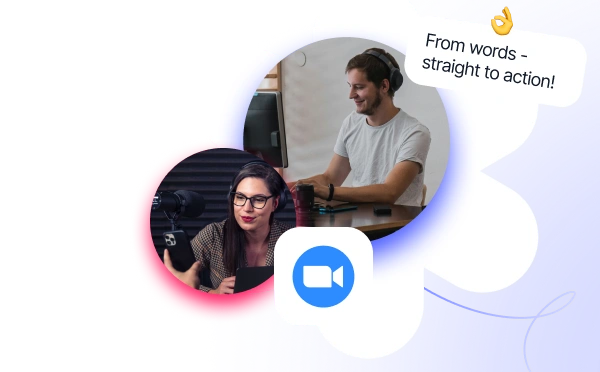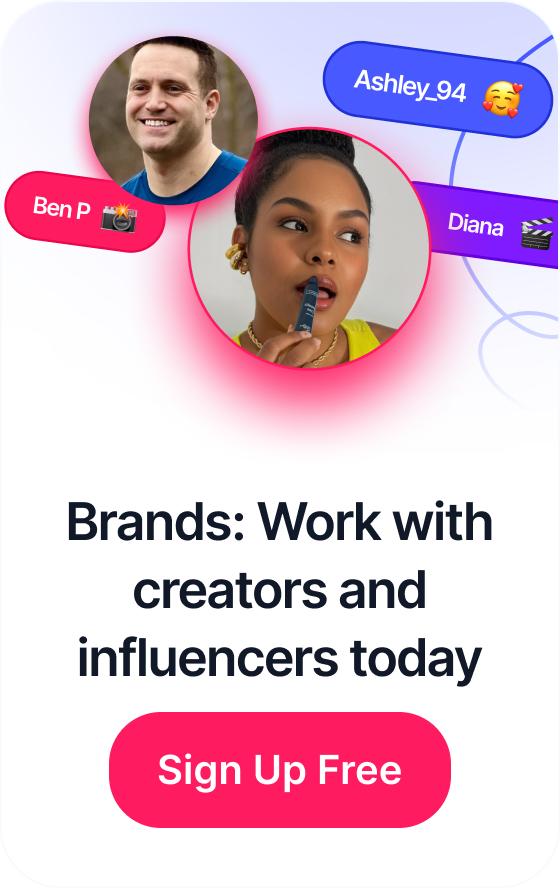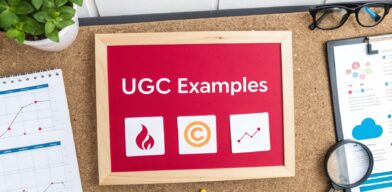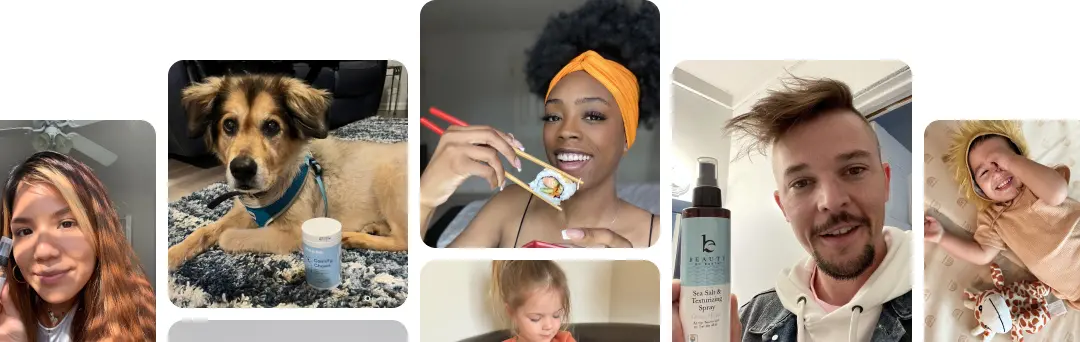Mastering Instagram Reel Ads That Convert
Mastering Instagram Reel Ads That Convert
Product videos on Amazon are your chance to show, not just tell. They're short, punchy clips right on your product detail page that let customers see your item in a way that photos and text just can't match.
Table of Contents
Why Video Is Your Secret Weapon on Amazon
Let's be real—the Amazon marketplace is crowded. Standing out with just photos and a product description is tougher than ever. Shoppers are looking for a reason to feel confident before they hit that "Add to Cart" button, and nothing builds that confidence faster than seeing a product in the real world.
This is exactly why Amazon product videos have shifted from a "nice-to-have" to a must-have for any serious seller.
A good video takes your listing from a flat, 2D page and turns it into a dynamic, almost tangible experience. It's the closest you can get to putting the product in your customer's hands, letting them see its true size, how it feels, and how it actually works.
Building Trust and Cutting Through Uncertainty
Think about the last time you were on the fence about an online purchase. What made you hesitate? Maybe you couldn't tell if that jacket would fit right, or you weren't sure how a specific feature on a gadget actually functioned. A well-made product video answers these questions before they're even asked.
By showing your product in a real-world setting, you achieve a few critical things:
- Clarify Features: Demonstrate exactly how your product solves a problem.
- Manage Expectations: Give an honest sense of the product's scale to avoid returns.
- Create an Emotional Connection: Help shoppers picture your product in their own lives.
This kind of clarity pays off. Shoppers who watch a product video are about 1.8 times more likely to make a purchase than those who don't. Why? Because video demolishes buyer hesitation, which not only boosts your conversion rate but also helps bring down your return rate. You can find out more by exploring this comprehensive Amazon product video guide on welpix.com.
Video does more than just sell—it builds a foundation of trust that static images can't replicate. The table below breaks down just how much of an impact video can have on your customers' decisions.
How Video Content Influences Shopper Decisions
| Metric | Impact of Video Integration |
|---|---|
| Purchase Confidence | Increases by up to 73%. Seeing a product in action removes doubt. |
| Conversion Rate | Lifts sales by an average of 80% on product pages. |
| Return Rate | Reduces returns by 25% by setting clear expectations. |
| Brand Recall | Viewers retain 95% of a message from a video, compared to 10% from text. |
As you can see, the numbers speak for themselves. Integrating video is a direct investment in your customer's confidence and your brand's bottom line.
Gaining a Competitive Edge
Beyond just winning over shoppers, using video gives you a leg up within Amazon itself. The A9 algorithm tends to favor listings with rich media, meaning your video could help you climb the search rankings. When your competitors are stuck with static images, your dynamic video makes your listing pop.
A simple, authentic video that answers customer questions is more valuable than a high-budget production that misses the mark. Focus on demonstrating value and solving a problem for the viewer.
To really make your videos hit home, it helps to understand what makes people tick. Learning about persuasive advertising techniques can give you the tools to craft a story that connects with your audience and encourages them to act. At the end of the day, investing in video isn't just about adding another piece of content—it's a strategic play to drive sales, slash returns, and build a brand that lasts on Amazon.
Crafting Your Video Strategy Before You Film
Hitting the "record" button without a clear plan is the fastest way to create an Amazon product video that just gets ignored. A great video feels effortless, but behind the scenes, it's always the result of a thoughtful strategy. So, before you even think about cameras and lighting, you need to map out your purpose.
This pre-production phase is where you win or lose. The goal is to move from a vague idea like "let's make a video" to a sharp, singular objective that guides every single decision. You have to define exactly what you want this video to accomplish for your customer—and for your business.
Define Your Video’s Core Purpose
Every product video on Amazon should have one primary job. Are you trying to build excitement and desire? Answer a common question? Or just show the product in a real-world context? Trying to do everything at once will only confuse your audience and dilute your message.
Think about which of these common video types best fits your goal:
- Lifestyle Demo: This is where you show your product being used by your ideal customer in an authentic setting. It’s perfect for creating an emotional connection and helping shoppers truly visualize the product in their own lives.
- Feature-Focused Explainer: This type gets straight to the point. It zeroes in on the top 2-3 benefits that make your product stand out from the competition. It’s a direct, no-fluff approach that quickly answers, "Why should I buy this one?"
- Unboxing Video: An unboxing video builds anticipation and, more importantly, manages expectations. It shows customers exactly what they’ll get in the box, from the packaging down to every last accessory. This can be a huge help in reducing returns from "missing parts" or "not as described" complaints.
- How-To or Setup Guide: For products that seem complex or have a bit of a learning curve, a quick tutorial can be a powerful sales tool. It removes the fear of complexity and shows just how easy it is to get started right away.
Once you’ve picked a direction, every element—from the script to the setting—needs to support that single goal. This is how you make sure your message lands.
Get Inside Your Customer’s Head
The best Amazon product videos speak directly to a customer's needs and pain points. You can't do that if you don't know who they are and what they're struggling with. The best place to find this? Your own Amazon listing. Dive into your product reviews and the "Customer questions & answers" section—they are an absolute goldmine of information.
Look for recurring themes. Are customers constantly asking about the product's dimensions? Are they confused about how a specific feature works? Do they want to see it being used in a particular way? Your video is your chance to get ahead of these questions.
This infographic breaks down the simple but powerful journey a customer takes when they watch your video.

That visual path from "See" to "Trust" to "Buy" shows how a good video closes the gap between someone being mildly interested and feeling confident enough to click "Add to Cart."
Scripting and Storyboarding for Success
With your goal defined and your customer insights in hand, it's time to outline your video's story. A script doesn’t have to be a Hollywood production; it can be as simple as a bulleted list of key talking points or shots. What's important is structuring your story for maximum impact from the very first second.
A huge mistake I see people make is saving the best for last. You have to grab a shopper's attention within the first 5 to 10 seconds. Start with your product’s most compelling feature or the biggest problem it solves.
Next, sketch out a quick storyboard. This is just a sequence of simple drawings or notes that maps out each scene. It helps you plan your shots, transitions, and any on-screen text you want to add. A storyboard makes sure your final video flows logically and tells a clear story, which prevents a ton of wasted time and reshoots later.
To keep all this planning organized, especially if you have a team, a structured document is your best friend. For a fantastic starting point, check out this video brief template that helps you outline everything from objectives to key messages. A solid brief is your blueprint—it guides the whole creative process and makes the entire production run so much smoother.
Shooting Standout Videos Without a Hollywood Budget
Feeling intimidated by the idea of video production is completely normal. But here's the thing: creating high-quality Amazon product videos doesn't require a Hollywood-sized budget or a full film crew.
The gear you likely already have—or can easily afford—is more than capable of producing professional results that actually drive sales. The key isn't spending thousands on equipment; it's about mastering a few fundamental techniques that separate amateur clips from polished, persuasive content.
Your smartphone is an incredibly powerful tool. For many products, it’s all you'll ever need.
Leveraging the Power in Your Pocket
Modern smartphone cameras shoot in high-definition resolutions like 4K, which is more than enough for Amazon's platform. Before you even think about buying a new camera, focus on maximizing what your phone can already do.
A simple tripod to keep your shots stable is the single best investment you can make. It often costs less than a pizza and immediately eliminates that shaky, unprofessional footage that screams "amateur."
Once your phone is steady, the next step is composition. This is where you can make your product look instantly more professional without spending a dime.
- Activate Gridlines: Go into your camera settings and turn on the gridlines. This helps you use the rule of thirds, a classic photography principle. Placing your product along these lines or at their intersections creates a much more balanced and visually appealing shot.
- Find the Right Angle: Don't just shoot your product head-on. Get creative. A low angle can make it look more prominent and heroic, while a top-down view is perfect for demonstrating how different pieces fit together.
- Use Natural Light: The best light is free. Position your product near a large window during the day to get soft, flattering light that shows off its true colors and textures.
When to Make Small Upgrades
While your smartphone is a fantastic starting point, a few affordable upgrades can seriously elevate your video quality. You don't need to buy everything at once; just identify your biggest weakness and invest there first.
A simple DSLR or mirrorless camera can give you more control over settings like focus and depth of field, which helps create that blurry background effect (bokeh) that makes products pop.
But honestly, the two most impactful upgrades you can make are in lighting and audio.
Great lighting can make an average camera look amazing, but even the best camera can't fix bad lighting. It's the secret ingredient that makes products look crisp, professional, and desirable.
Mastering Simple Lighting and Clear Audio
You don't need a complex studio setup. A basic three-point lighting arrangement is the industry standard for a reason—it's simple and it works.
It just means using a key light (your main light), a fill light (a softer light to reduce shadows), and a backlight (to separate the product from the background). You can pull this off with inexpensive LED panels or even just household lamps with some parchment paper taped over them to diffuse the light.

Now for audio. Poor audio can ruin an otherwise great video. If you have any narration or spoken testimonials, the built-in mic on your camera or phone just won't cut it. It picks up way too much room echo and background noise.
To make sure your message comes across loud and clear, it's worth looking into selecting the best microphone for video recording. Even an affordable lavalier (lapel) mic or a small shotgun mic will make a world of difference, delivering clean audio that builds trust with shoppers.
Real-World Scenarios for Dynamic Shots
Let's put this into practice. Imagine you're selling a stainless steel French press. Here’s how you could create some killer shots on a budget:
- The Lifestyle Shot: Set up the French press on a clean kitchen counter next to a window for that gorgeous natural light. Have a model (or just your own hands) pour hot water over coffee grounds. A slow-motion shot of the steam rising adds a premium feel and helps customers visualize it in their morning routine.
- The Feature Close-Up: Place the French press on a simple, uncluttered background and use a basic ring light to eliminate shadows. Film a tight close-up showing the fine mesh filter, highlighting how it ensures no grounds get into the coffee. You can add simple text overlays to call out this key benefit.
- The Authentic Testimonial: Have a friend or a creator film a short testimonial. Just have them sit in a well-lit room, facing a window. Use a lapel mic clipped to their shirt to capture that crystal-clear audio. Their genuine enthusiasm will be far more convincing than any scripted voiceover.
By combining these simple, budget-friendly techniques, you can produce compelling Amazon product videos that look professional, build customer confidence, and ultimately drive more sales.
Here's the rewritten section, designed to sound like it was written by an experienced human expert.
Editing Your Footage Into a Compelling Story
Okay, you've got all your clips. Now for the fun part. Raw footage is just a pile of ingredients; the editing suite is where you actually cook the meal and turn those clips into a powerful sales tool. This is less about being a technical wizard and more about becoming a creative storyteller. Your job is to stitch together a narrative that grabs a busy shopper, shows them exactly why your product is awesome, and gets them to click "Add to Cart."
And the good news? You absolutely do not need to be a professional video editor to pull this off. Modern software has leveled the playing field, making it easier than ever to focus on the story instead of fighting with complicated tools.
Choosing Your Editing Software
The right tool really comes down to your budget, how comfortable you are with this stuff, and how fancy you want to get. You can get fantastic results with both free and paid options, so don't feel pressured to spend a ton of money.
Here’s a quick rundown of some of my go-to choices:
- DaVinci Resolve: Honestly, this is probably the most powerful free video editor on the planet. It offers pro-level color correction, audio tools, and effects. If you're willing to invest a little time to learn it, the value is unbeatable.
- CapCut (Desktop/Mobile): If you're just starting out, CapCut is a lifesaver. It’s incredibly user-friendly and makes it ridiculously easy to add trendy text, transitions, and royalty-free music right from the app. Perfect for quick, punchy edits.
- Adobe Premiere Pro: This is the industry standard for a reason. Premiere Pro offers unlimited flexibility and works perfectly with other Adobe apps. It has a steeper learning curve and a subscription fee, but if you're serious about video, its power is unmatched.
My advice? Start with CapCut or the free version of DaVinci Resolve. Get the hang of the basics before you even think about paying for a subscription.
The Art of Pacing and Flow
The single biggest mistake I see sellers make is creating a video that just… drags… on. You have to remember: online shoppers have the attention span of a goldfish. The most successful Amazon product videos are almost always between 30 and 90 seconds long. That’s your entire window to make an impact.
Your edit needs to be snappy. Purposeful. Start with your most compelling shot within the first 5-10 seconds to hook them immediately. Use quick cuts between different angles to keep things visually interesting and build a sense of energy. Don't linger on any single shot for too long unless you’re showing off a super important, detailed feature.
A great rule of thumb is the "3-second rule." Try not to let any single static shot hang on screen for longer than three seconds. This forces you to keep the pace moving and ensures your video feels dynamic from start to finish.
This isn't about creating a cinematic masterpiece. It's about respecting the viewer's time and delivering your message quickly and persuasively.
Using Text and Music to Enhance Your Story
Here's a crucial fact: a ton of Amazon shoppers watch videos with the sound off. That makes using text overlays an absolute non-negotiable. Simple on-screen text ensures your key selling points land, whether they can hear you or not.
Keep your text overlays short and sweet:
- Highlight Key Benefits: Think short phrases like "Leak-Proof Design" or "Sets Up in 60 Seconds."
- Emphasize Materials: Call out what makes it special, like "100% Organic Cotton" or "Durable Stainless Steel."
- Reinforce Dimensions: Show the product in context and add text like "Fits a 15-inch Laptop."
Music is that final layer of polish. The right track can instantly make your product feel exciting, luxurious, or trustworthy. Use royalty-free music libraries to find a track you can legally use for commercial purposes. Look for something that matches your brand's vibe but doesn't overpower the visuals. The volume should be low enough to sit in the background, just adding atmosphere without being a distraction.
Finally, do a quick color correction pass. Most editing programs have a simple "auto-adjust" button for contrast and saturation. This tiny step can make your product's colors pop, making them look more vibrant and true-to-life. It’s a small detail that ensures what customers see is what they get.
Getting Your Video Uploaded and Optimized on Amazon
You’ve shot and edited the perfect video. Awesome. But that's only half the battle. If shoppers can't find it, or if it doesn't meet Amazon's specific requirements, all that hard work is for nothing. The last step is getting your video live on the platform and tweaking it for maximum visibility and impact.
This isn't just about clicking "upload." It’s about making sure your video is technically sound, has a title that helps people find it, and features a thumbnail that practically begs to be clicked. Let's walk through how to navigate Amazon's backend and set your video up for success.
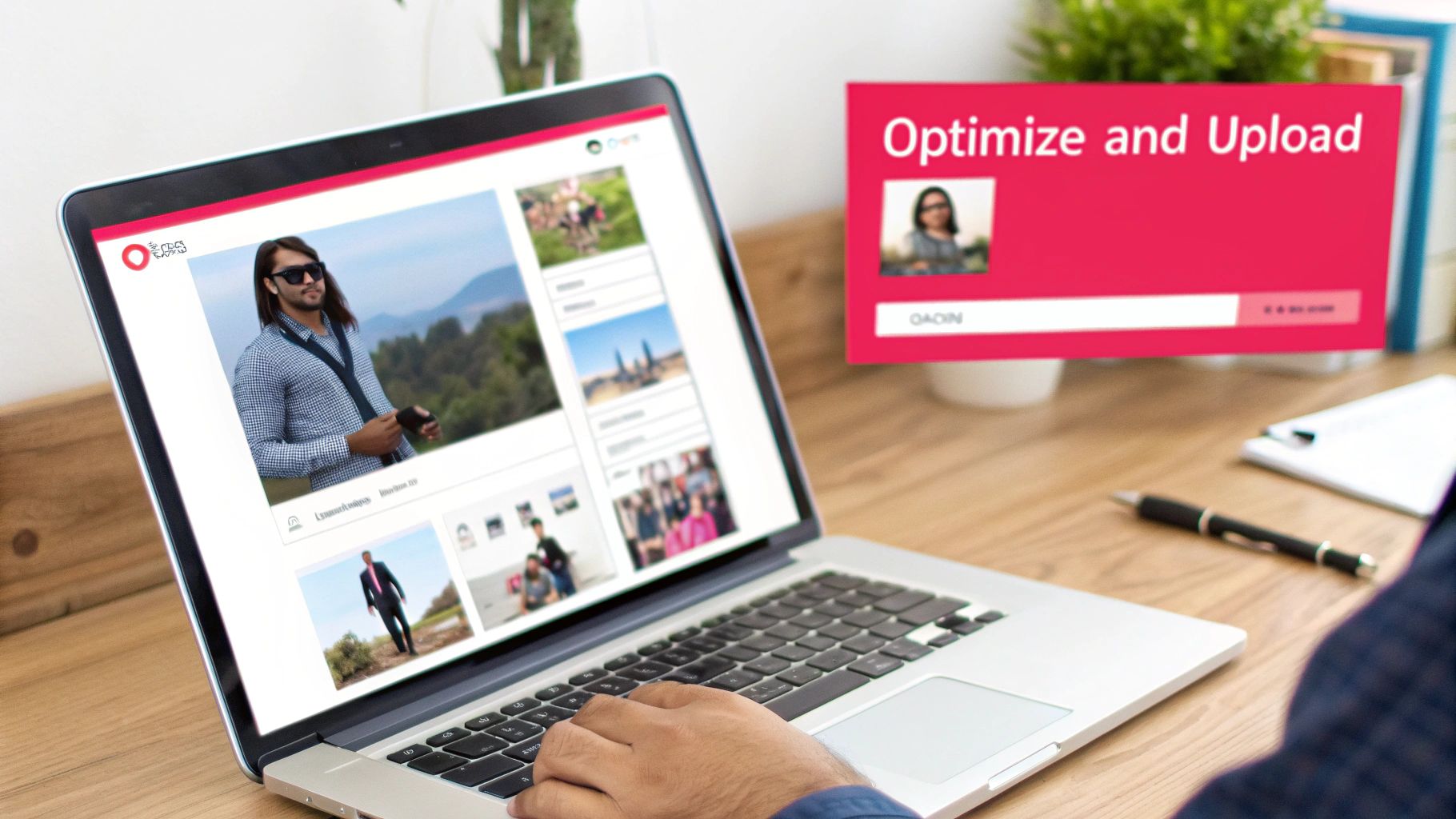
Nail the Technical Specs First
Amazon has a few non-negotiable technical rules for amazon product videos. Mess these up, and your video could get rejected or just look terrible. It's crucial to get them right from the start, right in your editing software's export settings.
Here’s what you absolutely need to get right:
- File Format: Stick to .MP4 or .MOV files. These are the standard, and Amazon loves them. No need to get fancy here.
- Resolution: Go for the highest quality you can, ideally 1080p. High-def video looks way more professional and lets shoppers see all the little details of your product.
- File Size: Keep it under 5 GB. This is a pretty generous limit, and most short product videos won't even come close, but it’s always good to double-check before you start the upload.
Once your file is ready, head into Seller Central. You can use either the "Upload and Manage Videos" tool or find the "Image Manager" for your specific product listing to get it submitted. If you need a more detailed walkthrough, we've put together a complete guide on how to add a video to your Amazon listing.
Craft a Killer Title and Thumbnail
When you upload your video, Amazon asks for a title and a thumbnail. A lot of sellers just gloss over this part, but that's a huge mistake. These two elements are critical for getting found in search and convincing people to actually watch.
Your video title needs to be clear, descriptive, and packed with keywords your ideal customer is searching for. Ditch generic titles like "Product Video." Instead, try something specific like, "Easy-to-Clean Stainless Steel French Press Demo."
Next up, the thumbnail. Amazon will generate one for you, but honestly, it's usually pretty bad. Always upload a custom one.
Your thumbnail is your video's billboard. It needs to capture the product's most compelling feature in a single, high-quality image. Choose a bright, clear shot that sparks curiosity and accurately represents what’s in the video.
A great thumbnail makes your video pop on the product page and in search results, which can massively increase the number of shoppers who click play.
Know Where Your Video Will Show Up
One of the best things about creating amazon product videos is that they can appear in multiple high-impact spots across the site. Understanding these placements helps you create content that performs well everywhere.
Here are the main places your video can live:
- Main Image Carousel: This is prime real estate, right at the top of your product page. Videos here are meant to be quick, "shoppable" demos that push customers toward an immediate purchase.
- Sponsored Brands Video Ads: These are the auto-playing ads you see in search results. They are fantastic for grabbing attention and driving traffic straight to your product page from a much wider audience.
- "Videos for this product" Section: Further down the page, there's a dedicated video section where customers go when they're doing more in-depth research. Your video will also appear here.
The impact of well-placed video can't be overstated. We've seen that top-quality video ads can increase brand association by a staggering 139% and boost click-through rates by around 250%. By optimizing your video for each placement, you're making sure it’s working as hard as possible to turn browsers into buyers.
Measuring Performance and Planning Your Next Move
Getting your Amazon product video live is a massive win, but it’s definitely not the finish line. The real magic begins when you dive into the data and figure out what’s actually connecting with shoppers. A data-driven mindset is what separates sellers who get lucky once from those who build a scalable, predictable sales engine.
Think of your video less like a piece of content and more like a business asset. Just like any other asset, you have to measure its return on investment (ROI). It's all about connecting the dots between your video’s performance and your bottom-line sales.
Uncovering Key Metrics in Seller Central
Amazon gives you a handful of crucial data points that tell you exactly how shoppers are interacting with your videos, especially if you're running Sponsored Brands video ads. Don't let these numbers scare you off; they are the clues that will shape your entire video strategy.
You'll want to focus on tracking these core metrics:
- View Count: This is the most basic one. It tells you how many times your video has been watched. A high view count is a great sign that your thumbnail and placement are grabbing attention.
- Click-Through Rate (CTR): For your video ads, this shows the percentage of viewers who actually clicked on your ad after watching. A strong CTR means your video is compelling enough to get someone to take the next step.
- Conversion Rate: This is the ultimate measure of success. You need to keep an eye on your listing's overall conversion rate to see if it improves after adding the video.
- Sales Attributed to Ads: If you're running sponsored videos, this metric directly links your ad spend to sales. It's the clearest indicator of direct ROI.
By checking these numbers regularly, you'll start to see patterns emerge. Is a certain video style driving more clicks? Do shorter videos lead to higher conversion rates? These insights are pure gold.
Connecting Video Performance to Sales Lift
So, the big question: "Is my video actually making me more money?" The simplest way to answer this is to look at your sales data before and after the video went live. Establish a baseline for your product's daily or weekly sales, then watch what happens in the weeks that follow.
If you see a noticeable lift in sales that lines up with a high view count on your video, you’ve hit on a winning formula. It’s also a smart move to track your return rate. A great video sets clear expectations, which often leads to a decrease in returns from customers who know exactly what they're getting.
Don’t just look at the numbers in a vacuum. Cross-reference your video metrics with customer reviews and questions. If a video demonstrating a specific feature leads to fewer questions about that feature, you know it's doing its job perfectly.
This isn’t a one-time check-in. It’s about building a continuous feedback loop. You'll need a solid framework for tracking these changes over time. To get started, you can find helpful guidance on how to measure your content performance that covers the fundamentals of tracking what matters.
Building a Scalable Video System
Your first successful Amazon product video isn’t just a win; it’s a blueprint. Once you've figured out what resonates with your audience—whether it's a certain tone, video length, or style of demonstration—you can replicate that success across your entire product catalog.
This is how you build a scalable system. Instead of reinventing the wheel for every new product, you develop a set of best practices based on your own data. This might mean creating a template for your lifestyle videos or a standard script format for your explainers. This consistency not only saves you time and money but also strengthens your brand identity on the platform.
Video isn't going anywhere. In fact, it's taking over. Global trends show that approximately 62% of consumers learn about products through videos. Even better, 87% of marketers report a positive ROI from their video efforts, proving its effectiveness. You can dig into more of these video marketing statistics on gudsho.com. Continuously testing and refining your approach based on real data ensures you stay ahead of the curve.
At JoinBrands, we help you connect with talented creators who can produce authentic and engaging Amazon product videos that convert. Stop guessing and start creating content that drives real results. Find your perfect creator today!