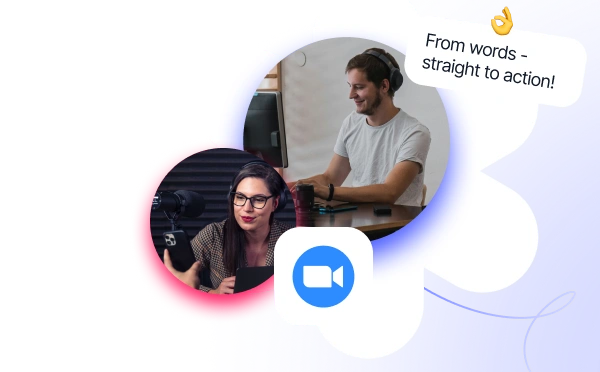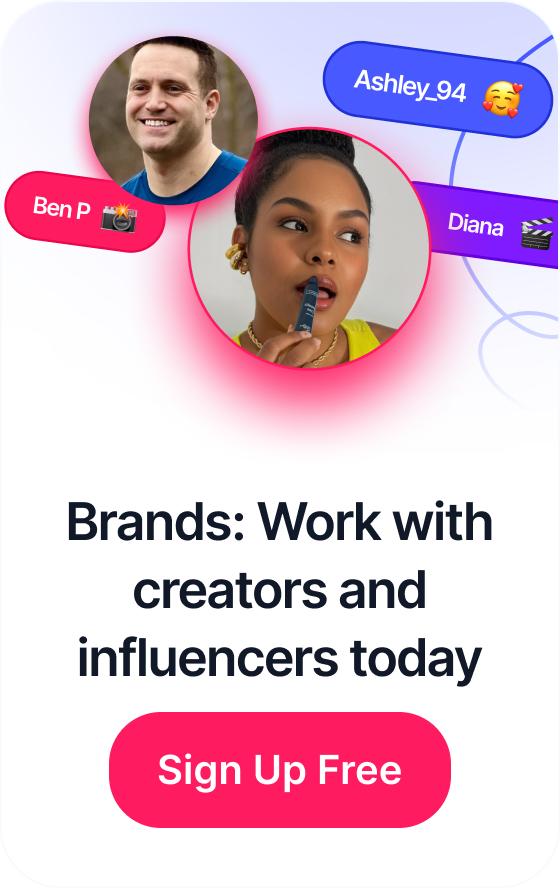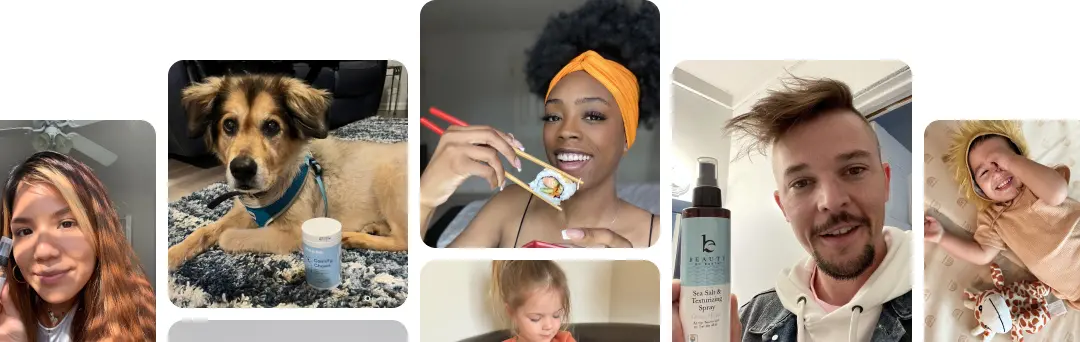Integrating Shopify with Facebook Ads: Tips for Seamless Connectivity and Increased Sales
Integrating Shopify with Facebook Ads: Tips for Seamless Connectivity and Increased Sales
Google Ads for Shopify is a digital advertising tool integrated with the Shopify platform. It’s significant for its ability to reach a vast audience, given Google’s extensive user base. This tool helps brand owners by effectively promoting and selling their products through targeted advertising.
This article provides us the benefits of Google Ads for your Shopify store as well as a step-by-step guide on how to run Google Ads on Shopify. Not only that but we also provide instructions on how to optimize Google Ads for Shopify. Lastly, we discuss the common mistakes to avoid when you add Google Ads to Shopify as well as answer some frequently asked questions (FAQs).

Table of Contents
15 Benefits of Google Ads for Your Shopify Store
Google Ads offers valuable advantages for Shopify stores, including precise targeting, driving traffic from Google’s network, detailed analytics, and immediate exposure. It provides flexibility, captures potential buyers, and supports remarketing efforts. It also helps Shopify stores outrank competitors, offers localized advertising options, and proves essential for building brand awareness, especially for new or small businesses.
1. Targeted Audience Reach
Google Ads allows Shopify stores to reach highly targeted audiences based on specific keywords, demographics, and user behaviors. This precision targeting ensures that your ads are seen by potential customers who are most likely to be interested in your products. For example, a Shopify store selling fitness equipment can target users searching for home workout solutions, significantly increasing the likelihood of conversions.
2. Increased Web Traffic
By leveraging Google’s vast search network, Google Ads drives a substantial amount of traffic to your Shopify store. This increased traffic can lead to higher sales and revenue. A Shopify store specializing in handmade crafts can use Google Ads to drive more visitors to their site, boosting their online visibility and potential customer base.
3. Measurable ROI
Google Ads offers detailed analytics and tracking tools, enabling Shopify store owners to measure the return on investment (ROI) of their ad campaigns. This data helps in making informed decisions about ad spend and strategy. For instance, a Shopify clothing store can track which ads are generating the most sales and adjust their advertising budget accordingly.
4. Quick Visibility and Brand Awareness
Unlike organic search strategies, Google Ads provides immediate visibility for your Shopify store. This rapid exposure is crucial for new or small stores needing to build brand awareness quickly. A new Shopify store selling eco-friendly products can use Google Ads to gain quick exposure, reaching a wide audience right from the start.
5. Flexibility and Control
Google Ads offers flexibility in terms of budget, targeting options, and ad formats. Shopify store owners can start, stop, or adjust their campaigns at any time based on performance. A small Shopify bookstore can control its ad spend by setting daily budgets and pausing campaigns as needed, ensuring cost-effective advertising.
6. Ability to Capitalize on High Buying Intent
Google Ads captures users at the moment they are searching for specific products, tapping into high buying intent. This means ads are more likely to convert searchers into buyers. For example, a Shopify store selling organic skincare products can target users actively searching for organic skincare solutions, directly reaching customers ready to purchase.
7. Remarketing Opportunities
Google Ads allows Shopify stores to re-engage with visitors who have previously interacted with their site. This increases the chances of converting interested users into customers. A Shopify store specializing in tech gadgets can use remarketing to show ads to users who visited their site but didn’t make a purchase, reminding them of the products they viewed.
8. Competitive Advantage
Using Google Ads can give Shopify stores a competitive edge, especially in saturated markets. Ads can be optimized to outrank competitors, ensuring your store appears in top search results. A Shopify store selling fitness apparel, for instance, can use Google Ads to appear above competitors in search results, attracting more customers to their store over others.
9. Localized Advertising
For Shopify stores with a specific geographical target market, Google Ads offers localized advertising options. This helps in attracting customers from specific areas, ideal for businesses with physical locations or localized services. A local Shopify bakery, for example, can target ads to users in their city, driving both online and in-store traffic.
10. Seasonal Marketing Opportunities
Google Ads provides the flexibility to capitalize on seasonal trends and shopping periods. Shopify stores can create timely campaigns during peak shopping seasons for their products. An online gift shop can increase ad spend during the holiday season, targeting customers looking for holiday gifts, thus maximizing sales during peak times.
11. Diverse Ad Formats
Google Ads offers a variety of ad formats including text, image, and video, catering to different marketing needs and preferences. This diversity allows Shopify stores to present their products in dynamic and engaging ways. For example, a Shopify jewelry store can use visually striking image ads to showcase their latest collections, attracting more attention and engagement.
12. Integration with Google Shopping
Google Ads integrates seamlessly with Google Shopping, allowing Shopify stores to list their products directly in Google’s shopping search results. This integration enhances product visibility and simplifies the shopping experience for users. A Shopify store selling sports equipment, for instance, can list products on Google Shopping, making it easier for customers to find and purchase their products.
13. Ability to Test and Optimize
Google Ads provides tools for A/B testing different ad elements like headlines, descriptions, and call-to-actions. This enables Shopify stores to continually optimize their ads for better performance. A home decor Shopify store can test different ad copies to see which resonates best with their target audience, thereby improving ad effectiveness.
14. Global Reach
For Shopify stores looking to expand their market internationally, Google Ads offers a global platform to reach audiences in different countries. This global reach can open new markets and opportunities for growth. An artisanal coffee Shopify store can use Google Ads to target coffee enthusiasts worldwide, expanding their customer base beyond local boundaries.
15. Enhanced Mobile Shopping Experience
With the majority of internet users on mobile devices, Google Ads provides mobile-optimized ad options. This ensures a better shopping experience for mobile users and can increase mobile conversions. A Shopify fashion store can optimize their ads for mobile, ensuring a seamless shopping experience for users on smartphones and tablets.
Now that we’ve discussed the benefits of running Google ads for Shopify, let’s delve into how you can do so with ease.
Complete 20-Step Guide to Run Google Ads for Shopify
Succeeding with Google Ads on your Shopify store involves: thorough keyword research, structured campaigns, compelling ad copy, landing page optimization, efficient ad extensions, negative keywords, quality score improvement, ad copy testing, conversion tracking, placement targeting, competitor analysis, device customization, schedule adjustments, creative refresh, strategic expansion, and vigilant campaign management.
1. Keyword Research
Begin by conducting thorough keyword research to identify relevant keywords for your products or services. Use tools like Google Keyword Planner to find keywords with high search volumes and relevance to your Shopify store. Efficient implementation involves selecting a mix of broad, exact, and phrase match keywords. For example, a Shopify store selling handmade jewelry can research and select keywords like “handmade necklaces,” “artisan jewelry,” and “unique bracelets.” This process ensures that your ads target the right audience actively searching for your products, increasing the chances of conversions.
2. Campaign Structure
Organize your Google Ads campaign effectively by creating well-structured ad groups. Each ad group should focus on a specific product category or theme, allowing for tailored ad copy and relevant keywords. For instance, a Shopify store specializing in fitness equipment can create separate ad groups for “home gym equipment” and “cardio machines.” This structured approach enhances ad relevance and improves click-through rates, benefiting the store owner with cost-effective advertising.
3. Compelling Ad Copy
Craft compelling ad copy that resonates with your target audience. Write clear and concise headlines and descriptions that highlight the unique selling points of your products or services. For example, a Shopify store offering organic skincare products can create ad copy that emphasizes natural ingredients and skincare benefits. This process ensures that your ads grab the attention of potential customers and entice them to click through to your Shopify store, ultimately increasing traffic and potential sales.
4. Landing Page Optimization
Ensure that your Shopify store’s landing pages are optimized for conversions. Design landing pages that align with the ad’s messaging and provide a seamless user experience. Implement clear call-to-action buttons and relevant product information. For instance, if your ad promotes a specific product, ensure that users land on the product’s page with detailed descriptions and easy purchase options. This optimization process enhances the likelihood of converting ad clicks into actual sales, benefiting the Shopify store owner with a higher return on investment.
5. Ad Monitoring and Optimization
Continuously monitor the performance of your Google Ads campaigns. Regularly review key metrics like click-through rate (CTR), conversion rate, and return on ad spend (ROAS). Adjust your campaigns based on performance data by pausing underperforming ads, increasing budgets for high-performing ad groups, or refining keyword targeting. For example, if certain keywords consistently lead to high conversions, allocate more budget to those keywords. This ongoing optimization process ensures that your Shopify store owner maximizes the effectiveness of their advertising budget, achieving better results and a stronger online presence.
6. Ad Extensions
Utilize ad extensions to enhance your Google Ads. Include extensions like site link extensions, callout extensions, and structured snippet extensions to provide additional information about your products or services. For instance, a Shopify store selling electronics can add site link extensions for specific product categories like “smartphones” and “laptops.” This step improves ad visibility and provides users with more reasons to visit your Shopify store, ultimately benefiting the store owner with increased click-through rates.
7. Budget Management
Efficiently manage your ad budget by setting daily or monthly limits that align with your advertising goals. Ensure that your budget allocation matches the performance of your campaigns. For example, allocate more budget to campaigns with a higher ROI. This budget management process prevents overspending and allows the Shopify store owner to allocate resources where they generate the most revenue, improving overall profitability.
8. Ad Scheduling
Use ad scheduling to control when your ads appear. Identify peak times when your target audience is most active and adjust your ad schedule accordingly. For instance, a Shopify store selling gourmet coffee can schedule ads to appear during morning hours when coffee enthusiasts are more likely to search for products. This strategic scheduling optimizes ad visibility during high-conversion periods, benefiting the store owner with increased sales during peak times.
9. Negative Keywords
Implement negative keywords to filter out irrelevant traffic. Identify keywords that may trigger your ads but are not likely to lead to conversions. For example, a Shopify store selling designer clothing can add negative keywords like “cheap” or “discounted” to avoid attracting budget-conscious shoppers. This step improves the quality of traffic directed to your Shopify store, reducing ad spend on unqualified clicks and benefiting the store owner with a more cost-effective campaign.
10. Ad Quality Score Improvement
Focus on improving your ad quality score, which affects your ad’s placement and cost per click (CPC). Enhance ad relevance, landing page experience, and click-through rate to boost your quality score. For instance, ensure that your ad copy aligns with keywords, and landing pages provide valuable content. This process results in higher ad rankings and lower CPC, ultimately benefiting the Shopify store owner by reducing advertising costs and improving ad positions.
11. Ad Copy Testing
Continuously test different ad copies to identify high-performing variations. Experiment with headlines, descriptions, and call-to-action phrases to discover what resonates best with your audience. For example, a Shopify store selling skincare products can test ad copies that emphasize different product benefits like “Clearer Skin” or “Youthful Glow.” This step allows the store owner to refine their messaging and improve ad performance, leading to higher click-through rates and conversions.
12. Geo-Targeting
Use geo-targeting to focus your ads on specific geographic locations. Identify regions where your target audience is concentrated and tailor your campaigns accordingly. For instance, a Shopify store selling surfboards can target coastal areas with high surfing activity. This process ensures that your ads reach the most relevant audience, optimizing ad spend and benefiting the store owner with increased sales in targeted regions.
13. Ad Group Structuring
Organize your ad groups into logical categories based on keywords and themes. Create tightly themed ad groups with relevant keywords and ads. For example, a Shopify store selling outdoor gear can have separate ad groups for “Camping Equipment” and “Hiking Gear.” This structuring improves ad relevance and click-through rates, resulting in better overall campaign performance and benefits for the store owner.
14. Conversion Tracking
Implement conversion tracking to measure the success of your ad campaigns. Set up tracking for key actions such as purchases, sign-ups, or inquiries. For instance, a Shopify store offering online courses can track conversions when users enroll in a course. This process provides valuable insights into campaign performance and allows the store owner to optimize campaigns for better ROI.
15. Ad Placement Selection
Choose where your ads appear within the Google Ads network. Decide whether you want your ads to show on the search network, display network, or both. For example, a Shopify store selling art supplies may opt for the display network to showcase visual products through image ads. This selection ensures that your ads reach the right audience on relevant platforms, maximizing exposure and benefiting the store owner with increased visibility and sales.
16. Competitor Analysis
Regularly analyze the advertising strategies of your competitors. Identify their keywords, ad copies, and landing pages to gain insights into effective tactics. For example, a Shopify store selling skincare products can monitor competitors to discover trending keywords or promotional offers. This analysis helps the store owner stay competitive and adapt their own campaigns for better results.
17. Ad Customization for Different Devices
Customize your ad content for different devices, such as desktops, smartphones, and tablets. Optimize ad extensions and formatting to ensure a seamless experience on each device type. For instance, a Shopify store selling mobile accessories can create mobile-specific ads with click-to-call extensions. This customization maximizes ad effectiveness on various devices, benefiting the store owner with improved user experience and conversions.
18. Ad Schedule Adjustments
Regularly review and adjust your ad schedule based on performance data. Identify time slots that generate the most conversions and allocate more budget to those periods. For example, an e-commerce Shopify store can increase ad spend during lunchtime when users are more likely to shop online. This ongoing adjustment optimizes ad delivery and benefits the store owner with increased ROI during peak hours.
19. Ad Creative Refresh
Avoid ad fatigue by refreshing your ad creatives periodically. Update visuals, messaging, and offers to prevent ad burnout among your audience. For instance, a Shopify store promoting seasonal fashion can introduce new ad visuals and styles for each fashion season. This practice maintains ad engagement and benefits the store owner with sustained ad effectiveness over time.
20. Ad Campaign Expansion
Continuously expand your ad campaigns by identifying new keywords, audiences, or platforms. Stay updated with industry trends and explore emerging opportunities. For example, a Shopify store selling eco-friendly products can explore advertising on environmentally-focused websites or forums. This expansion strategy opens up new avenues for reaching potential customers and benefits the store owner with increased brand exposure and sales opportunities.
Now that we’ve discussed how you can run Google ads for Shopify, let’s look into how you can optimize them.
9 Steps to Optimize Google Ads for Shopify
To optimize Google Ads for Shopify, analyze data regularly, refining keywords and conducting A/B tests for ad copy. Improve landing pages for alignment and speed, adjust ad schedules, and target high-performing regions. Customize content for devices, refresh creatives, and expand campaigns. These strategies enhance ROI and brand exposure for Shopify store owners.
1. Regular Data Analysis
Begin by regularly analyzing essential metrics such as click-through rate (CTR), conversion rate, and return on ad spend (ROAS). By monitoring these metrics, you can identify underperforming campaigns, ad groups, or keywords. This data-driven approach enables you to make informed decisions to optimize campaign performance. For instance, if you notice that a particular campaign has a high CTR but a low conversion rate, you can take action to improve its effectiveness.
2. Keyword Refinement
Continuously refine and expand your list of keywords based on performance data. Remove irrelevant or low-performing keywords from your campaigns to ensure that your budget is allocated efficiently. Focus on high-converting keywords that closely align with your products or services. For example, if you run a Shopify store selling pet supplies and you discover that “cat food” generates more conversions than “dog food,” you can adjust your keyword targeting to allocate more budget to the cat-related keywords.
3. Ad Copy A/B Testing
Implement A/B testing for your ad copies to identify the most effective messaging strategies.
Experiment with different headlines, descriptions, and calls-to-action in your ads. This testing process allows you to refine your ad content based on real audience engagement and performance data. For instance, a Shopify store owner can create two ad variations—one highlighting free shipping and the other emphasizing a discount—to determine which resonates better with their target audience.
4. Landing Page Enhancement
Optimize your landing pages to ensure they align seamlessly with your ad messaging. Provide clear and detailed product information, and incorporate compelling calls-to-action. It’s crucial to focus on improving page load times to enhance the user experience. For example, if your ad promotes a specific product, ensure that users who click on the ad are directed to a landing page with comprehensive product descriptions and easy purchase options. This optimization increases the likelihood of converting ad clicks into actual sales.
5. Ad Schedule Adjustments
Regularly review your ad schedule based on performance data to identify peak conversion times. Allocate more budget to periods when your target audience is most active and likely to convert. For example, if you run a Shopify store selling fashion accessories, you can increase ad spend during evenings and weekends when potential customers have more time to shop online. This adjustment optimizes ad delivery and benefits the store owner with increased ROI during peak hours.
6. Geographic Targeting Refinement
Refine your geographic targeting to focus on high-performing regions. Use performance data to identify specific locations where your ads generate the most conversions. Adjust your campaigns to allocate more budget to these regions. For instance, if your Shopify store sells surfboards, you can narrow your geographic targeting to coastal areas with high surfing activity, optimizing ad spend and benefiting the store owner with increased sales in these targeted regions.
7. Device-Specific Optimization
Customize your ad content for different device types, such as desktops, smartphones, and tablets. Optimize ad extensions and formatting to ensure a seamless experience on each device. For example, a Shopify store selling mobile accessories can create mobile-specific ads with click-to-call extensions and ensure that the landing pages are mobile-friendly. This customization maximizes ad effectiveness on various devices, benefiting the store owner with an improved user experience and increased conversions.
8. Ad Creative Refreshment
Prevent ad fatigue by periodically refreshing your ad creatives. Update visuals, messaging, and offers to maintain audience engagement. For instance, a Shopify store promoting seasonal fashion can introduce new ad visuals and styles for each fashion season. This practice keeps your ads relevant and benefits the store owner with sustained ad effectiveness over time.
9. Ad Campaign Expansion
Continuously expand your ad campaigns by identifying new keywords, audiences, or platforms. Stay updated with industry trends and explore emerging opportunities. For example, a Shopify store selling eco-friendly products can explore advertising on environmentally-focused websites or forums. This expansion strategy opens up new avenues for reaching potential customers and benefits the store owner with increased brand exposure and sales opportunities.
Now that we’ve learnt how to optimize Google ads for Shopify, let’s look at some common mistakes that you should steer clear of.

6 Common Mistakes to Avoid When You Add Google Ads to Shopify
When adding Google Ads to Shopify, avoid these common mistakes. First, set up conversion tracking to measure ad success accurately. Second, use negative keywords to filter out irrelevant clicks. Third, optimize for mobile to cater to smartphone and tablet users. Fourth, focus on improving your Quality Score for better ad performance. Fifth, regularly test different ad copies for effectiveness. Lastly, avoid setting and forgetting by monitoring and optimizing campaigns continuously. These steps ensure better ROI and campaign success for Shopify store owners.
1. Overlooking Conversion Tracking
Avoid the mistake of not setting up conversion tracking, which hinders your ability to measure the success of your ads. To execute this correctly, create conversion goals in Google Ads and install the tracking code on your Shopify store’s thank-you page. For instance, a boutique clothing store owner should set up conversion tracking to measure online sales and understand which ads lead to purchases.
2. Ignoring Negative Keywords
Don’t ignore negative keywords, as this can lead to irrelevant clicks and wasted ad spend. Execute this by regularly reviewing search term reports and adding negative keywords to filter out unwanted traffic. For example, a Shopify store owner selling premium coffee should add negative keywords like “cheap” or “instant” to avoid attracting budget-conscious shoppers.
3. Neglecting Mobile Optimization
Avoid neglecting mobile optimization, as many users shop on mobile devices. Execute this by ensuring your landing pages and ads are mobile-friendly and using responsive design. For instance, an online bakery owner should optimize their Shopify store’s ads and landing pages for mobile to provide a seamless shopping experience for customers on smartphones and tablets.
4. Ignoring Quality Score
Do not overlook the importance of your Quality Score, as it affects ad performance and costs. Execute this by improving ad relevance, landing page experience, and click-through rate to boost your Quality Score. For example, a Shopify store owner in the tech accessories niche should focus on improving ad quality to reduce costs and achieve better ad positions.
5. Not Testing Ad Copy
Avoid the mistake of not testing different ad copies to find the most effective messaging. Execute this by running A/B tests on ad headlines, descriptions, and calls-to-action to refine your ad content. For instance, an online pet store owner should conduct ad copy tests to determine which messaging resonates better with their audience, whether it’s emphasizing discounts or free shipping.
6. Setting and Forgetting
Don’t fall into the trap of setting up your Google Ads campaigns and forgetting about them. Execute this by regularly monitoring campaign performance, adjusting budgets, and optimizing keywords. For example, a Shopify store owner selling handmade jewelry should consistently review their campaigns to ensure they stay competitive and relevant in the market.
Now that we’ve looked at some common mistakes, let’s answer some frequently asked questions (FAQs) regarding Google ads for Shopify.
Frequently Asked Questions (FAQs)
What are the key benefits of using Google Ads for Shopify?
Key benefits of using Google Ads for Shopify include targeted reach, increased web traffic, measurable ROI, quick visibility, and flexibility, helping Shopify stores attract the right audience and boost sales.
How can Google Ads help with audience targeting?
Google Ads helps with audience targeting by offering precise targeting based on keywords, demographics, and user behavior, ensuring ads reach potential customers with relevant interests.
What are the advantages of using Google Ads for branding?
Advantages of using Google Ads for branding include rapid brand visibility, vital for new or small Shopify stores looking to establish their online presence quickly.
How can Shopify stores benefit from Google Ads’ flexibility?
Shopify stores can benefit from Google Ads’ flexibility as it grants control over budgets, high buying intent targeting, and remarketing options, ensuring cost-effective advertising strategies.
Can Google Ads give Shopify stores a competitive edge?
Yes, Google ads can give Shopify stores a competitive edge as they can optimize ads to outperform competitors, securing top search result positions and attracting more customers.
How does Google Ads support seasonal marketing?
Google Ads support seasonal marketing by allowing timely campaigns during peak shopping seasons, optimizing sales during high-demand periods.
What ad formats are available in Google Ads?
Google Ads offers text, image, and video ad formats, catering to diverse marketing preferences and needs.
What is the significance of integrating Google Ads with Google Shopping?
There’s a lot of significance of integrating Google Ads with Google shopping as integration enhances product visibility and streamlines the shopping experience for users, boosting sales potential.
How can Shopify stores continually improve ad effectiveness?
Shopify stores can continually improve ad effectiveness by employing A/B testing and continuously refining ad copies based on performance, leading to higher click-through rates and conversions.
Conclusion
In conclusion, leveraging Google Ads for Shopify success offers numerous benefits. It allows precise audience targeting, rapid brand visibility, and flexible budget management. With options for seasonal marketing, diverse ad formats, and integration with Google Shopping, Shopify stores can maximize their online presence and boost sales. Continuous optimization and a data-driven approach are key to achieving lasting success in the competitive e-commerce landscape.