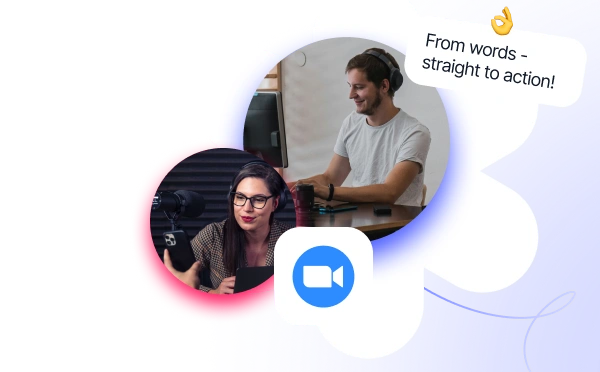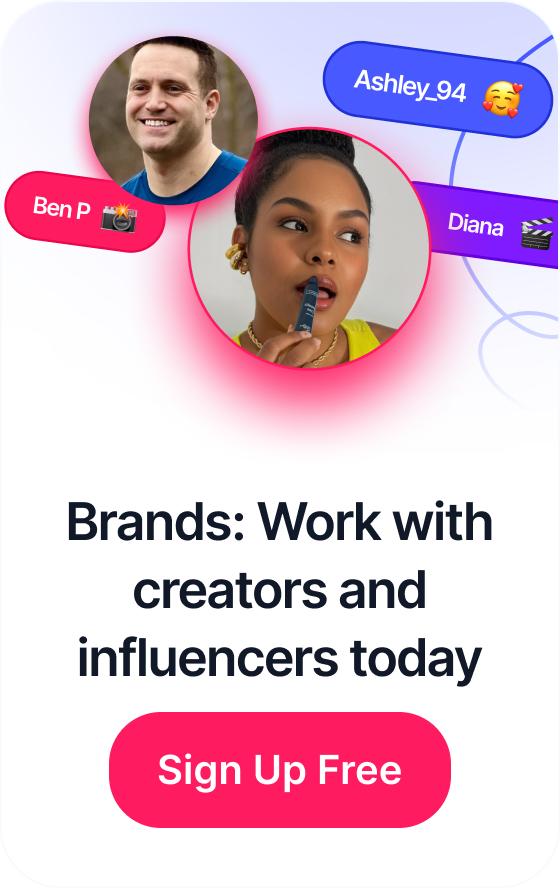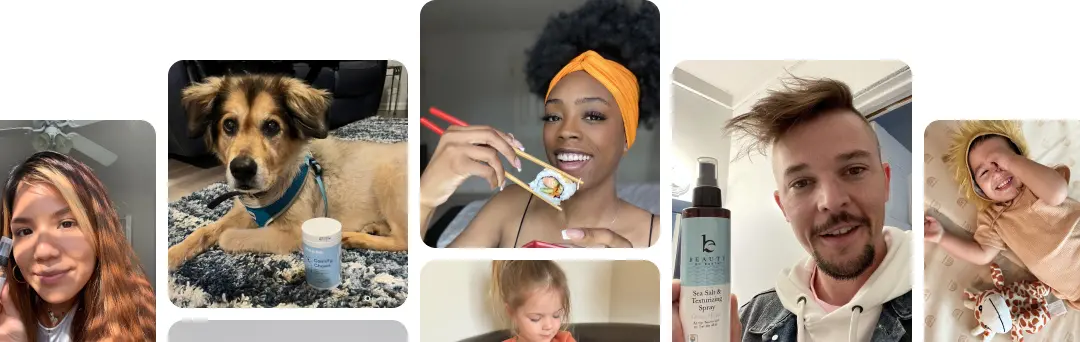Leveraging Google Ads for Shopify Success
Leveraging Google Ads for Shopify Success
Facebook Shopify integration enables businesses to sell their products directly on Facebook and Instagram. With its vast user base, this integration is essential for brand owners, as it allows them to reach a broader audience and increase sales by leveraging the immense social media presence. It supports brand owners in effortlessly promoting and selling their products or brand by facilitating product listings, ads, and a smooth shopping experience for customers on these platforms.
In this article, we’ll first discuss the benefits of Shopify Facebook ads integration. Next, the article provides a step-by-step guide on how to integrate Shopify and Facebook ads. Lastly, we’ll answer some frequently asked questions (FAQs) regarding Shopify Facebook ads integration.

Table of Contents
20 Benefits of Shopify Facebook Ads Integration
Shopify’s Facebook Ads Integration offers increased reach, targeted advertising, customer insights, cost-effectiveness, easy tracking, and improved brand awareness. It leads to higher conversions, seamless experiences, retargeting, access to mobile users, social proof, localized advertising, and time-saving automation, all supporting scalable growth and innovative marketing techniques.
1. Increased Reach
Integrating Shopify with Facebook ads expands the store’s visibility to a broader audience. It enables store owners to tap into Facebook’s vast user base. For example, a Shopify store specializing in eco-friendly products can reach environmentally conscious groups on Facebook, leading to higher traffic and sales.
2. Targeted Advertising
This integration allows for highly targeted advertising based on user demographics, interests, and behaviors. A fashion retailer on Shopify can target ads to fashion enthusiasts, resulting in more relevant traffic and higher conversion rates.
3. Enhanced Customer Insights
Facebook’s analytics tools provide deep insights into customer behavior and preferences. A Shopify store owner selling handmade crafts can use these insights to understand which products are more popular and adjust their inventory accordingly.
4. Cost-Effective Marketing
Facebook ads offer a cost-effective marketing solution with a flexible budget. A small Shopify bookstore can start with a small budget and increase spending as they see a return on investment.
5. Easy Tracking and Optimization
The integration facilitates easy tracking of ad performance and ROI. For instance, an electronics Shopify store can quickly identify which ads are performing well and optimize their campaign for better results.
6. Improved Brand Awareness
Consistent advertising on Facebook helps in building brand recognition. A Shopify store selling organic skincare products can use Facebook ads to establish its brand identity among a health-conscious audience.
7. Higher Conversion Rates
Facebook’s powerful targeting options can lead to higher conversion rates. A pet supplies store on Shopify can target pet owners on Facebook, leading to more sales.
8. Seamless Customer Experience
Integrating Facebook ads with Shopify provides a seamless experience for customers, from ad to checkout. A Shopify store selling fitness gear can create ads that lead directly to the product page, simplifying the purchasing process.
9. Retargeting Opportunities
Facebook ads allow for effective retargeting strategies. A Shopify furniture store can retarget visitors who didn’t make a purchase, reminding them of the products they viewed.
10. Access to Mobile Users
With Facebook’s large mobile user base, Shopify stores can effectively reach customers on mobile devices. A Shopify store selling travel accessories can target ads to users who frequently engage with travel content on their mobile devices.
11. Integration of Social Proof
Ads can showcase user-generated content and reviews, enhancing credibility. A Shopify beauty store can feature customer testimonials in their Facebook ads to build trust.
12. Localized Advertising
Facebook ads can be targeted to specific geographic locations. A Shopify store specializing in local crafts can target ads to people in or near their city, driving local traffic.
13. Time-Saving Automation
The integration allows for automated ad campaigns, saving time for store owners. A Shopify store owner selling kitchen gadgets can set up recurring ad campaigns that run automatically.
14. Diverse Ad Formats
Facebook offers a variety of ad formats, including video, carousel, and more. A Shopify clothing store can use carousel ads to showcase different styles, appealing to a wider audience.
15. Seasonal Campaigns Support
Shopify store owners can create timely Facebook ad campaigns for seasonal promotions. A gift shop on Shopify can run special holiday ads, capitalizing on seasonal shopping trends.
16. Quick Feedback Loop
Fast feedback on ad performance helps in making prompt adjustments. A Shopify gadget store can quickly revise their ad strategy based on the immediate feedback they get from ad analytics.
17. Enhanced Customer Engagement
Facebook ads encourage interaction, enhancing customer engagement. A Shopify bookstore can use ads to ask questions or run polls, engaging readers and building a community.
18. Scalability
As the business grows, Facebook ads can scale up to meet the increased demand. A Shopify artisan coffee shop can gradually increase its ad reach as its customer base grows.
19. Innovative Marketing Techniques
Integration allows for the use of advanced marketing techniques like lookalike audiences. A Shopify jewelry store can target users similar to their existing customers, expanding their reach.
20. Cross-Platform Opportunities
The integration provides opportunities for cross-platform marketing, including Instagram. A Shopify home decor store can simultaneously run ads on Facebook and Instagram, maximizing their online presence.
Each benefit highlights a specific advantage, offering a practical scenario to demonstrate how Shopify store owners can leverage this integration for their success. Now, let’s discuss how you can integrate Facebook ads with Shopify.

Shopify Facebook Ads Integration – 15-Step Guide
Setting up Shopify Facebook ads integration involves a series of steps that allow your Shopify store to connect with Facebook, enabling you to create and manage ads targeting Facebook’s vast user base.
Here’s a step-by-step guide:
1. Create a Facebook Business Manager Account
Start by setting up a Facebook Business Manager account if you don’t have one. This account is necessary for managing your ads and pages. Visit Facebook’s Business Manager website and follow the instructions to create your account.
2. Set Up a Facebook Ads Account
Within the Business Manager, you’ll need to create a Facebook Ads account. This is where you’ll manage your advertising budgets and campaigns. Click on the “Ad Accounts” section in the Business Manager and follow the prompts to set it up.
3. Create a Facebook Page for Your Business
If you don’t already have one, create a Facebook Page for your business. This page is essential as it represents your business on Facebook and is a requirement for the ads integration.
4. Install Facebook Pixel on Shopify
Facebook Pixel is a piece of code that allows you to track visitor activity on your Shopify store. Go to your Shopify admin panel, click on ‘Online Store’, then ‘Preferences’, and enter your Facebook Pixel ID in the designated field.
5. Verify Your Domain on Facebook
To avoid any disruption in your ability to create ads, verify your Shopify store’s domain in the Facebook Business Manager. This process involves adding a meta-tag or DNS record to your Shopify store’s settings.
6. Integrate Shopify and Facebook
In your Shopify admin, go to ‘Sales Channels’ and add Facebook by clicking on the ‘+’ button. This will prompt you to connect your Facebook account with Shopify.
7. Connect Your Facebook Page
Link your Facebook business page to Shopify. This allows Shopify to post ads and update product catalogs on your page.
8. Set Up Your Product Catalog
Import your Shopify product catalog to Facebook. This can be done directly through Shopify’s Facebook sales channel, which synchronizes your product inventory with Facebook.
9. Configure Your Ad Preferences
Within Shopify’s Facebook sales channel, set your preferences for audience, budget, and ad formats. This step is crucial for targeting the right audience with your ads.
10. Create a Custom Audience
Develop a custom audience in Facebook Ads Manager based on customer data, website traffic, or app usage. This helps in targeting ads to users most likely interested in your products.
11. Design Your Ad Creative
Create compelling ad content that includes images, videos, and text. Make sure it aligns with your brand and appeals to your target audience.
12. Set Your Ad Budget and Schedule
Decide how much you want to spend on your Facebook ads and how long your ad campaign will run. This can be adjusted at any time based on the performance of your ads.
13. Launch Your Ad Campaign
Once everything is set up and your ads are created, launch your campaign. Monitor its performance regularly in both Shopify and Facebook Ads Manager.
14. Analyze Ad Performance
Use Facebook’s analytics tools to track the performance of your ads. Look at metrics like click-through rates, conversion rates, and return on ad spend to understand how well your ads are performing.
15. Optimize Your Ads and Strategy
Based on the performance data, make necessary adjustments to your ads and overall strategy. This could involve changing ad creative, adjusting targeting, or modifying the budget.
Remember, setting up Shopify Facebook ads integration is just the beginning. Regular monitoring and optimization are key to ensuring that your ads reach the right audience and drive sales for your Shopify store. Now, let’s answer some frequently asked questions (FAQs).
Frequently Asked Questions (FAQs)
How can I connect my Shopify store to Facebook Ads?
To connect your Shopify store to Facebook Ads, first, go to the Shopify admin panel, then navigate to the Facebook Sales channel and follow the setup instructions. This process involves authenticating your Facebook account, setting up a Facebook Business Page, and linking it to your Shopify store. It’s similar to connecting other social media platforms, requiring similar authentication steps.
What are the benefits of integrating Shopify with Facebook Ads?
Integrating Shopify with Facebook Ads offers several benefits: it enables targeted advertising based on customer data, enhances the visibility of your products, and potentially increases sales. This integration is akin to connecting with other marketing platforms, but specifically leverages Facebook’s vast user base and sophisticated targeting options.
Can I track the performance of my Facebook Ads in Shopify?
Yes, you can track the performance of your Facebook Ads in Shopify. The integration provides detailed analytics within Shopify’s dashboard, similar to tracking for other ad platforms, allowing you to monitor metrics such as click-through rates, impressions, and conversion rates. These insights are crucial for evaluating the effectiveness of your ads and making data-driven decisions.
What types of Facebook Ads can I create through Shopify?
Through Shopify, you can create various types of Facebook Ads, including image ads, video ads, carousel ads, and collection ads. Each type serves different purposes, like showcasing single products (image or video ads) or multiple products (carousel or collection ads). This variety allows for flexibility and creativity in your advertising strategy.
Are there any costs associated with integrating Shopify and Facebook Ads?
While integrating Shopify and Facebook Ads is free, you will incur costs for running ads on Facebook. These costs vary based on factors like ad type, target audience, and campaign duration, similar to other digital advertising platforms. Budgeting for these costs is essential for effective ad campaigns.
Conclusion
In conclusion, integrating Shopify with Facebook Ads can be a game-changer for e-commerce businesses. By following the tips outlined in the article, you can achieve seamless connectivity between these platforms and unlock the potential for increased sales. Leveraging the power of Facebook Ads’ targeting capabilities and Shopify’s robust e-commerce features can lead to a more effective and profitable online business. Stay informed about the latest updates and strategies to stay ahead in the competitive digital marketplace.