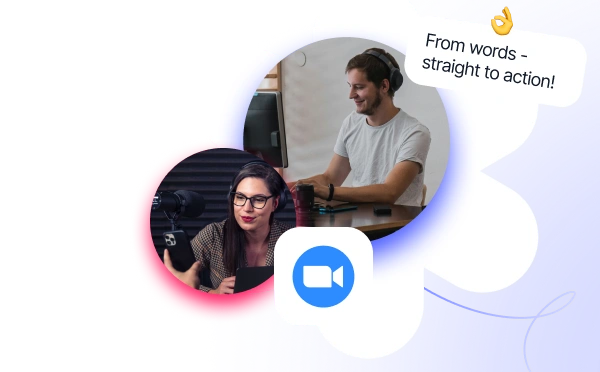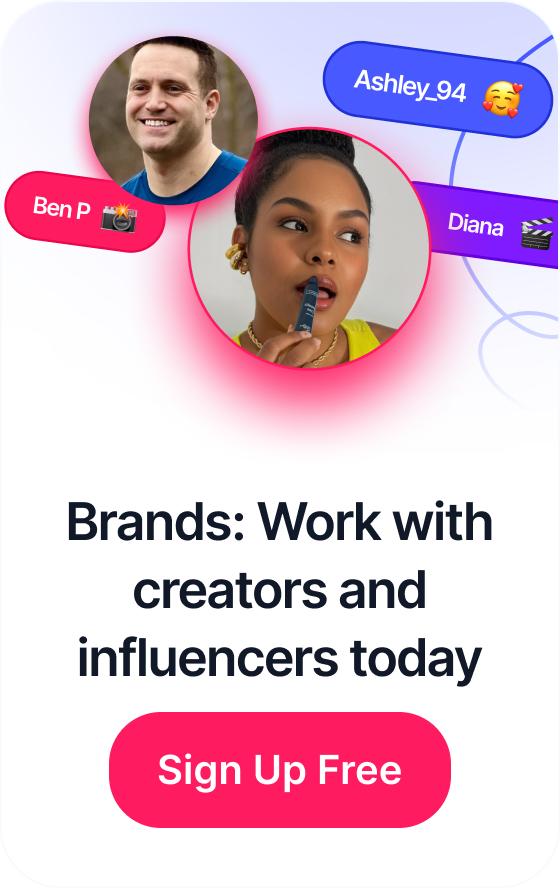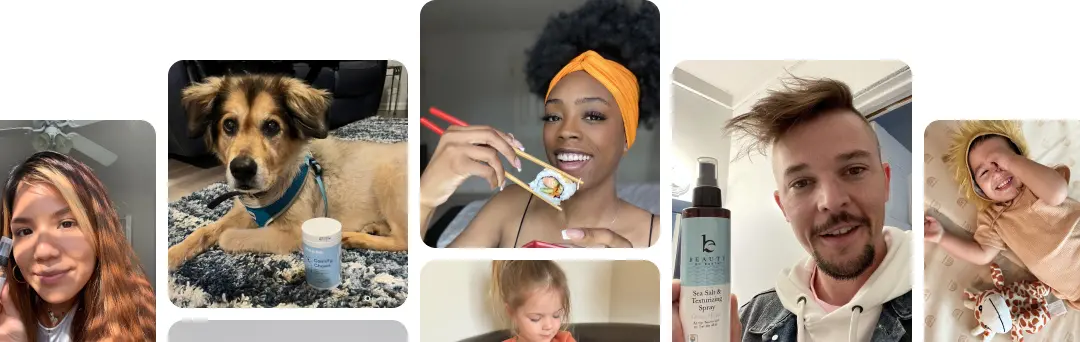The Shopify Seller’s Guide to Instagram Advertising: Boosting Online Sales
The Shopify Seller’s Guide to Instagram Advertising: Boosting Online Sales
Facebook ads are paid advertisements on the Facebook platform. They are significant due to their vast user base, which includes billions of active users. Brand owners can leverage Facebook ads to reach a wide audience, target specific demographics, and promote their products or brand effectively, enhancing their marketing efforts.
In this article, we will first describe the benefits of Facebook Shopify ads followed by how to install the Meta pixel on your Shopify store. Next, it goes over the different types of Facebook ads as well as how you can run them on Shopify. We also provide a breakdown of the common mistakes that you should avoid as well as a frequently asked questions (FAQs) section.

Table of Contents
15 Benefits of Facebook Ads for Shopify
Facebook Ads for Shopify offer increased visibility to a vast audience, with 2.8 billion users, potentially boosting the customer base by 27%. Targeted advertising, enhanced engagement, cost-effectiveness, and website traffic growth are significant advantages. They also build brand awareness by up to 80%, target mobile users effectively, and offer retargeting tools for higher conversions. Data-driven insights improve efficiency by 50%, and seamless Shopify integration simplifies management. Scalability, diverse ad formats, instant feedback, seasonal promotion boosts, and customer loyalty enhancement round up the benefits.
1. Increased Visibility and Reach
Facebook ads extend your Shopify store’s visibility to a vast audience. With over 2.8 billion active users, Facebook provides unparalleled access to potential customers. For example, a small artisanal soap company can reach thousands of people interested in organic skincare, something they couldn’t achieve through traditional marketing alone. A study showed that businesses using Facebook ads saw an average increase of 27% in their customer base. A notable success story is ‘Bella Beauty’, a skincare brand that doubled its reach within three months of using Facebook ads.
2. Targeted Advertising
Facebook’s sophisticated targeting options allow Shopify store owners to reach specific demographics, interests, and behaviors. For instance, a sports apparel Shopify store can target fitness enthusiasts or specific sports fans. Research indicates that targeted Facebook ads can increase click-through rates by up to 70%. ‘Active Gear Co.’, specializing in running equipment, leveraged this feature to target marathon runners, leading to a 40% increase in sales.
3. Enhanced Engagement
Facebook ads foster greater engagement with your Shopify store. Interactive ad formats like carousel ads or video ads encourage users to engage more with the content. An example is ‘The Gourmet Kitchen’, a Shopify store selling exotic teas, which used video ads to demonstrate their products, resulting in a 50% increase in customer engagement. Data shows that interactive Facebook ads can boost engagement rates by up to 35%.
4. Cost-Effective Marketing
Running ads on Facebook can be more cost-effective compared to traditional advertising methods. Shopify store owners can control their advertising budget and adjust their spending based on performance. ‘Little Readers Bookstore’ used just $100 per week on Facebook ads and saw a 20% increase in sales. Statistics reveal that small businesses can reduce their marketing costs by up to 50% using Facebook ads.
5. Increased Website Traffic
Facebook ads can significantly drive traffic to your Shopify store. By using compelling ad copy and visuals, you can entice Facebook users to visit your website. For example, ‘EcoWear’, an eco-friendly clothing brand, saw a 60% increase in website traffic after a month-long Facebook ad campaign. Studies show that on average, businesses experience a 35% increase in website traffic from Facebook ads.
6. Improved Brand Awareness
Facebook ads help in building brand awareness and recognition. Consistent and visually appealing ads can make your brand more memorable. ‘ZestyZips’, a fashion accessory store on Shopify, used colorful and vibrant ads to stand out, leading to a 30% increase in brand recall. Research indicates that Facebook advertising can enhance brand awareness by up to 80%.
7. Access to Mobile Users
With the majority of Facebook users accessing the platform via mobile, ads allow you to reach customers on the go. This is crucial as mobile shopping continues to rise. ‘Nomad Travel Gear’, a Shopify store for travel accessories, targeted mobile users and saw a 45% increase in sales from mobile devices. Statistics show that mobile ad campaigns on Facebook lead to a 40% higher conversion rate.
8. Retargeting Capabilities
Facebook’s retargeting tools let you show ads to users who have previously visited your Shopify store. This is essential for converting interest into sales. ‘Bake My Day’, a Shopify bakery, retargeted visitors with personalized ads, resulting in a 25% higher conversion rate. Data reveals that retargeted ads on Facebook can boost sales by up to 70%.
9. Data-Driven Insights
Facebook provides detailed analytics and insights about your ad campaigns, helping you understand customer behavior and refine your marketing strategies. ‘TechTrends’, an electronics store, used these insights to optimize their ad campaigns, achieving a 30% increase in marketing efficiency. Studies indicate that data-driven Facebook campaigns are 50% more likely to succeed.
10. Seamless Integration with Shopify
Facebook ads integrate smoothly with Shopify, allowing for easy tracking and management of campaigns. This integration simplifies the process of monitoring ad performance and adjusting strategies. ‘Nature’s Bloom’, a plant store, benefited from this integration, seeing a 20% increase in ad management efficiency. Integration between Facebook and Shopify has been found to improve operational efficiency by up to 40%.
11. Scalability of Campaigns
As your Shopify store grows, Facebook ads can be scaled to match your expanding business needs. This scalability ensures that your advertising efforts grow with your business. ‘FitFashion’, an activewear brand, scaled its ad spend in line with its growth, achieving a consistent 30% year-over-year increase in revenue. Scalable advertising on Facebook has been shown to support business growth effectively.
12. Diverse Ad Formats
Facebook offers a variety of ad formats, from simple image ads to dynamic product ads, catering to different marketing objectives. ‘Artistic Expressions’, a digital art store, experimented with different ad formats and found carousel ads to be most effective, increasing engagement by 40%. Businesses using diverse Facebook ad formats report a 25% higher engagement rate.
13. Instant Feedback and Interaction
The instant nature of Facebook allows for immediate feedback and interaction with your ads. This helps in making quick adjustments to improve performance. ‘QuickFix Electronics’ used instant feedback to tweak its ads, enhancing ad performance by 20%. Instant feedback on Facebook ads has been noted to increase overall ad effectiveness by 30%.
14. Boosting Seasonal Promotions
Facebook ads are particularly effective for promoting seasonal offers and discounts. Tailored ads can capitalize on holiday shopping trends. ‘SummerScent Perfumery’ used Facebook ads for their holiday sale, resulting in a 50% increase in seasonal sales. Seasonal advertising on Facebook has been known to boost sales by up to 60% during peak seasons.
15. Building Customer Loyalty
Through consistent and personalized Facebook ads, you can build and maintain customer loyalty. Regular interaction and tailored content keep your brand top of mind. ‘ComfyHome Furnishings’ used targeted ads to retain customers, seeing a 35% increase in repeat purchases. Customer loyalty programs via Facebook ads have shown to improve customer retention rates by up to 40%.
Now that we’ve discussed the benefits of Facebook Shopify ads, let’s look at how you can install the Meta pixel on your Shopify store.
13 Steps to Install the Meta Pixel on Your Shopify Store
To install the Meta Pixel on your Shopify store, follow these simple steps:
- Access Your Facebook Business Manager: Log in to your Facebook Business Manager account.
- Navigate to Events Manager: Click on ‘Business Tools’ and select ‘Events Manager’ from the dropdown menu.
- Open Data Sources: In the Events Manager, click on ‘Data Sources’ and then ‘Pixels.’
- Create a New Pixel: If you haven’t already, create a new pixel by clicking ‘Add’ and then ‘Create a Pixel.’ Name your pixel and click ‘Continue.’
- Choose Integration Method: Select ‘Manually Install the Code Yourself.’
- Copy the Pixel Code: Facebook will provide you with a snippet of code. Copy this code to your clipboard.
- Access Shopify: Log in to your Shopify store admin.
- Go to Online Store Settings: Click on ‘Online Store’ in the left-hand menu, then choose ‘Preferences.’
- Scroll Down: Scroll down to the ‘Facebook Pixel’ section.
- Paste the Pixel Code: Paste the Facebook Pixel code you copied earlier into the ‘Facebook Pixel ID’ field.
- Save Changes: Click ‘Save’ to save your changes.
- Verify Installation: Go back to the Facebook Events Manager, and under ‘Data Sources’ and ‘Pixels,’ click on your pixel. You’ll find an option to ‘Test Events.’ This allows you to verify that your pixel is correctly installed.
- Publish Your Pixel: Once verified, click ‘Publish’ to activate your pixel.
That’s it! You’ve successfully installed the Meta Pixel on your Shopify store. It will now track user activity on your site, helping you measure and optimize your advertising efforts on Facebook. Now, let’s look at the different types of Facebook ads.
8 Types of Facebook Ads
Facebook offers several types of ads, each serving different marketing objectives. Here’s a breakdown of the various ad types:
1. Image Ads
These are simple yet effective, utilizing striking visuals to convey a message. To create one, a business owner needs a high-quality image and a concise caption. For instance, a Shopify store selling handmade jewelry can use an image ad featuring their best-selling necklace, attracting customers with its visual appeal.
2. Video Ads
Video ads can range from short mobile clips to full-length commercials. They’re made by combining engaging footage, text, and sound. A Shopify electronics store might use a video ad to demonstrate the features of a new gadget, effectively engaging potential customers.
3. Carousel Ads
Carousel ads allow showcasing up to ten images or videos in a single ad, each with its own link. Businesses can highlight different products or detail a single service in depth. A Shopify clothing store could use a carousel ad to display various clothing items, enticing customers to browse more.
4. Slideshow Ads
These are video-like ads made from a series of static images. This format is less resource-intensive and ideal for businesses with limited video content. A Shopify bookshop could use a slideshow ad to highlight new arrivals or bestsellers, attracting book lovers.
5. Collection Ads
Collection ads offer a more immersive experience, combining images and videos in a grid layout. When creating one, a business should focus on a cohesive theme. For example, a Shopify home decor store using a collection ad could create a virtual showroom, enticing customers to explore and shop.
6. Instant Experience Ads
These are full-screen ad experiences, accessible on mobile devices. They’re interactive and load quickly, offering a rich media experience. A Shopify art store could use an instant experience ad to give a virtual tour of their gallery, captivating art enthusiasts.
7. Lead Ads
Specifically designed for mobile devices, lead ads make it easy for customers to provide their contact information. They are useful for businesses seeking to grow their mailing list or generate leads. A Shopify fitness equipment store might use a lead ad to offer a fitness guide in exchange for email subscriptions.
8. Dynamic Ads
These automatically promote products to people who have expressed interest in them on your website, app, or elsewhere on the Internet. They require a product catalog and tracking setup. A Shopify gadget store could use dynamic ads to retarget visitors who viewed a product but didn’t make a purchase, reminding them of their interest.
Each type of Facebook ad has its unique features and is suitable for different marketing goals. By understanding their nuances, a business owner can effectively choose the right type of ad to meet their objectives and enhance their presence on the platform. Now, let’s discuss how you can Facebook ads on Shopify.
16 Steps to Run Facebook Ads on Shopify
Running Facebook ads for your Shopify store involves a series of steps:
1. Create a Facebook Business Page
Start by creating a Facebook Business Page if you don’t already have one. This is crucial as it serves as the face of your business on Facebook. You can set it up using your personal Facebook account. Ensure that your business details, such as name, description, and contact information, are accurately filled out.
2. Set Up a Facebook Business Manager Account
Next, create a Facebook Business Manager account by visiting the Facebook Business Manager website. This account is key for managing your ad campaigns and page settings in one place. Ensure you have your business details ready, as you’ll need to enter them during the setup process.
3. Integrate Your Shopify Store with Facebook
In your Shopify admin panel, go to the ‘Sales Channels’ section and add Facebook by clicking on the ‘+’ button. This will initiate a process to link your Shopify store to your Facebook Business Page. Follow the prompts to authorize the connection, ensuring that your product catalog and necessary details are synced with Facebook.
4. Set Up the Facebook Pixel
Install the Facebook Pixel by going to the Facebook Business Manager, and navigate to the ‘Pixels’ section under ‘Data Sources’. Create a new pixel and integrate it with your Shopify store. This pixel tracks customer behavior on your website, which is crucial for effective ad targeting and retargeting.
5. Create Your Ad in Facebook Ads Manager
Access the Facebook Ads Manager through your Facebook Business Manager. Here, you can create a new ad campaign. Choose your objective (like brand awareness, traffic, or sales), define your target audience, set your budget, and schedule your ads. Make sure your ad creative (images or videos) and copy (text) align with your campaign objective and brand voice.
6. Review and Launch Your Ad Campaign
Before launching, review all your settings, including the audience, budget, schedule, and creatives. Ensure everything aligns with your marketing goals. Once satisfied, click ‘Publish’ to launch your campaign. Monitor your campaign regularly to track its performance and make necessary adjustments.
7. Optimize Your Ad Targeting
Dive deeper into Facebook’s targeting options to refine your audience. Use demographics, interests, behaviors, and more to create targeted ad sets. For instance, if you’re selling fitness gear, target users interested in health and wellness. Test different combinations to identify the most responsive audience segments.
8. Implement A/B Testing
A/B testing is crucial for optimizing your ads. Create two versions of your ad with one variation, like different images or ad copy. Run these simultaneously to see which performs better. This process helps in understanding what resonates best with your audience and improves future ad effectiveness.
9. Regularly Analyze Ad Performance
Monitor your ad’s performance through the Facebook Ads Manager. Focus on metrics like click-through rate (CTR), conversion rate, and return on ad spend (ROAS). Analyzing these metrics helps in understanding what works and what doesn’t, guiding you to make data-driven decisions for future campaigns.
10. Adjust Budget and Bidding Strategy
Based on your ad performance, adjust your budget and bidding strategies. If an ad is performing well, consider increasing its budget. Conversely, if an ad isn’t delivering results, lower its budget or pause it. This ensures your ad spend is being used efficiently.
11. Use Retargeting Techniques
Implement retargeting strategies to reach people who have interacted with your Shopify store but haven’t made a purchase. Create custom audiences in Facebook Ads Manager using data from your Facebook Pixel. This approach helps in reaching potential customers who are already familiar with your brand.
12. Create Compelling Ad Creatives
Develop high-quality and engaging ad creatives. Use clear, visually appealing images or videos that align with your brand. Ensure your ad copy is concise, compelling, and includes a clear call-to-action (CTA). Good creatives can significantly increase your ad’s performance.
13. Test Different Ad Formats
Experiment with different ad formats like carousel ads, video ads, or collection ads. Each format has unique advantages and can be more effective depending on your products and target audience. Testing different formats helps in finding the most effective way to showcase your products.
14. Schedule Your Ads Appropriately
Schedule your ads for when your target audience is most active on Facebook. Use Facebook Insights to determine the best times for engagement. This ensures your ads are seen by the maximum number of potential customers.
15. Leverage Seasonal Campaigns
Take advantage of seasonal trends and holidays. Create and run special campaigns for events like Christmas, Black Friday, or Valentine’s Day. These campaigns can tap into the seasonal shopping behavior, potentially increasing sales.
16. Stay Updated with Facebook Ad Policies
Regularly check Facebook’s ad policies to ensure your ads comply. Non-compliance can lead to your ads being rejected or your account being penalized. Staying informed about these policies is crucial for running successful campaigns.
Following these steps will help you create, manage, and optimize your Facebook ads effectively, potentially leading to increased engagement, conversions, and sales for your Shopify store. Now, let’s look at some common mistakes to avoid when running Facebook Shopify ad campaigns.

15 Common Mistakes to Avoid When Running Facebook Shopify Ad Campaigns
When running Facebook ads for your Shopify store, avoiding common mistakes is crucial for success:
1. Neglecting the Target Audience
One of the biggest mistakes is not precisely defining the target audience. Generic targeting can lead to low engagement and wasted ad spend. It’s essential to research and understand your ideal customer profile before setting up your campaign.
2. Ignoring A/B Testing
Not conducting A/B tests can limit your understanding of what works. Testing different elements of your ads, such as images, headlines, and call-to-actions (CTAs), is crucial for optimizing performance and return on investment.
3. Overlooking Ad Placement
Default ad placements might not be the most effective. Experimenting with different placement options, like News Feed, Instagram Stories, or Marketplace, can help find the most responsive channels for your audience.
4. Forgetting to Optimize for Mobile
With the majority of Facebook users accessing via mobile, not optimizing ads for mobile devices is a critical oversight. Ensure your ads look good and function well on smaller screens for better engagement.
5. Using Low-Quality Creatives
Poor quality images or videos can negatively impact ad performance. High-quality, engaging visuals are vital to catch users’ attention and make your ad stand out in a crowded news feed.
6. Setting and Forgetting Campaigns
Not monitoring and adjusting campaigns post-launch is a common error. Regularly review your ad performance and make necessary adjustments in targeting, budget, and creative elements for ongoing improvement.
7. Ignoring the Facebook Pixel
Not using or incorrectly setting up the Facebook Pixel can lead to missed opportunities for tracking and retargeting. Properly integrate the Pixel with your Shopify store for valuable insights and retargeting capabilities.
8. Misaligned Messaging
If your ad’s message doesn’t align with your landing page, it can confuse customers and hurt conversions. Consistency in messaging from the ad to the landing page creates a cohesive user experience.
9. Inadequate Budget Allocation
Allocating too little budget can limit your ad’s reach, while too much on ineffective ads can drain resources. Continuously assess ad performance to allocate budget effectively.
10. Neglecting Retargeting Opportunities
Failing to implement retargeting strategies can result in lost sales opportunities. Use retargeting to reach people who have previously interacted with your store but haven’t converted.
11. Disregarding Ad Fatigue
Running the same ad for too long can lead to ad fatigue. Refresh your ad creatives and messaging periodically to maintain user interest and engagement.
12. Overlooking Conversion Tracking
Not tracking conversions is a missed opportunity for understanding ad effectiveness. Ensure conversion tracking is set up to measure the direct impact of your ads on sales.
13. Inconsistent Testing and Optimization
Inconsistent or infrequent testing and optimization can lead to subpar ad performance. Regularly test different aspects of your campaigns and use the data to optimize for better results.
14. Ignoring Customer Feedback
Not paying attention to comments and feedback on your ads can harm your brand’s reputation. Monitor and respond to user comments to engage your audience and gain valuable insights.
15. Violating Facebook’s Ad Policies
Non-compliance with Facebook’s advertising policies can result in ad rejection or account suspension. Stay updated on Facebook’s policies to ensure your ads are compliant and avoid disruptions in your campaigns.
By avoiding these common mistakes, you can improve the effectiveness of your Facebook Shopify ad campaigns, leading to better engagement, higher conversions, and increased sales. Now, let’s look at some frequently asked questions (FAQs) regarding Facebook Shopify ads.
Frequently Asked Questions (FAQs)
What is a Facebook Ads strategy for Shopify stores?
A Facebook Ads strategy for Shopify stores is a plan for using Facebook’s advertising platform to promote products, increase brand awareness, and drive sales for a Shopify-based online store.
How do you create a Facebook Ads campaign for a Shopify store?
To create a Facebook Ads campaign for a Shopify store, select your campaign objective, define your target audience, set a budget, design your ad creative, and link your Shopify store for tracking and conversions.
What are the key components of a successful Facebook Ads campaign for Shopify?
Key components of a successful Facebook Ads campaign for Shopify include a clear objective, targeted audience selection, compelling ad creatives, budget optimization, and continuous performance monitoring.
How important is audience targeting in Facebook Ads for Shopify?
Audience targeting is crucial in Facebook Ads for Shopify as it ensures your ads are shown to the most relevant and potential customers, increasing the likelihood of engagement and conversions.
What role do ad creatives play in Shopify Facebook Ads campaigns?
Ad creatives play a significant role in Shopify Facebook Ads campaigns as they capture the audience’s attention and communicate the brand message, influencing the campaign’s overall effectiveness.
Can you use Facebook Pixel for tracking Shopify store conversions?
Yes, you can use Facebook Pixel to track Shopify store conversions, which helps in understanding how customers interact with your ads and website, leading to more informed marketing decisions.
How do you set a budget for Facebook Ads in Shopify?
Set a budget for Facebook Ads in Shopify by considering your overall marketing goals, assessing past campaign performance, and allocating funds based on the expected return on investment.
What are the best practices for optimizing Facebook Ads in Shopify?
Best practices for optimizing Facebook Ads in Shopify include A/B testing different ad elements, using high-quality visuals, refining target audiences, and adjusting budgets based on ad performance.
How can you measure the success of Facebook Ads for your Shopify store?
Measure the success of Facebook Ads for your Shopify store by tracking metrics like click-through rates, conversion rates, return on ad spend, and overall sales generated from the ads.
What are common mistakes to avoid in Shopify Facebook Ads campaigns?
Common mistakes to avoid in Shopify Facebook Ads campaigns include neglecting audience targeting, underestimating the importance of ad creatives, ignoring the power of A/B testing, and failing to monitor and adjust campaigns based on performance data.
Conclusion
In conclusion, developing a winning Facebook Ads strategy for your Shopify store involves meticulous planning, targeting, and ongoing optimization. By avoiding common pitfalls such as poor audience targeting, neglecting A/B testing, and overlooking mobile optimization, you can significantly enhance ad performance, engage more effectively with your audience, and ultimately drive higher sales and growth for your business.