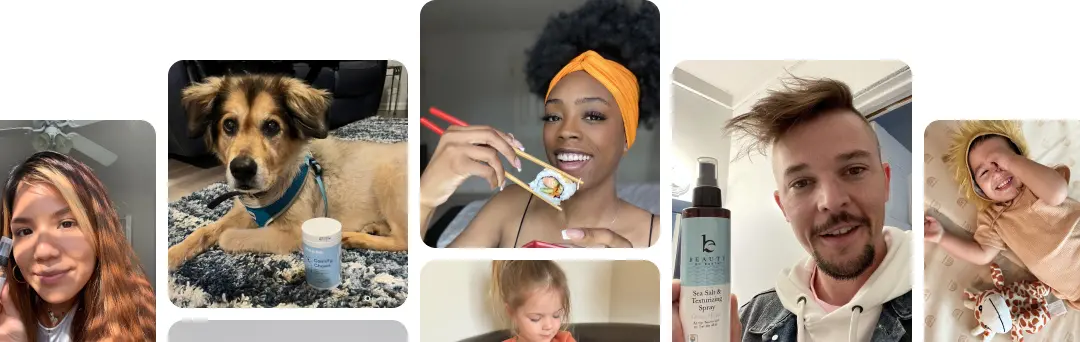Navigating Google Ads Conversion Tracking on Shopify
Navigating Google Ads Conversion Tracking on Shopify
Shopify advertising tools are digital marketing resources provided by Shopify to help brand owners promote and sell their products/brand. These tools are significant for reaching a wide audience, and Shopify has millions of users who benefit from them. Brand owners can leverage these tools to create and manage ad campaigns, optimize targeting, and track performance, ultimately driving sales and brand awareness.
This article guides us through how to optimize product pages on Shopify as well as how to run banner ads. Next, it provides insight on how to run retargeting ads on Shopify as well as how to use the Shopify ads manager. Lastly, we discuss how to optimize ad campaigns on Shopify as well as answer some frequently asked questions (FAQs).

Table of Contents
How to Optimize Product Pages on Shopify (5-Step Guide)
Optimizing product pages on Shopify involves several key steps, each aiming to enhance the user experience and improve search engine visibility. Here’s how to go about it:
1. Keyword Research and Integration
Start by identifying relevant keywords for your products. Use tools like Google Keyword Planner or Shopify’s own SEO tools. Ensure these keywords are naturally integrated into product titles, descriptions, and meta tags. This boosts your SEO without compromising readability. Avoid keyword stuffing; instead, focus on a few high-impact keywords. Synonyms can be used to avoid repetition. Utilize long-tail keywords to target specific queries. For instance, instead of “shoes,” use “women’s running shoes for flat feet.” Remember, the goal is to match the language your customers use when searching for products like yours.
2. High-Quality Images and Videos
Use high-resolution images to showcase your products. Shopify supports multiple images, so take advantage of this feature. Include different angles and use cases of the product to give a comprehensive view. Consider adding videos for a more interactive experience. A short clip demonstrating the product can be very effective. Ensure the file sizes are optimized to maintain fast page load times. Tools like TinyPNG can help compress images without losing quality.
Alt-texts for images should also include relevant keywords, aiding in SEO and accessibility.
3. Compelling Product Descriptions
Write clear, concise, and informative product descriptions. Focus on the benefits and features that set your product apart. Use bullet points to highlight key features, making the information easily digestible. Include any necessary information like size, material, care instructions, or warranty details. Write in a tone that resonates with your target audience. For instance, a formal tone for professional products, or a conversational tone for lifestyle goods.
Avoid industry jargon unless your target audience is familiar with it.
4. Optimize for Mobile Users
Ensure your product pages are mobile-friendly. A significant portion of online shopping is done on mobile devices. Test your pages on various devices to ensure compatibility and ease of navigation. Keep the design simple and the text readable on smaller screens. Make sure buttons and links are easily clickable on touchscreens. Consider the loading speed on mobile devices; optimize images and minimize heavy scripts.
5. Leverage Customer Reviews
Encourage customers to leave reviews on your product pages. Positive reviews can significantly boost trust and conversions. Respond to reviews, both positive and negative, to show that you value customer feedback. Showcase top reviews or ratings near the product title or price for better visibility. Use a review app from Shopify’s app store to automate and manage the review process. Consider including a Q&A section where potential buyers can ask questions and see responses from previous purchasers.
Each of these steps contributes to creating an engaging, user-friendly, and search-optimized product page on Shopify. Remember, the key is to provide value to your customers while ensuring your pages are discoverable and appealing. Now, let’s discuss how to run Shopify banner ads.
How to Run Shopify Banner Ads (12-Step Guide)
Running banner ads on Shopify is a strategic way to promote your products and attract customers. Here’s a step-by-step guide:
1. Designing the Banner Ad
Start by creating an eye-catching design for your banner ad. Use tools like Canva or Adobe Spark for easy designing. Ensure the ad’s design aligns with your brand’s aesthetics, including colors, fonts, and imagery. The banner should clearly convey your message or offer, like “Summer Sale 30% Off” or “New Collection Launch.” Keep the design simple yet engaging, avoiding clutter or too much text. The focus should be on the key message and call-to-action (CTA).
2. Determining the Placement
Decide where on your Shopify site the banner will be most effective. Common placements include the homepage, product pages, or at the top of every page. Consider the user experience; the ad should be noticeable without being intrusive or disrupting the shopping experience. The placement can vary based on your campaign goal. For instance, a homepage banner is great for general promotions, while product page banners can be used for specific product promotions. Test different placements to see which performs best in terms of visibility and click-through rates.
3. Setting Up the Banner in Shopify
In your Shopify dashboard, navigate to the section where you want to add the banner, like ‘Themes’ for homepage banners. Choose the ‘Customize’ option and select ‘Add section’ or ‘Add block,’ depending on your theme. Upload your banner image and add any necessary text or buttons. Ensure the CTA is clear and compelling. Adjust the size and alignment of the banner to fit well with your page layout. Preview it to ensure it looks good on both desktop and mobile.
4. Linking the Banner to a Target Page
Your banner should direct users to a specific page, like a product page or a promotional landing page. Link the banner image or CTA button to the target URL. This should be a straightforward process in the Shopify editor. Ensure the linked page is relevant to the ad and provides a seamless transition for the customer. Check the link functionality to ensure it directs users correctly and without errors.
5. Monitoring and Adjusting
After setting up your banner ad, monitor its performance through Shopify analytics or Google Analytics. Track metrics like click-through rate (CTR) and conversions to assess the effectiveness of the ad. Be ready to make adjustments to the design, placement, or linked content based on performance data. Regularly updating or rotating banners can keep content fresh and maintain customer interest.
6. Targeting and Personalization
Consider personalizing banners based on visitor behavior or demographics. Tools like Nosto or Shopify’s built-in features can help. Use data such as browsing history, purchase history, or location to display targeted banners. For example, showing winter wear ads to customers in colder regions. Test different versions of banners for different audience segments to see what resonates best with each group. Personalization can significantly increase the relevance and effectiveness of your banner ads, leading to higher engagement rates.
7. Utilizing A/B Testing
Implement A/B testing to compare different versions of your banner ads. This could involve variations in design, messaging, or placement. Use Shopify apps like Google Optimize or Optimizely for effective A/B testing. Analyze the performance of each version in terms of click-through rates, conversion rates, and overall engagement. Continuously refine your banners based on these insights, ensuring that you always have the most effective version displayed.
8. Integrating with Marketing Campaigns
Align your banner ads with broader marketing campaigns for consistency in messaging and branding. If running email marketing or social media campaigns, ensure the banner ads complement these efforts, creating a cohesive customer journey. This integration can amplify the impact of your marketing strategies, creating a unified brand experience for customers.
9. Setting a Schedule
Plan a schedule for your banner ads, especially if they are related to time-sensitive promotions like sales or holiday events. Use Shopify’s scheduling features to automate the display of banners according to your marketing calendar. Regular updates or changes in banners keep your website fresh and engaging for repeat visitors.
10. Gathering Customer Feedback
Collect feedback from customers regarding your banner ads. This can be done through surveys or direct feedback mechanisms. Understanding customer perceptions can provide valuable insights into what works and what doesn’t. Use this feedback to make user-centric improvements to your banner ad strategies.
11. Analyzing Competitors
Keep an eye on your competitors’ banner ad strategies. This can give you ideas for your own banners and help you identify industry trends. However, ensure your ads maintain a unique brand identity and don’t merely replicate what others are doing. Competitive analysis can be a source of inspiration and can help you stay ahead in your market.
12. Legal Compliance and Accessibility
Ensure that your banner ads comply with legal standards, especially related to privacy and advertising laws. Make your banners accessible to all users, including those with disabilities. This includes proper alt text for images and readable fonts. Adhering to these standards not only avoids legal issues but also broadens your audience reach.
Running effective banner ads on Shopify involves thoughtful design, strategic placement, correct setup, effective linking, and continuous monitoring for optimization. Each step plays a crucial role in ensuring your banner ad successfully captures attention and drives desired actions. Now, let’s discuss how to run retargeting ads on Shopify.
How to Run Retargeting Ads on Shopify (6-Step Guide)
Running retargeting ads on Shopify is a powerful strategy to re-engage visitors who showed interest in your products but didn’t make a purchase. Here’s how to effectively set up and manage these ads:
1. Install Retargeting App or Pixel
Begin by installing a retargeting app from the Shopify App Store, such as AdRoll or RetargetApp. Alternatively, if using platforms like Facebook or Google, install their respective tracking pixels on your Shopify site. These tools track user behavior on your website, enabling you to target them with ads later. Follow the installation instructions carefully to ensure the pixel or app is correctly integrated with your Shopify store.
2. Segment Your Audience
Segment your audience based on their interaction with your site. Common segments include visitors who viewed specific products, added items to the cart, or initiated checkout. Tailoring ads to these specific behaviors increases relevance and effectiveness. For instance, create a segment for users who viewed shoes but didn’t purchase, and target them with shoe-related ads. The more precise your segmentation, the more personalized and effective your retargeting ads will be.
3. Create Customized Ad Content
Design ads that resonate with each audience segment. Use images and messages that reflect the products they showed interest in. Include compelling call-to-actions (CTAs) like “Return to Complete Your Purchase” or “Still Thinking About It? Get 10% Off.” Ensure the ad design is consistent with your brand for immediate recognition. Remember, the goal is to remind and persuade the audience to return to your store and complete their purchase.
4. Set Up Ad Campaigns on Platforms
Launch your retargeting campaigns on platforms like Facebook, Instagram, Google Ads, or through the retargeting app you’ve installed. Set your campaign objectives, budget, and duration. Typically, the objective would be conversions or website visits. Define your audience segments in the ad platform, utilizing the data gathered by your tracking tool. Regularly review and adjust your ad spend based on the performance of each segment.
5. Monitor and Optimize Campaigns
Regularly monitor the performance of your retargeting ads. Key metrics include click-through rate (CTR), conversion rate, and return on ad spend (ROAS). Use these insights to make data-driven decisions. For example, allocate more budget to high-performing segments. Experiment with different ad creatives, messaging, and offers to see what works best for each audience segment. Continuously optimizing based on performance data ensures the efficiency and effectiveness of your retargeting campaigns.
6. Ensure Privacy Compliance
Be mindful of privacy laws and regulations, like GDPR and CCPA, when running retargeting campaigns. Make sure your website has a clear cookie policy and opt-in mechanisms for tracking. Transparency with your customers about how their data is used builds trust and ensures legal compliance.
Running retargeting ads on Shopify involves setting up the right tools, segmenting your audience, creating tailored ads, launching and managing campaigns, and continuously optimizing based on performance data, all while ensuring compliance with privacy regulations. These steps help recapture the interest of potential customers and increase the chances of conversion. Now, let’s look at how you can use the Shopify ads manager.
How to Use Shopify Ads Manager (14-Step Guide)
Using Shopify’s Ads Manager effectively involves several key steps to create, manage, and optimize your advertising campaigns:
1. Accessing Ads Manager
First, log into your Shopify dashboard. Navigate to the ‘Marketing’ section, which is typically found on the sidebar. Within ‘Marketing,’ locate and click on ‘Campaigns,’ which will lead you to the Ads Manager. This is where you’ll create and manage all your ad campaigns, including those on platforms like Facebook or Google.
2. Setting Up a New Campaign
In the Ads Manager, click on ‘Create Campaign’ to start a new ad campaign. Select the type of campaign you want to run. Options might include sales promotion, brand awareness, or product launch. Choose the platform where you want to run the ad, like Facebook or Google. Shopify integrates with these platforms for seamless campaign management. Define your campaign goals, such as increasing website traffic, boosting sales, or growing your email list.
3. Target Audience Selection
Define your target audience for the campaign. This involves selecting demographics like age, gender, location, and interests. Utilize Shopify’s data to target existing customers, or create a lookalike audience to reach similar potential customers. Adjust audience parameters to fine-tune who sees your ads. Precise targeting ensures better campaign effectiveness. Consider excluding certain segments, such as existing customers, for campaigns aimed at acquiring new customers.
4. Creating Ad Content
Design your ad content, including images, videos, and text. Ensure it aligns with your brand and campaign goals. Use high-quality visuals and clear, engaging copy. The ad should quickly capture attention and convey your message effectively. Include a strong call-to-action (CTA), guiding viewers on what to do next, like ‘Shop Now’ or ‘Learn More.’ Shopify Ads Manager may provide templates or design tools to help create your ads, depending on the platform.
5. Budget and Schedule
Set your ad campaign’s budget. Decide how much you want to spend daily or over the campaign’s lifetime. Schedule your ads. Determine when the campaign will start and end, or choose to run it indefinitely. Adjust the budget and schedule based on the campaign’s performance and your marketing objectives. Keep track of spending within the Ads Manager to ensure it aligns with your overall marketing budget.
6. Launching and Monitoring the Campaign
Once everything is set up, launch your campaign through the Ads Manager. Regularly monitor the campaign’s performance within the dashboard. Key metrics include impressions, clicks, CTR, and conversions. Analyze which ads and targeting options are performing best. This data is crucial for understanding campaign effectiveness.
7. Optimizing and Adjusting Campaigns
Use the performance data to optimize your campaigns. Adjust targeting, ad content, budget, or schedule as needed. Test different ad variations (A/B testing) to see what resonates best with your audience. Continuously learning from data and making adjustments is key to maximizing ROI from your ad campaigns.
8. Gathering Customer Insights
Utilize Shopify’s analytics tools to gather insights about your customers’ shopping behaviors and preferences. Analyze which products are most popular, the average order value, and customer demographics. Use these insights to tailor your ad campaigns more effectively, ensuring that your ads resonate with your target audience.
9. Integrating with Email Marketing
Combine your advertising efforts with email marketing campaigns for a cohesive marketing strategy. Use the Ads Manager to retarget customers who clicked on your emails but didn’t make a purchase. Syncing your ad strategy with email campaigns can lead to higher conversion rates and a more unified brand experience.
10. Leveraging Seasonal Trends
Plan your ad campaigns around seasonal trends, holidays, and special events relevant to your audience. Create special promotions or exclusive deals to capitalize on these periods when customer spending is typically higher. Seasonal campaigns require timely planning and execution, so schedule them well in advance in the Ads Manager.
11. Utilizing Cross-Platform Strategies
If you’re advertising across multiple platforms like Facebook, Instagram, and Google, ensure a consistent message and branding across all. Use Shopify’s Ads Manager to manage these campaigns centrally, but tailor the content to suit the specific platform. Cross-platform strategies increase your reach and reinforce your message across different customer touchpoints.
12. Feedback and Customer Interaction
Pay attention to customer feedback and interactions with your ads. This can be comments, likes, shares, or direct messages. Engage with your audience by responding to comments and messages. This interaction can build brand loyalty and trust. Use feedback to adjust your ad campaigns. For example, if customers frequently ask about a specific feature, highlight it in your ads.
13. Continuous Learning and Adaptation
Digital advertising is a constantly evolving field. Stay updated with the latest trends and best practices. Attend webinars, follow industry blogs, or join online communities to keep your knowledge current. Regularly update your skills and strategies to keep your ad campaigns effective and competitive.
14. Post-Campaign Analysis
After a campaign ends, conduct a thorough analysis to evaluate its success. Look at metrics like ROI, customer acquisition cost, and lifetime value of the customers acquired. Use these insights for future campaign planning, ensuring each campaign is more informed and effective than the last.
Using Shopify’s Ads Manager is a process of setting up campaigns, choosing the right audience, creating compelling ads, managing budget and schedule, launching, monitoring, and optimizing campaigns. This approach helps in achieving your advertising objectives while efficiently managing your ad spend. Now, let’s discuss how you can optimize Shopify ad campaigns.

How to Optimize Ad Campaigns on Shopify (13-Step Guide)
Optimizing ad campaigns on Shopify is crucial for maximizing return on investment and enhancing campaign effectiveness. Here’s a systematic approach:
1. Regular Monitoring and Analysis
Regularly monitor your ad campaigns using Shopify’s analytics tools or integrated third-party tools. Focus on key performance indicators (KPIs) like click-through rate (CTR), conversion rate, and cost per acquisition (CPA). Compare current performance with past campaigns to identify trends or areas for improvement. Use these insights to understand what’s working and what’s not, forming the basis for your optimization strategies.
2. A/B Testing
Implement A/B testing to compare different elements of your ads. This could include testing different headlines, images, or calls to action (CTAs). Run two versions of an ad simultaneously but change only one element to accurately measure its impact. Analyze which version performs better in terms of engagement and conversions. Continuously use A/B testing for various aspects of your ads to refine and improve them over time.
3. Audience Refinement
Regularly review and update your target audience settings based on campaign performance data. If certain demographics, locations, or interests are not performing well, consider narrowing or altering your audience criteria. Experiment with lookalike audiences to reach new customers who resemble your best existing customers. Refining your audience helps in directing your ad spend towards the most profitable segments.
4. Budget and Bid Optimization
Adjust your ad budgets based on campaign performance. Allocate more budget to high-performing campaigns and reduce spend on underperforming ones. Experiment with different bidding strategies, like manual bidding for control or automated bidding for efficiency. Monitor how changes in budget and bids affect your key metrics, such as CPA and ROI. Efficient budget and bid management ensures you’re getting the most out of your ad spend.
5. Improving Ad Content and Design
Update your ad content regularly to keep it fresh and engaging. This includes revising text, graphics, and overall design. Ensure your ads are aligned with current marketing trends and customer preferences. Use high-quality visuals and clear, compelling copy to capture and retain attention. Keeping your ad content and design relevant and appealing can significantly boost campaign performance.
6. Landing Page Optimization
Ensure the landing pages your ads direct to are optimized for conversions. This includes fast loading times, mobile responsiveness, and clear CTAs. The messaging and design of the landing page should be consistent with the ad to provide a seamless user experience. Test different elements of your landing pages, like headlines, images, and forms, to improve conversion rates. Optimized landing pages can significantly increase the effectiveness of your ad campaigns.
7. Utilizing Retargeting Strategies
Implement retargeting campaigns to re-engage users who have visited your site but haven’t converted. Use data on user behavior, such as pages visited or items added to the cart, to create personalized retargeting ads. Retargeting ads typically have higher conversion rates as they target users already interested in your products. Shopify integrates with various retargeting platforms, making it easier to set up and manage these campaigns.
8. Seasonal and Event-Based Optimization
Plan and adjust your campaigns for seasonal peaks and special events like holidays or sales seasons. Create themed ad content that aligns with these occasions to capture the audience’s interest. Schedule your campaigns in advance to capitalize on increased consumer spending during these periods. Analyzing past seasonal campaign performances can provide insights for future optimization.
9. Cross-Channel Marketing Integration
Integrate your ad campaigns with other marketing channels like email, social media, and content marketing. Ensure consistent messaging across all platforms for a unified brand experience. Use insights from one channel to inform strategies in another. For instance, successful email content can inspire ad copy. Cross-channel integration can amplify your campaign’s reach and impact.
10. Customer Feedback Incorporation
Collect and analyze customer feedback related to your ads. Use surveys, social media listening, or direct customer interactions to gather insights. Understanding customer perceptions can help tailor your ads to better meet their preferences and needs. Responsive ad campaigns that reflect customer feedback can enhance engagement and loyalty.
11. Advanced Analytics and Reporting
Utilize advanced analytics tools for deeper insights into campaign performance. Look beyond basic metrics to analyze user journey, attribution models, and conversion paths. Regularly review and interpret reports to understand the broader impact of your campaigns. Advanced analytics can reveal nuanced insights, guiding more informed optimization decisions.
12. Continuous Learning and Adaptation
Stay informed about the latest trends and best practices in digital advertising. Attend webinars, participate in forums, and read industry publications. Adapt your strategies in response to evolving market trends and technological advancements. Continuous learning ensures your campaigns remain effective and relevant in a dynamic digital landscape.
13. Sustainability and Ethical Advertising
Consider the ethical implications and sustainability of your advertising practices. Ensure your ads are honest, respectful, and socially responsible. Aligning with ethical standards not only enhances brand reputation but also resonates with socially conscious consumers.
By following these steps, you can systematically optimize your ad campaigns on Shopify. Regular monitoring, A/B testing, audience refinement, budget management, content improvement, and landing page optimization are key to enhancing the performance and efficiency of your advertising efforts. Now, let’s answer some frequently asked questions (FAQs).
Frequently Asked Questions (FAQs)
What are Shopify’s advertising tools?
Shopify’s advertising tools are a set of features within Shopify’s platform that assist in creating, managing, and optimizing online ad campaigns. They include options for targeting audiences, setting budgets, and analyzing ad performance, all integrated with your Shopify store.
How do I start an ad campaign in Shopify?
To start an ad campaign in Shopify, navigate to the Shopify ads manager, choose your target audience, set your budget, and create your ad content. The process is streamlined and user-friendly, making it accessible for beginners.
Can I track the performance of my ads on Shopify?
Yes, you can track the performance of your ads on Shopify. The platform provides detailed analytics and performance metrics, such as click-through rates, impressions, and sales conversions, allowing for real-time campaign adjustments.
What budget should I set for my Shopify ads?
The budget for Shopify ads should be based on your marketing goals and financial constraints. Shopify offers flexible budget options, enabling you to start small and scale up as needed, depending on your campaign’s success.
Are Shopify ads suitable for all types of businesses?
Shopify ads are suitable for a wide range of businesses, from small startups to large enterprises. The platform’s versatility in ad customization and targeting makes it an effective tool for diverse business models and objectives.
How to get sales on Shopify without ads?
To boost sales on Shopify without relying on ads, focus on organic methods like optimizing your website for SEO, creating high-quality content, building an engaged social media presence, and leveraging email marketing campaigns. Providing exceptional customer service and incentivizing referrals can also help drive sales through word-of-mouth and repeat business.
Conclusion
In conclusion, Shopify’s advertising tools offer a comprehensive and user-friendly platform for businesses to optimize their ad campaigns. From robust analytics to customizable ad creatives, these tools empower merchants to reach their target audience effectively and maximize their ROI. By leveraging Shopify’s advertising capabilities, businesses can stay competitive in the ever-evolving digital landscape and drive success in their e-commerce ventures.